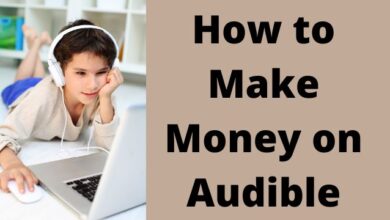Google Par Mera Naam Kaise Check Kare: Step-by-Step Guide

Maine search kiya, ‘Google par mera naam kaise check kare? Google, as one of the world’s most influential tech giants, has seamlessly integrated itself into our daily lives. Whether you use it for email, search, or as your primary cloud storage platform, Google likely has a significant amount of your personal information. Has the question, “Google Mera Naam Kya Hai?” ever crossed your mind? Put differently, what name is linked to your Google account? This article is here to guide you through the process of checking and verifying your Google account name, step by step. Knowing how to do this can be useful for various purposes, including personalization and security.
Why Should You Check Your Google Account Name?
Before delving into the step-by-step guide on how to check your Google account name, it’s important to understand why this is relevant. Your Google account name is the identifier that often shows up when you send emails, leave comments on YouTube, or engage with other Google services. Ensuring that it accurately represents you is not only a matter of personalization but also of online security.
Inaccurate or outdated account names can lead to confusion and may even compromise your online identity. By confirming your Google account name, you can avoid such issues and make sure you present yourself authentically on the web.
How to check my name on Google
Let’s now dive into the step-by-step guide on how to check your Google account name. This process is straightforward and can be done on various devices, including your computer or smartphone.
Step 1: Open your Google account and log in.
The first step is to log in to your Google account. Open your browser, then navigate to the Google homepage. The “Sign In” button is located in the top right corner of the screen. Click it. Enter your Google account email address and password to access your account.
Step 2: Access Your Google Account Settings
Once you are logged in, click on your profile picture or initial in the upper right corner of the screen. A dropdown menu will appear. From the menu, select “Manage your Google Account.”
Step 3: Go to the Personal Info Section
In your Google Account settings, you’ll see several sections on the left side of the screen. Click on “Personal info” to access the page where you can view and edit your account information.
Step 4: Check Your Google Account Name
On the “Personal info” page, you’ll find a section labeled “Name.” This is where your Google account name is displayed. Click on it to view and edit your name.
Step 5: Verify and Edit Your Name
You’ll now be able to see the name associated with your Google account. If it’s accurate, you can simply close the window. If you need to edit it, click on the pencil icon or “Edit” next to your name. Make the necessary changes and then save them.
Tips and Considerations
As you follow this step-by-step guide, there are a few tips and considerations to keep in mind:
1. Privacy:
While it’s important to have an accurate Google account name, be mindful of the information you share. Only use information that you’re comfortable having associated with your online presence.
2. Professionalism:
If you use your Google account for professional purposes, consider using your real name or a professional pseudonym.
3. Security:
Ensure that your Google account password is strong and that you use two-factor authentication for added security.
4. Consistency:
For a seamless online experience, try to maintain consistency in your Google account name across different services.
Conclusion
Checking and verifying your Google account name is a simple yet essential task that can enhance your online experience and identity. “Google Mera Naam Kya Hai?” – this question can now be easily answered by following the step-by-step guide provided in this article. Whether you need to make a correction, update your name, or simply ensure that your online presence accurately reflects who you are, taking a moment to check your Google account name is worth the effort. By doing so, you can enjoy a more personalized and secure online experience.
Related article: Use This Hidden Google Feature to Protect Your Personal Information in Search
FAQ
What if I want to change my Google account name?
If you need to change your Google account name, you can follow the same steps mentioned in this guide. When you reach the “Edit” section, make the necessary changes to your name and save them. Keep in mind that Google may have policies regarding the frequency of name changes, so ensure your edits comply with their guidelines.
Can I use a pseudonym or nickname as my Google account name?
Yes, Google allows you to use a pseudonym or nickname as your account name. However, it’s important to remember that using your real name or a professional pseudonym is recommended for professional and business purposes.
Is it necessary to verify my Google account name?
Verifying your Google account name is not mandatory, but it is strongly recommended for the sake of accuracy and personalization. It helps ensure that your online identity is consistent and represents you as you intend.
How often can I change my Google account name?
Google has certain restrictions on how frequently you can change your account name. It’s a good practice to choose a name that you won’t need to change frequently, as frequent name changes might be against Google’s policies.
Can I use special characters or symbols in my Google account name?
Google allows the use of special characters and symbols in your account name, but it’s important to use them judiciously and ensure that they align with Google’s content policies. Inappropriate or excessive use of special characters may violate their guidelines.
What should I do if I encounter issues while changing my Google account name?
If you face any difficulties while changing your Google account name, you can reach out to Google’s support for assistance. They can help you resolve any issues you may encounter during the process.
Is there any specific format I should follow for my Google account name?
While there isn’t a strict format, it’s advisable to use a name that is easily recognizable and reflects your real identity or professional pseudonym, especially if you use your Google account for business or professional purposes.