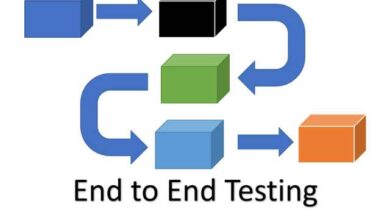How to Fix the “Feedback Required” Error on Instagram

If you’re an avid Instagram user, you may have encountered the dreaded “Feedback Required” error at some point. This error message can be perplexing, but fear not, as we’re here to help. In this article, we’ll explore the reasons behind this Instagram error, its impacts, and most importantly, we’ll provide you with eight effective ways to fix it. So, let’s get started!
Understanding the “Feedback Required” Instagram Error:
The “Feedback Required” error on Instagram typically appears with error messages like “feedback_required,” “Sorry, we couldn’t complete your request. Please try again in a moment,” or “Server error feedback required.” This error usually occurs when Instagram suspects unusual or automated activity on your account, such as behaving like a bot or when their servers are overloaded. It can also pop up if you perform actions too rapidly without using a proxy.
When this error occurs, Instagram temporarily blocks your IP address and imposes restrictions on your account, including limitations on posting, following, unfollowing, and more. The good news is that this error usually disappears within 30 minutes to 24 hours.
How to Fix the “Feedback Required” Instagram Error:
Clear Data Cache:
Clearing your app’s cache can often resolve the issue.
On Android devices:
- Open Settings.
- Tap on Apps > Manage Apps.
- Find and select Instagram.
- Click “Clear Data” and choose “Clear Cache.” After doing this, check if the error is resolved.
On iOS devices, use the Offload App feature:
- Open Settings and go to General.
- Tap on iPhone Storage and choose Instagram.
- Click “Offload App” and then “Reinstall App.” Log in to your account to see if the error persists.
Switch Network Type:
Since your IP address is temporarily blocked, try switching your network type. If you’re using Wi-Fi, switch to cellular, and vice versa. You can also change your device’s IP address by using a VPN.
Check the Instagram Server Status:
You can verify if the Instagram server is experiencing issues using websites like DownDetector. Visit their website, scroll down to find Instagram, and check for recent outages. If the server is down, simply wait for some time.
Decrease Activity:
If you’ve been very active on Instagram, especially performing the same actions repeatedly in a short period, consider reducing your activity for a while. This can help resolve the error.
Uninstall and Reinstall Instagram:
If the error persists after trying the above solutions, uninstall Instagram from your device, restart it, and then reinstall the app from the Play Store (Android) or the App Store (iOS). After reinstallation, log in to your account.
Conclusion:
Don’t worry if you see the “Feedback Required” error on Instagram; it’s fixable. You can make it go away and get back to using Instagram by trying these simple methods:
- Clear your app’s cache.
- Change your internet connection.
- Check if Instagram’s server is working.
- Take it easy and use Instagram less for a while.
- If all else fails, uninstall and reinstall the Instagram app.
So, next time you face this error, remember you can make it disappear and continue sharing and connecting on Instagram.
- How To View Private Instagram Without Human Verification
- How to Untag Yourself from an Instagram Comment or Photo
- How to Mute Someone on Instagram
- Analyzing Trends: The Most Popular Instagram Gift Ideas in 2023
FAQs about Fixing the “Feedback Required” Error on Instagram
Q1: What is the “Feedback Required” error on Instagram?
A1: The “Feedback Required” error on Instagram is a message that appears when Instagram suspects unusual or automated activity on your account, such as behaving like a bot or when their servers are overloaded. It’s a safety measure to reduce spam and server load.
Q2: How long does the “Feedback Required” error last?
A2: Usually, the error disappears within 30 minutes to 24 hours. If it’s not the first time you’ve encountered it, you might need to wait longer.
Q3: What can I do to fix the error?
A3: You can try several methods to fix the error:
- Clear your app’s cache.
- Change your network type.
- Check Instagram’s server status.
- Reduce your activity on Instagram.
- If all else fails, uninstall and reinstall the Instagram app.
Q4: Can I use Instagram on a web browser to avoid the error?
A4: Yes, you can access Instagram from a web mobile browser if you encounter the error. This can be a temporary solution.
Q5: Why does Instagram block my IP address when I get the “Feedback Required” error?
A5: Instagram blocks your IP address temporarily to prevent spam and reduce server load. It’s a protective measure.
Want to fix instagram error then Check out How to Fix ‘Suspected Automated Behaviour’ on Instagram
Q6: Is there a way to prevent the “Feedback Required” error from happening?
A6: While you can’t entirely prevent it, you can reduce the chances of encountering the error by not overusing the platform and avoiding suspicious or automated activity. Instagram’s algorithms are designed to detect and prevent such actions.
Q7: Can I use a VPN to avoid the “Feedback Required” error?
A7: Using a VPN might help change your IP address, but it’s not a guaranteed solution. Instagram may still detect unusual activity.
Q8: If I uninstall and reinstall Instagram, will I lose my account or data?
A8: No, uninstalling and reinstalling Instagram should not lead to the loss of your account or data. Your account information is stored on Instagram’s servers, and you can log in after reinstalling the app.
Q9: How can I find out if the Instagram server is down?
A9: You can check the status of the Instagram server by using websites like DownDetector or IstheServiceDown. These websites provide information about recent outages and server status.
Q10: If I receive a warning email from Instagram, what should I do?
A10: If you receive a warning email from Instagram, it’s essential to review and follow their instructions. Ignoring warnings may lead to more significant issues with your account.