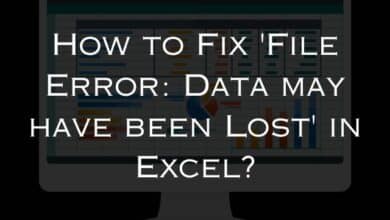Top 10 Free AI tools that save time in office
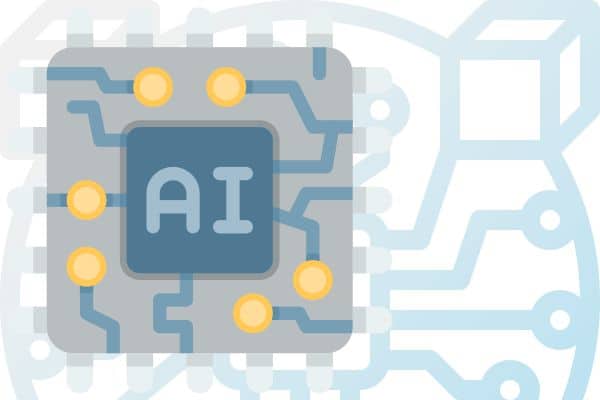
Here is Top 10 Free AI tools that save time in office: Artificial intelligence is becoming a critical tool for optimising workflows, boosting productivity, and saving time as offices become more and more digitalized. Small company owners and office workers alike may benefit from the abundance of free AI technologies by using them to optimise their processes and increase efficiency. The best 10 free AI tools that help speed up work will be discussed in this post.
Top 10 Free AI tools that save time in office
1. Grammarly:
Grammarly is an AI-powered writing assistant that helps users write clear and error-free content. It checks for spelling and grammar errors, suggests better vocabulary and style, and even provides explanations for its suggestions. This tool is useful for content marketers, writers, and anyone who writes emails or other documents regularly.
- Real-time grammar and spelling checker
- Suggests alternative word choices and phrasing
- Provides detailed explanations of grammar rules and errors
- Offers writing style suggestions and checks for plagiarism
2. Canva:
Canva is a popular graphic design platform that utilizes AI to help users create stunning designs quickly and easily. It provides pre-made templates, design elements, and even suggests color palettes based on the user’s content. Anyone who needs to design visuals for social media, presentations, or other marketing materials will find this application to be ideal.
- A wide range of templates for social media posts, presentations, and more
- A drag-and-drop interface for easy customization
- Access to a library of images, fonts, and graphics
- Tools for photo editing, resizing, and cropping
3. Hootsuite Insights:
Users may track and examine their social media accounts with the AI-powered social media monitoring tool Hootsuite Insights. It helps users identify popular topics, trending keywords, and even the sentiment of their followers. This tool is perfect for social media managers who need to keep track of their brand’s online reputation.
- Ability to manage multiple social media accounts from one platform
- Scheduling posts in advance
- Social media analytics and reporting
- Integrations with other marketing tools, such as Google Analytics
4. Asana:
It is a project management tool that utilizes AI to help teams collaborate on projects more efficiently. It provides project templates, task assignment, and even suggests deadlines based on the scope of the project. This tool is to manage projects with multiple team members.
- Task management: Asana allows you to create and assign tasks, set deadlines, and prioritize them.
- Collaboration: You can collaborate with team members on tasks, share files, and communicate through comments.
- Project tracking: Asana provides a dashboard to track the progress of projects, identify bottlenecks, and make adjustments.
- Customizable templates: Asana offers customizable templates for different types of projects, which can save time on project setup.
- Integration: Asana integrates with a variety of tools, such as Google Drive, Slack, and Zoom, to streamline workflow.
5. Google Analytics:
It is a web analytics tool that makes use of AI to assist users in monitoring the traffic to their websites and gaining understanding of their target market. It provides data on user behavior, demographics, and even suggests optimizations to improve the user experience. This tool is for anyone who owns a website and needs to optimize their content for their audience.
- Website traffic analysis: Google Analytics provides detailed reports on website traffic, including the number of visitors, pageviews, and bounce rate.
- User behavior analysis: You can track user behavior on your website, such as the pages they visit, the amount of time they spend on each page, and the actions they take.
- Conversion tracking: Google Analytics allows you to set up conversion tracking to measure the effectiveness of your marketing campaigns and website content.
- Customization: You can create custom reports and dashboards tailored to your specific business needs.
- Integration: Google Analytics integrates with Google Ads, Google Tag Manager, and other tools to provide a comprehensive view of your online presence.
6. Mailchimp:
It is an email marketing platform. It use AI to help users create and send targeted email campaigns. It provides email templates, audience segmentation, and even suggests subject lines based on the user’s content. This tool is perfect for anyone who needs to send regular email newsletters or marketing campaigns.
- Email marketing automation: Mailchimp offers automation features such as welcome emails, abandoned cart reminders, and post-purchase follow-ups.
- Segmentation: You can segment your email list based on demographics, behavior, and other criteria to send targeted campaigns.
- A/B testing: Mailchimp allows you to test different subject lines, content, and send times to optimize your email campaigns.
- Analytics: Mailchimp provides analytics on open rates, click-through rates, and other key email metrics to measure the success of your campaigns.
- Integration: Mailchimp integrates with e-commerce platforms, social media platforms, and other tools to streamline your marketing efforts.
7. Trello:
Trello is a project management tool that utilizes AI to help teams organize and prioritize their tasks. It provides visual boards, task assignment, and even suggests due dates based on the project’s deadline. This tool is for anyone who needs to manage projects with multiple team members.
- A visual project management tool that uses boards, lists, and cards
- Assign tasks to team members and set deadlines
- Collaborate with team members and share files
- Customizable templates for different types of projects
Read Also: Top 10 Online Writing Tools to Streamline Your Writing Process
8. Google Drive:
It is a cloud-based storage platform that utilizes AI to help users organize and access their files quickly and easily. It provides collaborative document editing, file sharing, and even suggests files based on the user’s recent activity. This tool is for anyone who needs to share and access files across multiple devices.
- Cloud storage: Google Drive provides free cloud storage for documents, photos, videos, and other files.
- Collaboration: You can share files with others and collaborate in real-time, with the ability to leave comments and track changes.
- Accessibility: Google Drive can be accessed from any device with an internet connection, making it easy to work on-the-go.
- Organization: You can organize files into folders, apply labels and color-coding, and use search functionality to quickly find what you need.
- Integration: Google Drive integrates with other Google tools, such as Google Docs, Sheets, and Slides, to streamline productivity.
9. Otter.ai:
It is a transcription tool that utilizes AI to transcribe audio and video recordings in real-time. It provides accurate transcriptions, keyword highlighting, and even suggests summaries based on the content. This tool is for anyone who needs to transcribe interviews, meetings, or other audio or video recordings.
- Transcription and note-taking app for meetings and interviews
- Automatic speech recognition and text transcription
- Speaker identification and keyword search
- Integration with Zoom and other conferencing tools
10. Zapier:
Zapier is an automation tool that utilizes AI to help users automate repetitive tasks across different platforms. It provides a range of pre-made integrations, such as syncing data between apps, and even suggests workflows based on the user’s needs. This tool is for anyone who needs to automate tasks to save time and improve productivity.
- Connects different apps and automates workflows
- Over 2,000 integrations with different tools
- Easy-to-use interface for setting up automated tasks
- Customizable triggers and actions for each integration