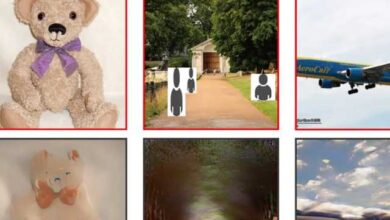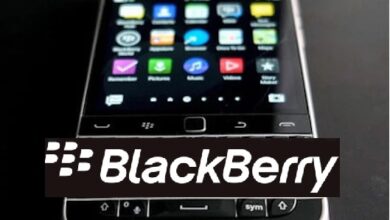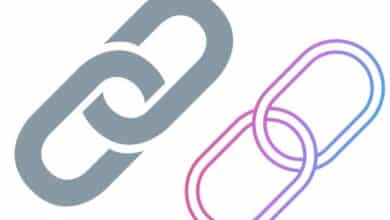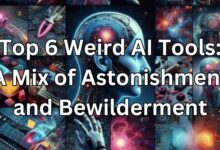Oracle EBS 12.1 to 12.2 upgrade: Best Practices

The premier support for Oracle EBS 12.1 has ended in 2021. It means that you’ll be on sustaining support, that doesn’t include critical patch updates (CPU), application fixes, security alerts, or data fixes. If you’re wondering what you should do now, you probably have the option to upgrade from Oracle EBS 12.1 to 12.2.
If you don’t want to migrate to Oracle Cloud, an Oracle EBS 12.1 to 12.2 upgrade is the only way to get premier support for another ten years. Oracle has officially announced that it will keep on offering premier support to its clients using EBS 12.2 for another ten years. Although the Oracle EBS upgrade seems more than a normal task, you need to understand that EBS R12.2 is the last difficult upgrade you’ll ever make. If you’re wondering how to ensure a successful Oracle EBS 12.1 to 12.2 upgrade, this blog is for you. We’re discussing here best practices for Oracle EBS upgrade.
Best practices for Oracle EBS upgrade
Upgrading Oracle EBS is similar to an implementation project; however, it can make your project more efficient since you can make use of your previous implementation efforts to make this project more successful.
- Upgrade Planning: For successful Oracle EBS upgrade, you need a robust plan that includes processes, tools and people. Key stakeholders from each department should be included as they’re the ones who use EBS applications daily to accomplish their tasks. Furthermore, there should be provision for Oracle Application Upgrade documentation.
- CEMLI Evaluation: CEMLI stands for configurations/ customization, extension, modification, localization and Internationalization, and Integration. When you upgrade from R12.1 to EBS R12.2, there’s a possibility that some of your existing customizations might not work and you need to move to the standard functionality using the configurations in R12.2
- Trial Technical Upgrade & Test Iteration: Before running an actual upgrade, it is recommended that you should execute a practical upgrade of the production clone to identify any bottlenecks. It will expose any potential issues and give you experience about your unique upgrade and environments. You can also restore the environment to a specific point rather than reinitiating the entire upgrade process.
- CEMLI Retrofit: There’s a great possibility that custom codes in Oracle E-business Suite get impacted. All customizations should be protected from being overwritten during the upgrade process. For this, extensive testing is required to ensure that they shouldn’t be impacted due to changes in tables or APIs. If customizations need to be replaced with standard functionality, it is recommended that functionality should satisfy the business requirements that were previously met with the custom code.
- Test Scripts Retrofitment: Test scripts that were used during initial Oracle EBS implementation should be used as the baseline test scripts during EBS R12.2 upgrade. However, these scripts need to be modified as changes in functionality occur during upgrade. Furthermore, additional test scripts need to be written to ensure adequate coverage.
- User Acceptance Testing (UAT): UAT is critical as it allows end users to validate Oracle applications’ functionality, business processes and data.
- Applications Performance Monitoring: How It Helps Your Business And Why You Should Use It
- How To Do SEO For Google My Business in 2022
- Expert Tips For Renting Out Your Business’ Booth At Trade Shows
Conclusion
Organizations that want premier support from Oracle for their EBS instance need to understand that migration to EBS R12.2 is a crucial step. By migrating to R12.2, they’ll be entitled to receive premier support for another ten years. However, the point to remember is that migration to EBS 12.2 isn’t a walk in the park and robust test focused migration strategy should be the driving force for that.