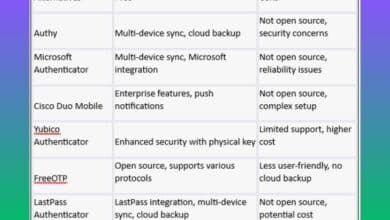How to Unblock Netflix in 2022

In this article, we are going to cover how to unblock Netflix in 2022. You probably use Netflix, a streaming service that offers a variety of content for a flat monthly fee. What you might not be aware of is that Netflix has access to much more content than what is displayed on the front page. You can circumvent the same barriers that prevented you from accessing the site in the first place in order to access this additional content.
Reasons to Unblock Netflix
You likely already know that Netflix is a sizable business with clients all around the world. Not everyone has access to the same content, though. Depending on the country you’re in, the Netflix collection can fluctuate significantly. For instance, compared to other nations, Netflix in the United States offers a significantly wider variety of TV shows.
Likewise, other nations will have series that are exclusive to that nation or that are available on another streaming service in the US. Particularly the movie selection can vary greatly between nations, with the U.K. and EU often providing significantly more content than Netflix in the United States.
Licensing agreements are mostly to blame for the regional fragmentation of libraries. A publisher of a film or television program might have an agreement with Netflix for it to be broadcast in the United States, Canada, and Germany, but it might also have an agreement with another streaming service or network for watching rights in France or Spain.
It’s possible that a movie you’ve been dying to see is on Netflix, it’s simply unavailable where you live. It can be annoying to have to pay for another service in order to use your Netflix subscription, even when you previously paid for it.
When You Can’t Even Access Netflix
Another problem is that you can’t even access Netflix on some networks. A excellent example is trying to view it while at work or, in a more serious case, while ensconced behind China’s Great Firewall. In those circumstances, it’s likely that you won’t even get a chance to look at the website; instead, you’ll only see an error message from your network administrator.
These restrictions are in place at your business or school to prevent you from idling, even if all you want to do is finish an episode during your lunch break. It’s less about squandering time in China and other nations without Netflix (there aren’t many of those), and more about upholding ideological purity. Fortunately, there is an excellent workaround for any type of ban, namely VPNs.
How to Unblock Netflix using a VPN
The best—and in many cases the only—way to bypass bans or access the Netflix libraries of other countries is through virtual private networks. Simply put, a VPN gives the impression that you are logging in to a website like Netflix from a different location from the one you are currently in. For instance, you might use your VPN to pretend that you’re someplace in the United States if you’re in France and want to watch U.S. Netflix.
In addition, a VPN will simultaneously safeguard the connection. Not only will you be able to access different Netflix areas, but you won’t have to worry about being followed online by advertisers or other parties with an interest in your activities.
It’s simple to use a VPN; all you have to do is launch the software, select a server from a comprehensive list of locations across the world, and that’s pretty much it. Any website you visit will believe you are accessing it from the chosen location.
Starting a VPN is similar to starting any other internet service: you choose one you want, pay a subscription cost, and you can use it for the duration of the subscription. It pays to compare VPNs because they each have various features, costs, and user interfaces.
- How to Fix Netflix App Not Working on Windows 11
- How to stop netflix subscription
- Netflix Is Raising Its Prices Again In US, Will Now Be The Most Expensive Streamer
How to choose a VPN for Netflix
There is a catch, though, if unblocking Netflix is your primary motivation for purchasing a VPN subscription: not all VPNs are created equal when it comes to Netflix compatibility. This is due to Netflix’s sophisticated VPN detection technologies, which it uses to block users from accessing libraries in other countries than their own.
As a result, some VPN providers won’t connect to Netflix at all, some won’t function all the time, and yet others will connect rather frequently. In spite of this, not every VPN will always be compatible with Netflix; it all depends on the server you chose in the area you selected. You may need to try a few different places before you discover one that works because some servers will perform better than others.
Using a VPN won’t get you in trouble either; if Netflix finds out, it will just redirect you to a page with only its own content. There are no consequences if you try again or simply turn off the VPN.
Another problem is that most VPNs cost money, or at least those that are compatible with Netflix do. The best VPNs can cost up to $100 per year, but with some careful shopping, you might be able to find one for half that price or even less. Decentralized VPNs may also work well for bypassing Netflix, however they are more difficult to operate than traditional VPNs.
For our money, though, ExpressVPN is a great choice for accessing Netflix as well as for a variety of other purposes. We advise using the 30-day money-back guarantee to test the service out if getting the most out of your streaming subscription is your top goal.
How can I unblock Netflix?
Step 1: Take the following easy actions to regain Netflix access.
Step 2: Do a search for “Hotspot Shield VPN” in your app store.
Step 3: On your laptop or mobile device, get a FREE download of Hotspot Shield VPN.
Step 4: Tap “connect” after starting the Hotspot Shield VPN application.
Step 5: Go to Netflix right now and log in.