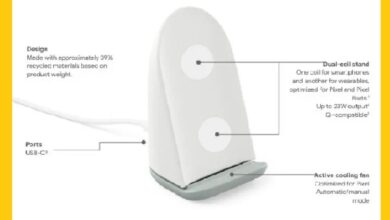Google Messages to redesign voice recorder user interface: Know-more

Google Messages to redesign voice recorder user interface: Google Messages, the popular messaging app developed by Google, is set to undergo a redesign of its voice recorder user interface. The new redesign is expected to bring a host of new features and improvements to the app, making it easier and more intuitive for users to record and share voice messages.
In this article, we’ll explore the details of the Google Messages voice recorder redesign, what changes users can expect to see, and how these changes will impact the overall user experience. We’ll also answer some frequently asked questions about the Google Messages app and the voice recorder redesign.
What is Google Messages?
Google Messages is a messaging app developed by Google that allows users to send and receive text messages, photos, and videos. The app is available on both Android and iOS platforms and is pre-installed on many Android devices.
In addition to basic messaging features, Google Messages also includes advanced features such as RCS messaging, which allows for higher quality messaging and multimedia sharing. The app also includes a voice recorder feature that allows users to record and share voice messages with other users.
What is the Google Messages voice recorder redesign?
The Google Messages voice recorder redesign is a major overhaul of the app’s existing voice recorder feature. The new redesign will bring a number of new features and improvements to the app, including a new user interface, improved recording quality, and better integration with other messaging features.
One of the most significant changes in the new voice recorder redesign is the introduction of a new floating button that will allow users to quickly access the recorder from within the messaging app. The new button will replace the existing voice recorder button, which was located in the attachment menu.
The new voice recorder interface will also include improved sound quality and noise reduction features, making it easier for users to record clear and high-quality voice messages. The new interface will also allow users to pause and resume recordings, as well as trim recordings to remove unwanted sections.
In addition to these improvements, the new voice recorder interface will also be integrated more closely with other messaging features, allowing users to easily share their recordings with other users or add them to existing conversations.
What are the benefits of the Google Messages voice recorder redesign?
The Google Messages voice recorder redesign is expected to bring a number of benefits to users, including:
- Improved user interface: The new interface is designed to be more intuitive and easier to use, making it easier for users to access and use the voice recorder feature.
- Better sound quality: The new noise reduction and sound quality features will improve the overall quality of recorded messages, making it easier for users to communicate clearly.
- More functionality: The ability to pause and resume recordings, as well as trim recordings, will give users more control over their recorded messages.
- Tighter integration: The new interface will be more closely integrated with other messaging features, making it easier for users to share their recordings with others or add them to existing conversations.
FAQ
When will the Google Messages voice recorder redesign be available?
The exact release date for the Google Messages voice recorder redesign is not yet known. However, it is expected to roll out to users in the coming weeks or months, with a gradual rollout to different regions and devices.
What devices will the Google Messages voice recorder redesign be available on?
The Google Messages voice recorder redesign will be available on both Android and iOS devices. However, the rollout may vary depending on the region and device, so some users may receive the update sooner than others.
Will the Google Messages voice recorder redesign be available globally?
Yes, the Google Messages voice recorder redesign is expected to be available globally, though the rollout may vary depending on the region and device.
Is the Google Messages app free to use?
Yes, the Google Messages app is free to download and use. However, users may be charged for data usage by their mobile carrier when using the app.
Do I need to sign up for Google Messages?
No, you do not need to sign up for Google Messages. The app is typically pre-installed on many Android devices, and can be downloaded for free from the Google Play Store or the Apple App Store.
Do I need an internet connection to use Google Messages?
Yes, you will need an internet connection to use Google Messages. The app uses data to send and receive messages, so you will need a mobile data connection or a Wi-Fi connection to use the app.
Can I use Google Messages to send SMS messages?
Yes, Google Messages can be used to send SMS messages, as well as MMS messages, which allow for multimedia messaging.
Can I use Google Messages to send messages to non-Google users?
Yes, you can use Google Messages to send messages to non-Google users. The app supports both SMS and MMS messaging, so you can send messages to anyone with a mobile phone.
Is Google Messages secure?
Yes, Google Messages uses end-to-end encryption to secure messages between users. This means that only the sender and the recipient can read the messages, and not even Google can access the messages.
- How to use Google Docs Chat Feature
- Google updates Gmail with new interface for foldables
- How to Block Robotexts and Spam Messages
- Google tests end-to-end encryption for group chats in messaging app
Conclusion
In conclusion, the Google Messages voice recorder redesign is a significant update to the app’s voice recorder feature, bringing a number of new features and improvements to the app. The redesigned interface is expected to make it easier and more intuitive for users to record and share voice messages, while the improved sound quality and noise reduction features will enhance the overall quality of recorded messages. With the release expected in the coming weeks or months, users can look forward to a better messaging experience with Google Messages.