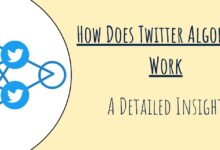WhatsApp hacking: 9 Ways Your WhatsApp Message can be Hacked
Do you think the message encryption in WhatsApp makes it secure? Here are a few ways your WhatsApp message may get hacked.

If you want to prevent your WhatsApp account from hacking then you should know about WhatsApp Hacking ways- what are the ways that your WhatsApp message can be hacked.
- If a hacker wants to send a user a harmful GIF, they may access all of the user’s conversation history and learn who is messaging the user, along with any files, photographs, and videos received over WhatsApp.
- In the beginning of 2019, the Pegasus Voice Call attack was found.
- WhatsApp is susceptible to socially engineered attacks since it uses the psychology of individuals to steal information or circulate false information.
- We can avoid compromising ourselves if we are just aware of our weaknesses since information is half the battle. Here are a few ways for hacking WhatsApp in order to do that.
9 Ways Your WhatsApp Message can be Hacked or WhatsApp Hacking Ways
Remote Code Execution via GIF
New flaws are occasionally discovered that can be leveraged to access WhatsApp communications. Popular WhatsApp flaws like the Pegasus attack and remote code execution through GIF caused chaos last year.
With the Pegasus Voice Call attack, hackers may gain access to a device by calling their target on WhatsApp. The assault could still succeed even if the victim didn’t answer the call. It’s possible the target isn’t even aware of it.
The other vulnerability, however, was caused by malicious GIFs. They provide hackers access to their WhatsApp communication history when accessed.
Even if these have been fixed, there remains a chance that a new one will develop. There are further flaws in nature. As a result, security is always a concern.
Note: As the development team continues to provide new patches to address such vulnerabilities, it is advised to keep WhatsApp updated at all times. And if you haven’t upgraded WhatsApp recently, I suggest you to do so immediately!
WhatsApp Web
For someone who uses a computer for most of the day, WhatsApp Web is a useful tool. Users of WhatsApp may access it easily, eliminating the need for them to constantly pick up their phone to send messages. A better user experience is also provided by the large screen and keyboard.
But here’s the disclaimer. Even while the online version is convenient, it may be used to quickly get into your WhatsApp messages. When using WhatsApp Web on someone else’s computer, this risk exists.
Therefore, even after you exit the browser, if the desktop owner checked the “keep me signed in” option during login, your WhatsApp account will remain signed in.
The owner of the machine can then easily access your information.
By making sure to check out of WhatsApp Web before leaving, you may prevent this.
However, prevention is always preferable than treatment. The best course of action is to never use anything other than your own computer to use WhatsApp on the web.
The Pegasus Voice Call Attack
In the beginning of 2019, the Pegasus Voice Call assault was found. By using a voice call on WhatsApp, hackers could gain access to a device using this method, and even if the user didn’t answer the call, the attack would still be effective. Additionally, the consumer is not aware that malware has been put on their device.
Pegasus, an earlier and well-known piece of spyware, was installed as a result of this attack, giving hackers access to information about calls, messages, pictures, and videos. They can even use it to turn on cameras and microphones so they can record.
The Israeli company NSO Group, which has been charged with eavesdropping on employees of Amnesty International and other human rights advocates, utilised this type of assault. As soon as word of the breach spread, WhatsApp was modified to fend off such an assault.
Socially Engineered Attacks
WhatsApp is susceptible to socially engineered assaults since it uses the psychology of individuals to steal information or disseminate false information.
One such attack, named FakesApp, was made public by the security company CheckPoint Research. It allowed users to abuse the group chat’s quotation function by changing the wording of another user’s reply. Hackers might exploit that as an opening to plant false remarks that impersonate those of other trustworthy people.
This was made feasible by the decryption of WhatsApp chats, which gave them access to the information exchanged between WhatsApp’s mobile and online versions.
In group conversations after that, they could alter the settings and continue to send messages that looked to be from other users while impersonating them. The text responses might also be modified.
Facebook Could Spy on WhatsApp Chats
WhatsApp suggested in a blog post that its end-to-end encryption makes it difficult for Facebook to access WhatsApp content:
“The most recent version of WhatsApp encrypts all messages by default, making you and the people you message the only ones who can read them. Your encrypted messages are private and unreadable even as we work more closely with Facebook in the coming months. Not Facebook, WhatsApp, or anybody else.”
According to Gregorio Zanon, a developer, not all messages are private, and on operating systems like iOS 8 and higher, applications may access data in a “shared container,” which goes against WhatsApp’s claims.
The WhatsApp and Facebook applications use the same sharing storage on mobile devices. Conversations are encrypted when they’re sent, but they may not be encrypted on the device from which they originated. This implies that the Facebook app may be able to steal data from the WhatsApp app.
Paid Third-Party Apps
There are more third-party legal applications on the market, and they are being used to get into security networks. This might be done by large corporations targeting activists and journalists or by hackers looking to steal your personal information.
By obtaining your personal information, apps like Spyzie and mSPY may quickly break into your WhatsApp account. The app only has to be bought, downloaded, and activated on the target phone.
Media File Jacking
Both Telegram and WhatsApp are severely impacted by Media File Jacking. This exploit makes use of the way media assets, such as images or movies, are received by apps to write those files to the device’s external storage.
The attack begins by embedding malware in an app, after which it watches for incoming Telegram or WhatsApp files.
How Can WhatsApp Prevent Media File Jacking?
Go to Settings > Chat Settings > Save to Gallery and switch off the option to avoid Media File Jacking. This will shield your WhatsApp conversations from hacking. This should also enable WhatsApp media to download only when you tap on the media if you frequently run out of storage.
Fake WhatsApp Clones
fake websites Clone websites are classified as harmful websites because they may be used to install malware.
This approach has also been used to hack Android systems. An attacker will first attempt to install a clone of WhatsApp, which can appear quite identical to the genuine software, in order to hack into your WhatsApp account. The WhatsApp Pink scam is a prime example.
The way it works is that a user who is unaware of the scam is sent a link to download the WhatsApp Pink app in order to alter the background color of their app. Additionally, even while the software does change the background color of your app to pink, as soon as you install it, it will begin gathering data from all of your phone’s files, including everything else other than WhatsApp.
Exporting Your Chats
This isn’t the standard technique described in tutorials on “how to hack someone’s WhatsApp.” This approach just needs physical access to your smartphone, unlike some of the other techniques, which involve quite a bit of complexity or simply take advantage of psychological gaps.
And no, the hacker just needs a brief period of time with your phone; a few seconds will do. They have time to export your communications to a location they can access later because of this. Anything might be it: a cloud storage account, a chat service, or even an email account.
Once they have your phone, a hacker only needs to travel to a particular conversation, tap on the Export chat option, and then choose where they want to save your message history.
The answer? Keeping your phone out of sight and out of reach of strangers is the surest way to be safe. Additionally, you can choose to make WhatsApp fingerprint-lockable. This is how:
To access the fingerprint lock, go to Accounts > Privacy.
Turn on the fingerprint unlock feature, and adjust the lock activation to “Immediately.”
Your fingerprints will now be needed to start WhatsApp each time it is picked up after a period of idleness.
Be aware of WhatsApp security issues.
These are only a few instances of how your WhatsApp account may be compromised. Although WhatsApp has corrected some of these problems since they were made public, several vulnerabilities still exist, so it’s crucial to be on guard. You need to brush up on WhatsApp security concerns in order to understand if WhatsApp is secure. Keep yourself informed at all times!
- How to send Photos in High Quality on WhatsApp
- WhatsApp to allow editing messages on iOS
- This small change will prevent all your WhatsApp chats from being read
Tips for securing WhatsApp
One of the most widely used messaging services on the globe, WhatsApp has the potential to be hacked just like any other software. Here are some pointers to keep WhatsApp safe.
Make your password strong:
Utilizing a strong password is one of the best methods to defend yourself against hackers. Make sure your password contains a distinct type of number and one letter, and that it is at least 8 characters long.
Keep your password to yourself:
Never sharing your password with anybody is another technique to safeguard yourself from hackers. Don’t provide your password to anyone who asks you for it. Instead, make an effort to recall the password on your own or write it down and save it securely.
Verify the sender at all times:
Always visit the link in the message to make sure the sender is who they claim to be after receiving a message from someone. You will then be sent to their profile page, where you may view more details about them, including their Facebook or Google+ accounts.
Check your security settings commonly:
Finally, be careful to frequently review your security settings and make any necessary updates. Your WhatsApp account will be more secure as a result from hacking attempts.
What to do if your WhatsApp is hacked
You can take certain precautions if you suspect that your WhatsApp account has been hijacked.
To begin with, remember to update and guard your password.
Keep your phone locked, and avoid using the same password across many websites.
Make sure you are familiar with WhatsApp’s security features (including two-factor authentication).
Fourth, get in touch with WhatsApp if you see any unusual activity on your account (such messages you didn’t send or weird messages).
Finally, never divulge any personal information to anyone who approaches you over WhatsApp, including your phone number or address.
How Can I Prevent Hackers From Using My WhatsApp?
Some of the typical ways your WhatsApp communications might be hijacked are on this list. I’m hoping that this will also prevent you from becoming a target of one of these attacks. How to make your WhatsApp chats secure is covered in more detail in another post on our site. Follow the instructions listed below to strengthen your security.
Here is a recap of everything you want to do to make your WhatsApp chats secure.
- Connect to WhatsApp only on reliable devices.
- Watch over connected devices and those that can access WhatsApp online.
- Disable automatic media downloads
- Don’t download material from contacts you don’t know.
- Watch your conversation backups and the cloud where they are being stored.
- Please feel free to contact us via comments or mail if you have anything more to say or if you have any other questions in the meanwhile.
Can someone hack WhatsApp easily?
To hack WhatsApp, a variety of tools and techniques can be employed. With end-to-end encryption in conversations and encrypted chat backups, it is nonetheless one of the most secure messaging systems.
Is WhatsApp Web Secure?
If you log in to WhatsApp Web only from devices you trust, it is secure. If you’re using WhatsApp Web on an untrusted device, log out after usage.
Should I quit WhatsApp?
WhatsApp has a number of privacy settings and other features. However, if a more secure WhatsApp option better matches your needs, you can always make the move.



![[Solution 100%] WhatsApp Create Channel Not Showing In WhatsApp? Fix it - 4 Create Channel Not Showing In WhatsApp](https://techmodena.com/wp-content/uploads/2023/12/Reliable-Solution-for-WhatsApp-Channel-Issue-390x220.jpeg)