How to Find Lost Phone: Tips and Tricks

How to Find Lost Phone- If one has a Smartphone, the excellent news is that the software system contains a Google developed tool that allows users to not only locate and manage their stolen or lost devices, but also to operate them virtually.
There are also 3rd Party smart phone apps that can assist you in discovering your smart phone. You may find such software in the Android Store. Continue reading to learn about some of the ways Android can assist you in reuniting with a lost or stolen smart phone.
Try calling your number Immediately
When you realize you’ve misplaced your phone, the first thing you should do is contact it from a different number. Maybe you haven’t lost it yet; perhaps you’ve replaced it with someone else’s phone or left it in a store by accident. If your phone is not in silent mode, you can still hear it and detect it if it is nearby.
However, if someone has picked up the phone after it has fallen out of your pocket or bag, they will be able to answer it as soon as they notice you calling. It’s safe if it rings and then someone picked up the phone; however, if they don’t respond or your mobile phone is disconnected, you’ll really have to call for assistance.
Lock Down Your Phone Right Away
Styles, facial expression lock, fingerprint lock, voice-recognition lock, passwords, and other security features are always advised for Android and iOS users. However, you may remotely lock your I Phone so that no one can access your personal information. You can activate Lost Mode on your I Phone by going into your Apple account from some other device and selecting the Find My I Phone option.

Find My Device
Accidents do happen, even if you don’t want to think about it. When you receive your smart phone, one of the first things you should do is set up a Google account. This is important since you’ll need a Google account to remotely locate, lock, or delete your device if you misplace it.
- How to Fix Google Maps Rerouting Problem
- How to Know if Your Google Account is Hacked
- How to Delete Gmail Account or Google Account
Find My Device is automatically activated whenever you have a Google account on your smart phone. Your smart phone must, however, meet the following requirements to use Find My Device:

- Be switched on
- Be in into your Google account and have access to mobile data or Wi-Fi
- Be found on Google Play.
- Have you turned on Location?
- Have you turned on Find My Device?
After you’ve fulfilled these requirements, you’ll need to take a few steps to find, lock, or erase your misplaced device remotely.
At android.com/find, sign in with your Google account.
An alert will be sent to your phone if it is lost.
You’ll be able to see a map showing the location of your smart phone.
You’ll be able to select what happens next, such as whether or not to use the Enable lock and erase feature.
Google Photos
Did you realize that photos might help you locate your misplaced smart phone? It is doable, but there are some steps you must take before you can use this unique method of device tracking.
- Make sure your smart phone can connect to the Internet.
- Turn on the Backup & Sync feature in Google Photos.
- Someone needs to photograph your misplaced device.

You might be able to trace down your smart phone if it is lost or stolen and later used by someone else. Using Google Photos’ Backup & Sync feature, you can accomplish this. If you enabled this function in the app, all subsequent photos will be posted to your Google Photos account.
If someone else uses your smart phone to take photos, the photos will be uploaded to your Google Photos account, along with the location where they were taken. This technique, however, will not work if the person who has your phone signs out of your Google account.
Track Your Phone Using GPS
If phoning fails, use your phone’s GPS to track down the phone. This strategy, however, will not help you if you haven’t activated your phone’s GPS from the beginning. Your Android smart phones include a built-in location tracking feature that records your phone’s actions.
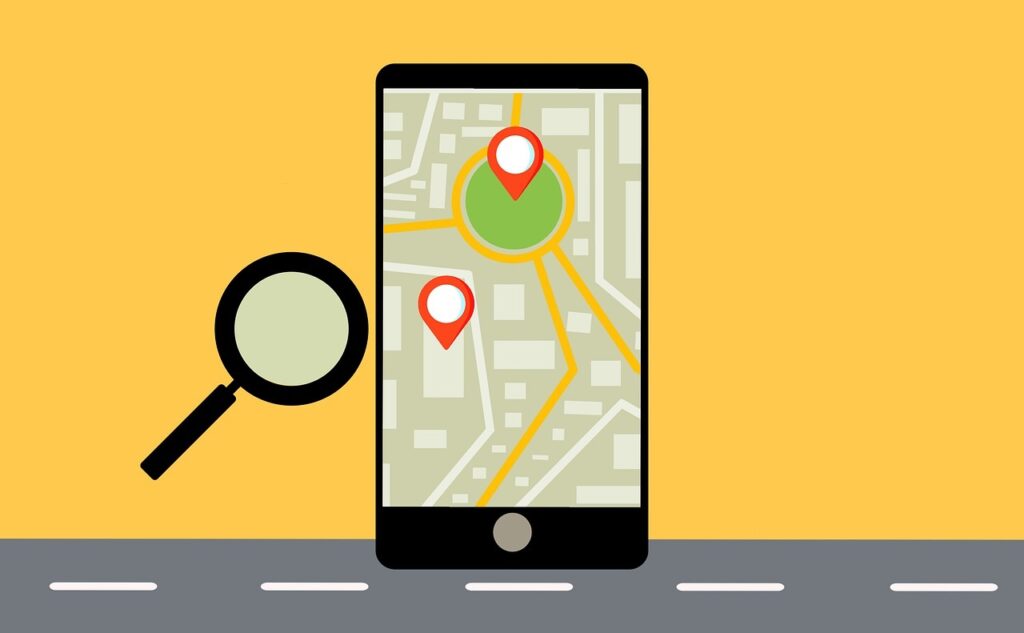
You can trace your lost phone’s current location by logging into your Google account from another device and visiting Google Location History.
Report Your Stolen or Lost Phone to the Cops
If you believe you have not misplaced your smart phone, but rather that it has been stolen, call the cops right away. Though there’s a less chance you’ll get your phone back, you can at least use the reference number to request your insurance.
You must, however, ensure that your phone has not been stolen and that it has not been misplaced. You can report your stolen equipment without going to the police station in India by filing a FIR (First Information Report) online using this website.
Create Wallpaper Containing Contact Info
This is a pretty minimal technique of locating your phone. You can make wallpaper with your contact details by using a graphics application.
This technique, however, has at least one disadvantage. It will only work if a honorable person finds your misplaced iPhone. However, if a thief has it, you won’t be able to recover it this way. The Apple Store has a plethora of apps that can assist you in creating personalized wallpaper.
Retrace Your Steps
Not only cell phones, but any lost or missing phone might be found by retracing your steps. However, if you had your phone at a previous location and discovered you had left it somewhere, retracing your steps can help you locate your phone (assuming it hasn’t been stolen).
Don’t get too worked up over it. Panic will just make things worse, and it will make it impossible for you to concentrate or think rationally. Take a time to reflect on where you’ve been and what you’ve accomplished. If you went to any restaurants or stores before losing your phone, inquire if anyone had found or returned a lost phone.
Track Your Phone with IMEI Tracker
You must obtain the digits that identify your phone’s flexible gear personality and follow the technique that we have already discussed. We understand that losing a phone these days can be a terrifying experience, given how closely these small computers have become intertwined with our daily lives.
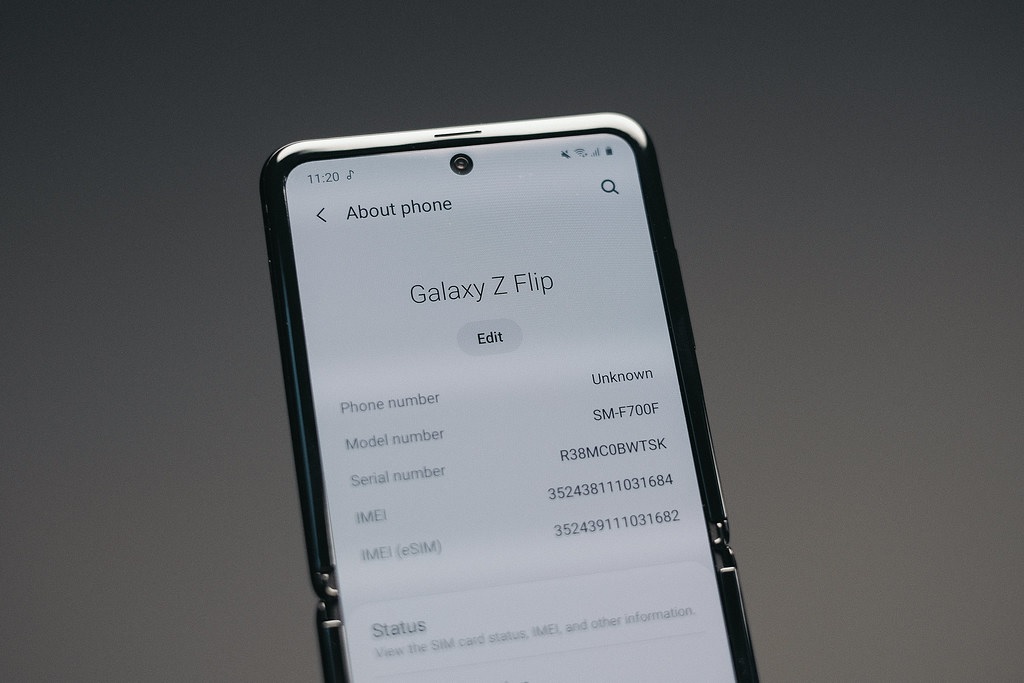
They keep track of our past mistakes, as well as our upcoming tasks. It clarifies the strain that we feel when our phone is no longer in our possession; If you want to have a good chance of finding your phone using the IMEI, you’ll need to action quickly.
The first step is to locate a device that connects to the internet in order to proceed to the next stage of the cell phone imei check. Then you’ll do the following to locate your phone, however the situation isn’t as straightforward as it appears.
Read Also- Motorola Moto Watch 100 Smartwatch
The phone may be in development, and the framework only depicts the state in real time. Maintaining the position needs a significant amount of resources from both the internal and external frameworks, which is why you should open multiple sections or restart the operational framework until you locate your phone.
What is the simplest way to find a lost phone?
If you’ve linked your device to Google, you can find or call it by typing find my phone into google.com. Open the Find My Device app on another Android phone or tablet. If the other device does not already have the app, get it from Google Play.
How do you find a phone that has been turned off?
You can do this by going to Android.com/find or by using the Find My Device app on another Android phone. Sign in to your Google Account, but bear in mind that the account you’re using should be linked to the missing device. You will see a list of all of the phones that are associated with that account.






