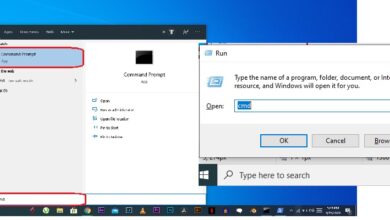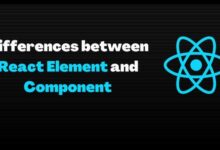What Is Airplay Explaining Apple’s Wireless Streaming? Apple’s Airplay application enables screen mirroring and streaming between smartphones. It operates with video and audio material, both locally on the phone and digitally, just as Chromecast.
Users can broadcast almost anything from your iPhone, Mac, iPod touch, or iPad, including images, movies, presentations, songs, and podcasts.
Both source and destination phones must be on the same Wi-Fi network or connected to the same router via Ethernet to use Airplay.
In 2014, Apple announced Community Airplay, which operates although both phones are not connected to same connection or any net, but this doesn’t work as intended in all Airplay activities.
History of AirPlay
AirPlay was first introduced by Apple as AirTunes in 2004, as a way to stream audio wirelessly from iTunes on a Mac or PC to speakers connected to an Airport Express router. This allowed users to play their iTunes music through any speakers in their house without having to move their computer or connect it to a physical speaker.
Apple released iOS 4 with the new function AirPlay 1.0 in 2010. Users could broadcast music and video material from their iOS smartphones to Apple TV and other compatible speakers and receivers using AirPlay 1.0. AirPlay 1.0 also introduced the ability to stream photos and slideshows from an iOS device to an Apple TV.
AirPlay 2.0, which was released in 2018, is the most current upgrade and improvement made by Apple since that time. AirPlay 2.0 added multi-room audio support, enabling users to broadcast music to multiple speakers or devices at once. AirPlay 2.0 also improved the synchronization between audio and video, reducing latency and improving the overall streaming experience.
How AirPlay Works
Wi-Fi and Bluetooth transmit audio and video files wirelessly. A private Wi-Fi network is established between the sending and receiving devices when a user starts an AirPlay session, and the two devices communicate about the material being streamed.
The receiving device then uses this information to retrieve the content from the source device and begin playing it. The material continues to play on the receiving device while the user is free to walk around and use their device as usual thanks to the wireless link.
Ability of AirPlay to keep high-quality audio and video streaming even when passing through walls and other obstructions. This is accomplished by utilising sophisticated formats and algorithms that optimise the streaming procedure and guarantee the smooth and uninterrupted delivery of the content.
Potential Applications of AirPlay
There are many possible uses for AirPlay, including work, education, and domestic amusement. Just a few instances are given below:
The best way to broadcast movies, TV programs, and music from an Apple device to a television or sound system is through AirPlay. Users can now easily appreciate their preferred material on a large screen without having to deal with cords and cables thanks to this.
Education: AirPlay can be used in classrooms to share presentations and other educational materials wirelessly from an Apple device to a projector or television. This makes it simple for instructors to include multimedia material in their lessons and to involve students in fresh, engaging ways.
Business: AirPlay enables portable presentation sharing from an Apple device to a bigger screen in a variety of business situations, including meeting rooms and workplaces. Teams can easily cooperate and exchange ideas in real-time as a result, without worrying about bandwidth or compatibility issues.
Which Devices Are Compatible With Airplay?
Airplay is available on any iPhone, iPod touch, iPad, and Mac versions released after late 2012 that are operating the current version of their OS.
Airplay is also supported on iTunes for Windows, however that is the limit of its Windows support. All of them are effectively sender phones, which means they can start a stream or mirror to a recipient device.
- The Airplay receivers, in comparison to the sender smartphones, which are primarily from Apple smartphones, with: –
- LG, Samsung, and Vizio smart TVs are available.
- Roku TVs & streaming smartphones are available in a variety of models.
- A few Amazon Fire TV phones Arcam, B&O, Blue sound, Bose, B&W, Denon, Integra, and others offers AV recipient.
- B&O, Blue sound, Bose, Denon, Harman Kardon, JBL, and more have Home Pod versions and choose devices.
- Macs using macOS Monterey from 2017 or subsequent versions
The Apple site has a detailed list of Airplay-compatible products. The “Works with Apple Airplay” badge could also be used to distinguish an Airplay-compatible product.
How To Stream And Reflect Content With Airplay
Airplay can be used for a variety of activities, like streaming movies, videos, music, and podcasts. Users may use these to mirror or expand your Mac display, as well as mirror or expand someone iPad or iPhone display.
How To Stream Media
- Search for the Airplay symbol on such an application whenever you want to stream multimedia from this on someone iPhone, iPad, or Mac. It’s usually located directly beside the playback controls. In other circumstances, though, you may need to go to settings or the sharing menu to get it.
- When users press the Airplay icon on your Apple phone, it will display the list of nearby enabled devices. Select the phone toward which users wish to Airplay the media, and then click next then you’re ready to go.
- Once you’re ready to stop Airplay, click the icon once more and choose the phone you’re using.
When using iTunes on Pc to Airplay material, follow the very same methods. You also can utilise Control Center to initiate Airplay to suitable loudspeakers if you’re attempting to broadcast sound but cannot see an Airplay icon in the application.
You’ll be able to stream sound to many loudspeakers at the same time if your loudspeakers are Airplay 2 compatible.
How To Mirror Content
Visit the Control Panel on chosen smartphone and click the Screen Mirroring button to mirror any iPhone, iPad, or Mac display to an Apple TV or an Airplay 2-compatible smart TV.
Rather than a Screen Mirroring button in the Control Panel, you’ll just had to tap on the Airplay symbol in the menu bar when you’re using an earlier macOS model.
If you’re not seeing the Airplay symbol, go to System Preferences > Screens and check the box that says “Show mirroring choices in the menu bar whenever accessible.”
Once you’ve selected Screen Mirroring or Airplay, your smartphone will offer a selection of suitable screens nearby, from which you may select first to whom user would like to mirror the display.
Airplay is a powerful wirelessly streaming and mirroring option for Apple phone owners. If you’re an Apple user, there’s really no better way to cast or reflect media from ones phone than via Airplay.
Moreover, Apple has decided to strengthen the Airplay function set over time, ensuring that it does not feel stagnate and is developing to meet customer needs.
Airplay Has The Following Benefits That Support That Theory
- There are a growing amount of Apple iOS apps (for iPad, iPhone, and iPod touch) which enable Airplay streaming outputs.
- Someone Apple smartphone has become a hand-held wireless phone for downloading music, films, and images on someone Television when using Apple TV.
- Users can use someone Apple smart phone for those other tasks like accessing e-mail, changing someone Facebook status, or playing “Angry Birds” whilst streaming information from that too.
- Track data, such as artist and song title, is carried in digital audio, which even the recipient can show on one’s own graphic representation.
- The solution works without even any extra configuration once you’ve activated Airplay on every one of your phones.
- If the film you’re watching is broadcasting in HD, Airplay can deliver that resolution to one Apple TV.
The Following Drawbacks Are Cited In The Majority Of Airplay Critique
- Same material is played by several recipients streaming from same program. They won’t be able to branch off and obtain other stuff from same provider.
- Airplay can only be used by one application at a time.
- Apple TV is the only phone that can share videos.
- To view copy-protected media content, an Apple TV should be connected to the Internet.
- WiFi network connectivity outperform Bluetooth connectivity, albeit the WiFi stream does have a tendency to cut out during playback.
- Considering other companies’ attempts to provide Airplay-enabled gadgets.

What’s The Best Way To Get Airplay On My TV?
To begin, make sure all of phones are linked to same local area network. Open iTunes or the webpage of the application user wish to broadcast from on a computer.
In the audio controls, pick the Airplay icon as well as the TV users would like to Airplay to. When you’re using an iPhone, iPad, or iPod touch, find video user would like to watch & launch the appropriate application.
Then, in the audio controls, pick the Airplay icon as well as the TV user want to Airplay to.
What Devices Are Compatible With Airplay?
Certain smart TVs, choose the 4K Roku streaming smartphones, an Apple TV-equipped TV, a wide range of loudspeakers, iPhones, and also most services by means support Apple Airplay.
Which Smart TVs Are Compatible With Airplay 2?
Apple’s Airplay 2 software is now integrated into several smart TVs. Airplay 2 is supported by a wide range of Samsung, LG, Sony, and Vision (VIZIO) televisions. Take a look at Apple’s whole list.
On My iphone, Where Can I Locate Airplay?
Airplay 2 can indeed be accessible from the Control Center, the Home app, or within supported applications on someone iPhone (just look for the Airplay Symbol).
What’s The Difference Between Airplay And Airplay 2, And Why Should You Care?
Airplay 2 is backwards compatible with the original and functions in same way. The distinct feature between Airplay 2 and Airplay 1 seems to be that Airplay 2 enables for multi-room sound and stereo coupling.
Music, images, & video may all be mirrored between devices.
Can AirPlay stream content from non-Apple devices?
AirPlay is to broadcast media from Apple products like iPhones, iPads, and Macs. To stream video from non-Apple devices, there are third-party apps and hardware that enable AirPlay.
How does AirPlay differ from Bluetooth?
Both Bluetooth and AirPlay are wireless technologies that let users stream both music and video material. However, AirPlay offers higher quality streaming and a wider range of features than Bluetooth. AirPlay also uses Wi-Fi technology, which allows for longer range and better connectivity than Bluetooth.
Can AirPlay be used without an internet connection?
For the streaming device and the recipient device to create an AirPlay connection, Wi-Fi is required. However, once the connection is established, AirPlay can continue to stream content without an active internet connection.
Is AirPlay secure?
AirPlay uses a secure Wi-Fi connection to stream content between devices. Which helps to protect against unauthorized access. Wi-Fi network being used is secure. To reduce the chance of security breaches, devices are maintained up to speed with the most recent security patches.
Conclusion
Airplay is a program that allows Apple phones to broadcast sound and video among them. This is comparable to connecting to a streaming audio or video Webpage like Pandora or YouTube, only it’s all on someone networks instead of on the Net.
Read Also-