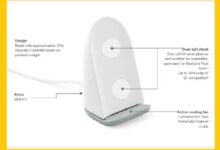What is Microsoft Access? What Is The Main Purpose of it

Microsoft Access Used for- It is a Database Software or DBMS (Database management system). It used to store and manage the data. Because it is related with database and data entry. It is created and developed by Microsoft. People love to use it for data entry and it really helps a lot. It is a part of Microsoft 365.
What is Microsoft Access?
Users may produce, manage, and analyse massive volumes of data with the relational DBMS Microsoft Access. The programme has a number of tools and functions that let users build tables to store data, forms to enter data, reports to analyse data, and queries to alter data.
Although it is equally well-liked by home users, Microsoft Access is a component of the Microsoft Office software package and is frequently utilised in commercial settings. Several editions of the programme are offered, including Access for Microsoft 365, Access 2019, Access 2016, and Access 2013.

The Main Purpose of Microsoft Access
The main purpose of Microsoft Access is to make it possible for users to more effectively and efficiently organise and handle vast volumes of data. With Access, users can create tables to store data, create forms to enter data, and generate reports to analyze and present data. Additionally, Access comes with a robust query language that gives users a wide range of options for searching and modifying data.
The user-friendly interface of Microsoft Access, which enables users to build and maintain databases with no technical expertise, is one of the programme’s main benefits. Drag-and-drop software interface makes it simple to construct tables, forms, and reports, and it offers a range of templates and wizards to help users develop databases.
What Is The Feature Of Microsoft Access?
- MS Access allows us to create the framework like: forms and tables, for storing information in a database.
- It is provided a quick and easy way to modify and insert the records into your database.
- It has capability to answer more requests and queries.
- Good for individual users and small team.
- It is very easy to understand and use according to another platform.
- It helps to import or export to other applications.
- Here, people get the ready and unique templates to create and publish the data.
- It allows effortlessly to build and publish the web databases.
- It has a user friendly feature for assistance and that is ‘Tell me’.
- It allows to use VBA code and create custom solutions to developers.
- Here, you get one more unique feature and that is show/hide option for ribbon.
- It allows to their users to report view eliminate the extra reports and also allows the output reports in PDF format.
Why It Is Good For Individual Users And For Smaller Teams?
Really, it is very good for individual users and for smaller team because Microsoft Access is a simple desktop application. It require any specific hardware or license to function. It is very beneficial for those people who don’t require any larger and complicated databases for a high price. It has one more feature which came out after 2007, it allows to their users to turn their database into the application.
Read Also – Artificial Intelligence | Definition, Examples, Types | Importance & Application of Artificial Intelligence
MS Access offers numerous advantages over the Database solutions, SQL server and Oracle. Because there is no need a very high database. And nobody wants to purchase it for their basic and simple needs and that’s the reason why most of the individual users and smaller teams like/love to use it.
What Is The Main Purpose Of ‘Objects’ In MS Access?
It is a very useful feature in MS Access. People mostly use “others” in MS Access for listing and managing the given information, and organizing it in a manner. Because it can be used to create a strategic reports.
The Features Of Microsoft Access 2016 Version
we get one unique feature and that is “Tell me”. And here, we can easily create forms, queries, reports and tables.
we get unique and unbelievable templates very easily, which helps us to create our databases and convert into stunning custom applications, without having any kind of knowledge in computer programming.
we get themes where we can change the colour of ribbon of Access application. And you can easily set the graphic backgrounds according to your choice.
we get the ability to export our linked data to another application without doing efforts.
we get sidebars and pop-ups to see more lists of tables and queries name in our database without scrolling a lot.
Versions Of Microsoft Access?
Now we are using MS Access version 17.0 which is released in 2019. And it is a latest one. But we have so many other versions in it which is released before 2019 and these are:
- MS Access version 16.0, released in 2016.
- Ms Access version 15.0, released in 2013.
- MS Access version 14.0, released in 2010.
- MS Access version 12.0, released in 2007.
- MS Access version 11.0, released in 2003.
- MS Access version 10.0, released in 2002.
- MS Access version 9.0, released in 2000.
- MS Access version 8.0, released in 1997.
- MS Access version 7.0, released in 1995.
- And in last we have three more versions and these are: Ms access 2, Ms access 1.1, Ms access 1.0.
What is the definition of MS Access?
Ans. MS Acces is a database management system that includes a graphical user interface, software development tools, and a jet database engine.
What is the purpose use of Microsoft Access?
Microsoft Access is a well-known information management programme that allows you to store many types of data for reporting, analysis, and reference. Microsoft Access allows you to manage data more efficiently and analyse vast amounts of data.
What is difference between Excel and Access?
The primary distinction between Excel and Access is the scope of use. Microsoft Excel can be used to create spreadsheets. Microsoft Access, on the other hand, can be utilised as a database application. Microsoft Excel is simple to learn and use.
Is Access better than Excel?
In general, Access is better for managing data: it helps you keep it structured, searchable, and accessible to several concurrent users. Excel is often superior for data analysis, such as completing complex computations, exploring potential outcomes, and creating high-quality graphics.
Is Microsoft Access available for free?
Microsoft Access runtime versions are free and allow users to execute an Access desktop app without purchasing or installing a retail edition of Microsoft Access. Access developers can now construct databases that can be freely distributed to an unlimited number of end users.
Do companies use Microsoft Access?
Microsoft Access is most commonly used by businesses with 50-200 employees and $1M-10M in sales. Our Microsoft Access usage data spans back 6 years and 11 months. If you’re looking for firms that utilise Microsoft Access, you should also look into Microsoft SQL Server and MySQL.
Is MS Access still used?
Is Microsoft Access still offered? Yes! MS Access is still available in all Office 365 business plans. Access has been around for over 25 years and is the most extensively used desktop, team, as well as small/medium sized company database software.