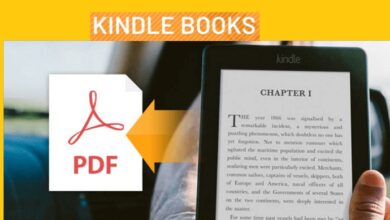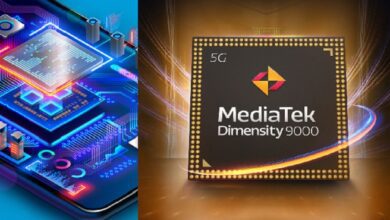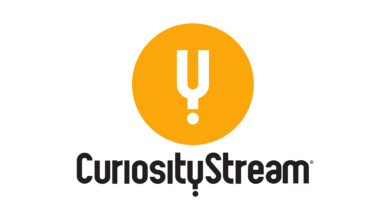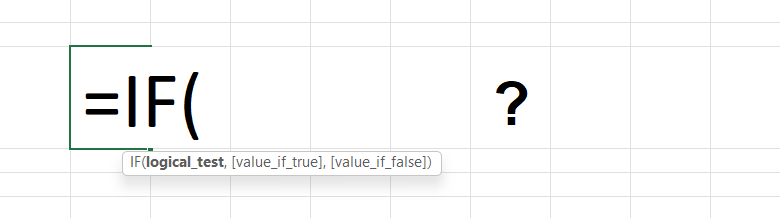
If function Summary
One of Excel’s most used tools is the IF function, which allows you to perform logical comparisons between a result and what you anticipate.
As a result, an IF statement can have two outcomes. If your comparison is True, the first result is True; if your compare is False, the second result is False.
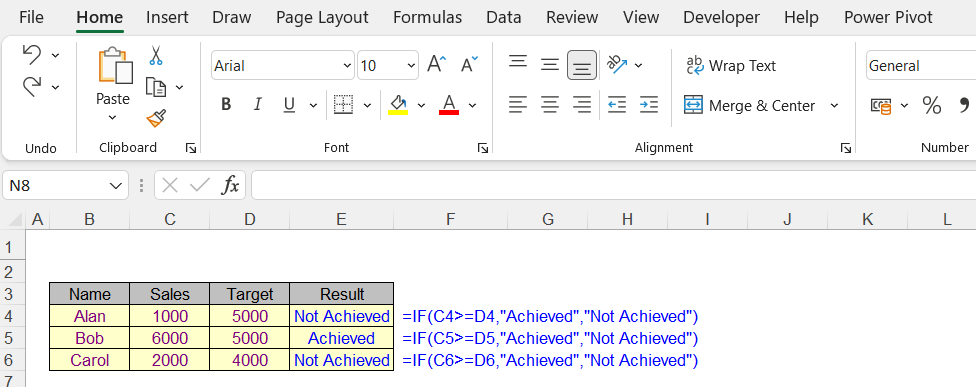
Objective
Test for a specific condition with a clear objective.
Syntax
=IF(Condition, ActionIfTrue, ActionIfFalse). The Condition is usually a test of two cells, such as A1=A2. The ActionIfTrue and ActionIfFalse can be numbers, text or calculations.
Read Also –Smooth Scrolling Feature in MS Excel Insider
Examples
Followings are the some examples to understand basic usage of IF Function/Formula-
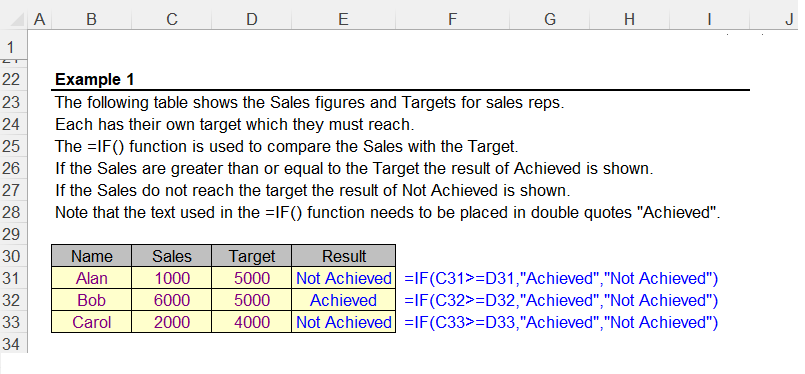
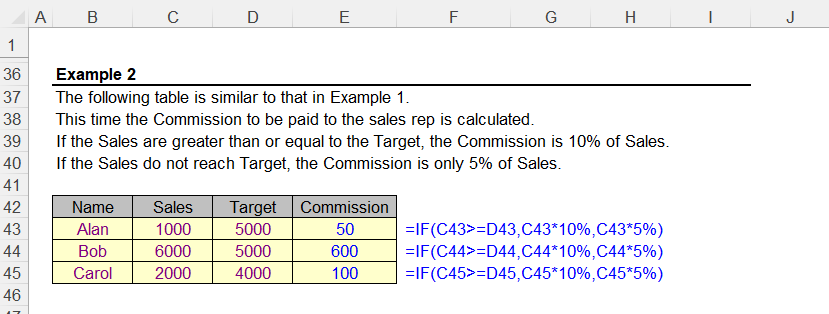
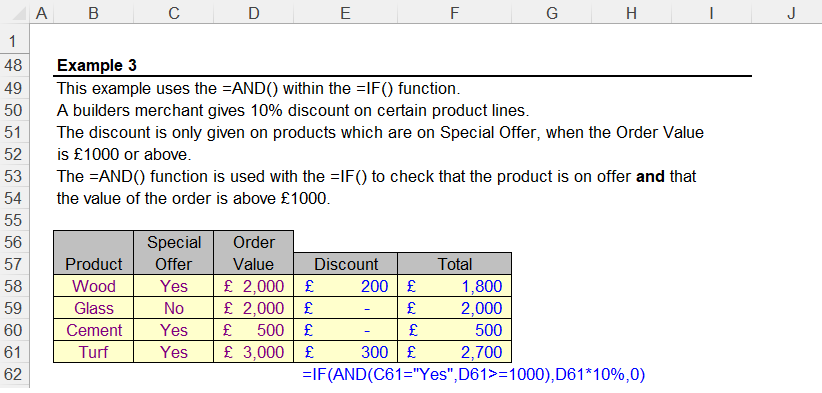
AVERAGE, SUM, AND and other Excel functions can be combined with IF which will post here later. There’s no limit to what you can do!