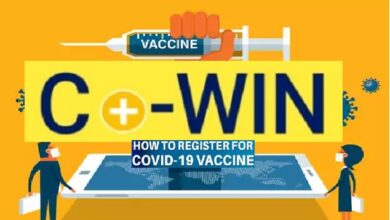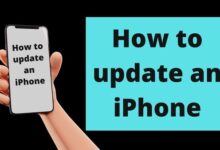Anyone can downgrade Windows 11 to 10 for the following reasons, whether someone new PC hardware arrives preinstalled with Windows 11 or user simply really do not like what’s on the Windows 11 menu:
Reason to Downgrade Windows 11 to 10?
Windows 10 will be fully supported until October 2025, with all regular feature and security updates included. That’s a huge amount of time to remain with your existing gadget, whether these are a Home, Pro, or other model. It’s unclear whether Microsoft will include a future update, as they have in the past.
Windows 10 would be used after 2025: Security patches for Windows 10 will be available for at least two more years after 2025. This indicates that it can be utilised until at least 2027.
The following features of Windows 11 are supported in Windows 10: Several Windows 11 features, such as snap layouts and multiple desktops, are enabled in some manner in Windows 10.
Downgrading Windows 11 to 10 is a simple process.
If user have upgraded from Windows 10 to Windows 11, there are two options for rolling back, based on how long it’s been since the upgrade. If user has fewer than ten days, Windows 11 features an integrated switch that will allow users “revert” to Windows 10. Users must choose a clean installation of Windows 10 once this time has passed.
Within ten days of installation, you can “revert” to Windows 10 from Windows 11.

Steps
Go to “Settings -> System” on your Windows 11 device.
To get to “Additional choices -> Recovery,” click the “Windows Update” option at the bottom.
“Restore choices” will appear as a new menu option. In this area, select the “Go back” option. Note: You may also use the start search option in Window 11 to look for “Go back.”
A blue “Getting everything ready” page appears as soon as the user clicks “Go back.” The user will have to spend a few seconds for this to happen.
Before the rollback, user will be asked to complete a survey in which user will be asked to explain why you’re going back to Windows 10. In window 11 there is option to give personal feedback.
Windows 11 will urge you to check for updates. To continue, select “No, thank you.”
A warning box will display, explaining that you will be will be unable to use your PC until the update is completed and that will be required to reinstall some apps/programs. To continue, click “Next.” Even though the downgrade to Windows 10 does not result in data loss, should consider backing up information.
If need to login in to Windows 10, don’t forget your device password.
Able to stop the downgrade if you select “Go back to Windows 10.”
A blue/black screen will show for an extended period of time during the downgrading. The gadget will reboot into Windows 11 if you switch off by using the Power buttons.
How can I tell whether it’s been 10 days since I upgraded to Windows 11?
User have ten days to return to Windows 10 if you take advantage of the free upgrade offer to Windows 11.
This choice is not included in any system messages or alerts in Windows 11. You’ll need to recall when you initially installed Windows 11 computer. Consider utilising the Alarms & Clock App on a Windows system to keep track of time.
We’ve gone through everything you need to know to get a fresh install of Windows 10. Here’s a basic rundown of the procedures:
Make a backup of Windows 10 files, software licencing keys, and any other vital information. Can do it right on your Windows 11 device.
Burning the ISO file to a USB drive using the official Windows 10 users Media Creation Tool, which you can download and install.
Through using following message, obtain the Windows 10 product key and used the Command terminal:
Using the relevant boot keys, such as F2, F10, or F12, boot into your updated Windows 11 computer in safe mode. To reinstall Windows 10 on device, follow the on-screen menu selections. The complete installation is free if have an active Windows 10/11 licence.
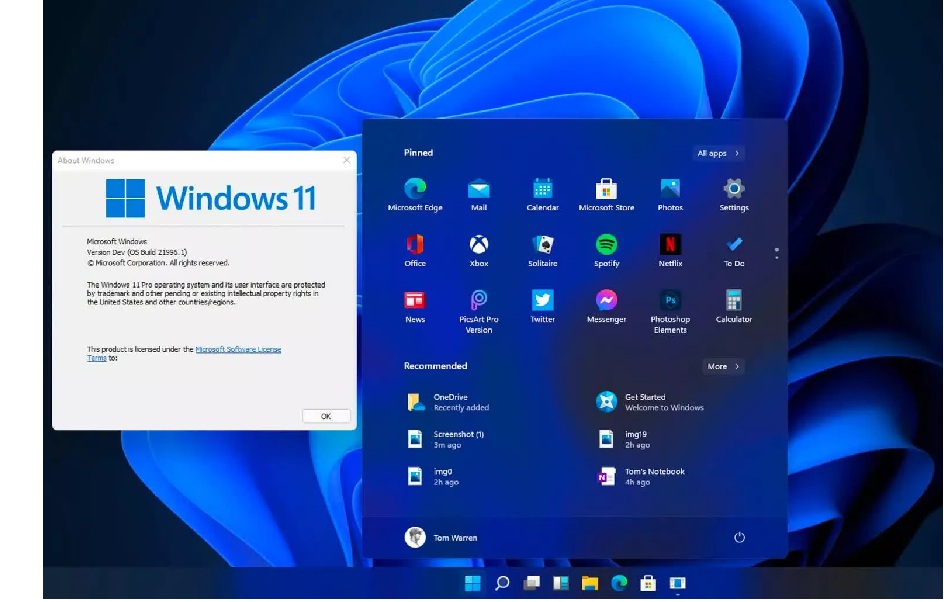
How to Make the Switch from Windows 10 to Windows 11
You may upgrade from Windows 10 to Windows 11 after reverting to Windows 10. The only stipulation is that it be upgraded to the most recent version of Windows 10. Whether you’re a Windows insider or a regular user, the methods are different.
Using the relevant boot keys, such as F2, F10, or F12, boot into your updated Windows 11 computer in safe mode. To reinstall Windows 10 on device, follow the on-screen menu selections. The complete installation is free if have an active Windows 10/11 licence.
Upgrade from Windows 10 to Windows 11 after reverting to Windows 10. The only stipulation is that it be upgraded to the most recent version of Windows 10. Whether Windows insider or a regular user, the methods are different.
Insiders of Windows 11
If have Windows 11 insider, use the search box to find the Windows Insider programme settings.
For the Release Preview, Dev, or Beta channels, choose the Insider options. The most stable channel is the Release Preview channel, which should be used.

Make sure the “Release Preview” channel is activated on your device before going back for an upgrade.
The remainder of the Windows 10 to Windows 11 upgrading method is similar to that outlined below for regular users.
For General User
If have not a Windows Insider, you may update to Windows 11 from Windows 10 for free as long as your device fits the requirements.
Checking for updates on your Windows 10 device is a quick method to see if your device is compatible with Windows11.
A “Get ready for Windows 11” status should appear. To see if your gadget qualifies, simply click on it.
On compatible machines, you should see the message “This PC can run Windows 11.”
Check for Windows updates on your device once again. You should see an update notification that says “Upgrade to Windows 11.” It necessitates a revision of some licencing terms. To continue, click the button.
To continue, accept and install the software licencing terms for Windows 11.
Windows 11 will be downloaded and installed automatically, with a few restarts required.
On compatible PCs, the message “This PC can run Windows 11” should show.
Refresh the device for Windows updates. As an update notice, “Upgrade to Windows 11” should show. As a result, some licencing criteria may need to be changed. To continue, click the link.
To continue with Windows 11, you must accept and install the software licencing terms.
Windows 11 will be installed automatically, with only a few restarts required.
Using Windows 11 ISO Files, you may upgrade from Windows 10 to Windows 11.
Read Also-
- What Is A Data Mining Rig? How To Make Mining Rig.
- What is Data Science? Is Data Science Good for Future? A Complete Guide
- Artificial Intelligence | Definition, Examples, Types | Importance & Application of Artificial Intelligence
The availability of the Windows 11 upgrade varies by device, since Microsoft distributes the free updates in stages. Windows Insiders and those who purchased a new laptop/PC, on the other hand, should get immediate access.
You should install a Windows 11 ISO and a Windows 11 media creation tool if you can’t wait that long. The official Microsoft connections are now unavailable, but should be available in a few weeks.
Following the procedures in the “clean install of Windows” tutorial as indicated in the section “Downgrade to Windows 10 from Windows 11 After Ten Days,” downloading the two independent Windows 11 software products.
Is it possible to downgrade from Windows 11 to Windows 10 after 10 days?
Go to Update History > Recovery Options > Go Back within 10 days of updating. After 10 days, you must perform a clean install of Windows 10 using the installation media. To do this, go to Microsoft’s Windows 10 download website as well as download and install the downgrade.
Can I use an ISO to downgrade from Windows 11 to Windows 10?
Yes, new PCs installed with Windows 11 can be lowered to Windows 10 via a clean installation, as seen here. If you purchased a new laptop or desktop computer with Windows 11, you can drop to Windows 10.
Is Win 11 superior to Win 10?
Most users should upgrade to Windows 11. It includes numerous new features, performance enhancements, and design updates. As the most recent Windows operating system, it normally receives more attention than Windows 10. Upgrading to Windows 11 is also not without risk.