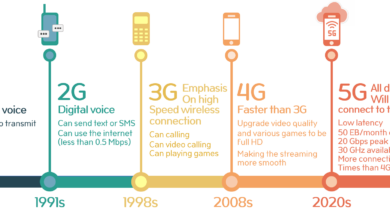Windows operating system dates back to the early mid-1980s, and many individuals have not used a computer that didn’t contain Windows. Some individuals are unaware that there have been operating systems other than Windows!
The Windows operating system (Windows OS) is a collection of Microsoft Corporation’s operating systems. From 1985 until the present, humans explore the history of the Windows operating system.
Microsoft Windows is a family of operating systems for personal computers that includes the Windows operating system (Windows OS) for desktop PCs. Windows has traditionally been dominated the personal computer market, powering more than 75% of all computers, according to some figures. With both the rise of Linux and Mac operating systems starting in the early 2000s, Windows’ supremacy has waned.
Windows has a graphical user interface (GUI), virtual memory management, multitasking, and peripheral support for multiple. Microsoft provides operating systems for infrastructure and mobile devices in complement to Windows operating systems for desktop computers.
Introduction To Microsoft Windows
| Developer | Microsoft |
| Initial Release | 20th November 1985 |
| Marketing Target | Personal Computing |
| Languages | Available in 138 Languages |
| Default User Interface | Windows Shell |
| Official website | microsoft.com |
What Is Windows Operating System?
An Operating System is, by necessity, a collection of different GUI (Graphical User Interface) models, all of which have been created, marketed, and promoted by Microsoft.
Windows 10 is the most recent version of Microsoft’s operating system, which is extensively used throughout the world.
History And Development Of Windows Operating System
Microsoft began development on “Interface Manager” in 1983, but the very first version of Windows 1.0 was released in November 1995. Microsoft continued to provide improved versions of Windows Operating System as technology improved, people’s needs changed, and desire for Graphical User Interface expanded.
| Years | Windows Operating System |
| 1981 | MS- DOS |
| 1985- 1992 | Windows 1.0- 2.0 |
| 1990- 1994 | Windows 3.0-3.1 |
| 1993 | Windows NT |
| 1995 | Windows 95 |
| 1998 | Windows 98 |
| 2000 | Windows Me |
| 2000 | Windows 2000 |
| 2001 | Windows XP |
| 2006 | Windows Vista |
| 2009 | Windows 7 |
| 2012 | Windows 8 |
| 2013 | Windows 8.1 |
| 2015 | Windows 10 |
| 2021 | Windows 11 |
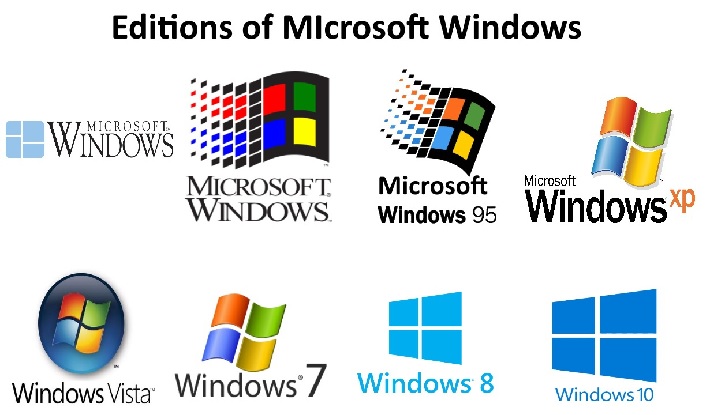
Varieties of Windows Operating System
MS- DOS -Microsoft Disk Operating System
- It was released in 1981.
- Microsoft IBM was the first to develop it.
- For IBM-compatible desktop computers, this is the normal windows operating system.
- DOS’s early versions were quite basic and approximated other windows operating system known as CP/M.
- As capabilities from minicomputer operating systems were included, later versions became more complex.
Windows 1.0
- On November 20, 1985, it was released.
- Graphical User Interface was used in a basic operating environment.
- Graphics that are easy to understand.
- Limited multitasking was believed to have a higher great possibilities if it was provided.
- Windows 1.0 binary programs can indeed be run and their source files can indeed be compiled code with some restrictions.
- Several of the software provided included Notepad, Paint, Calculator, and others.
- This OS simply needed 256 kilobytes of RAM as a baseline.
- It came with adapters for the mouse, keyboard, printers, and other devices.
- It was dubbed the MS-DOS front end.
Windows 2.0
- It was introduced on December 9, 1987.
- Included the first version of Microsoft Word and Excel.
- A 16-bit Graphic User Interface (GUI)-based operating environment.
- It allowed apps to overlapping each other, unlike Windows 1.0.
- This was also the last Windows operating system that didn’t require the use of a hard drive.
- The hardware was crucial.
- The ‘Minimize’ and ‘Maximize’ features originally presented herein.
- There are a variety of keyboard shortcuts available here.
- It provided us with the ‘Control panel.’
- Here, VGA visuals (restricted to 16 colors) were first presented.
- It controlled the start-up of Microsoft Word Excel, and other programs.
Windows 3.0
- It came out in 1990.
- It was more capable of multiplexing.
- 8086 microprocessors were used.
- It includes both standard and expandable memory.
- The first edition of Windows to get critical acclaim.
- Improved memory/storage.
- Windows 3.0 was capable to be using storage exceeding 640K, allowing for the creation of far more complex techniques.
- Virtual device drivers were enabled in Windows 3.0.
Windows 3.1
- Let’s have a look at some of its aspects, which were introduced in 1992:
- It was the first time that audio and video playback were built-in.
- Color screen savers became made available.
- It worked with a lot of third-party applications.
- There were a lot of fonts that could be used throughout.
- It had become the best-selling graphical user interface in computer history.
- It contained multimedia features such as the ability to link to additional musical instruments and MIDI controllers.
- TrueType font compatibility was included to give a WYSIWYG (What You See Is What You Get) interface in Windows.
- The option to end applications by pressing Ctrl+Alt+Del and terminate stalled applications from of the list of ongoing programs was introduced to Windows 3.1.
- Drag and drop capability was introduced to the GUI, as well as compatibility for Object Linking and Embedding (OLE).
- OLE helps to integrate elements from multiple applications into a formal statement.
Windows 3.11
- In November 1993, Microsoft introduced Windows 3.11.
- It didn’t even bring any new features over Windows 3.1, but somehow it did fix issues, the majority of which were network-related.
- Microsoft updated all emerging store editions of Windows 3.1 with Windows 3.11.
- Offered a free upgrading to everyone who already had Windows 3.1 via their website.
Windows For workgroups 3.1
- In April 1992, Windows for Workgroups (WFW) 3.1 was launched.
- This was the first Microsoft operating system to allow peer-to-peer networks natively.
- It allowed users to post files and other resources.
- Provided it simple to designate whether files should indeed be exchanged with other DOS or Windows machines.
- Microsoft Mail (an e-mail client) and Schedule+ were even included in the WFW (a workgroup scheduler).
Windows For workgroups 3.11
- In February 1994, Microsoft released Windows for Workgroups (WFW) 3.11, which was aimed at local area networking.
- This proved it a hit with businesses looking to boost efficiency by exchanging data.
- NetBEUI was indeed the default connection – oriented protocol, but TCP/IP or IPX/SPX could’ve been added.
- WFW 3.11 included built-in compatibility for Novell NetWare Networks and could attach to both groups within the organization and subdomains.
- WFW 3.11 also enhanced remote management vital impact on the quality.
Windows NT
- Let’s just have a look at some of its characteristics, which were introduced in 1993:
- Users were greeted by a beautiful interface that had a start button, taskbar explorer, and other features.
- It could supporting learners to 15 different network protocols.
- It included a NetWare client and a login script.
- This is where Microsoft Schedule+ and Microsoft Exchange were first launched.
- It came with user ID and password functionality.
- Windows XP is a variant of the Microsoft operating system.
- Windows NT (New Technology) was a 32-bit operating system with preemptive multitasking capabilities.
- Windows NT comes in two types: Windows NT Server, which is intended for use as a network server and Windows NT Workstation, which is intended for use as a stand-alone or client work area.
Windows 95
- It was also the world’s first fully functional operating system.
- On August 15, 1995, it was released.
- It combined the MS-DOS and Windows operating systems.
- It made plug-and-play features easier to use.
- From a 16-bit GUI to a 32-bit GUI, Windows Operating System Advanced added the Taskbar and Start menu.
- It is possible to just save long file names.
- Originally, machines running Windows 95 did not really have Internet Explorer installed, but by the time the windows operating system was released, the first version of Internet Explorer had been installed.
- Windows deemed this version of windows operating system obsolete on December 31, 2001, and stopped supporting it.
- For the very first moment before Windows’ introduction, the computer could’ve been run without MS-DOS.
- A desktop function was added, which could have been used to store various apps such as My Computer, Recycle Bin, and so on.
- The ability to right-click an object to edit, copy, paste, and so on made its debut.
- Here, a new taskbar and start menu were introduced.
Windows 98
- It was put into production on May 15, 1998.
- It must have been a 16-bit and 32-bit DOS-based software.
- It wasn’t a whole new version, but rather a tweaked version of Windows 95.
- Together with this Windows version, Internet Explorer 4.01 was launched.
- USB printers and mass storage systems were not supported.
- In 1999, a new version called “Windows SE” was launched.
- Internet-based utilities such as Internet Explorer 4.0.1, Outlook Express, Windows Address Book, and others have been included.
- Here, the Windows Driver Model (WDM) was introduced.
- The system file checker, an utility that recovers missing data, originally appeared.
- Here, the FAT 32 file system became implemented.
Windows 98 Second Edition(SE)
- As a progress in learning to Windows 98, Windows 98 Second Edition (SE) was launched in June 1998.
- The personal multimedia experiences, networking solutions, and Internet browsing were all improved with Windows 98 SE.
- Internet Connection Sharing (ICS) was implemented in Windows 98 SE,
- Allowing a Windows 98 SE PC to act as a Network Address Translation (NAT) server for other computers on the local network.
- In other words, anyone might link numerous workstations to the Network connect with only one ISP account and a single public IP address,
- All Internet traffic would be routed through the Windows 98 SE machine running ICS.
- NetMeeting and Internet Explorer 5.0 were also featured in Windows 98 SE.
- The first consumer operating system that could use the same drivers as Windows NT 4.0 was Windows 98 SE.
Windows ME
- The final windows operating system based on the MS-DOS kernel were Windows Millennium Edition (ME).
- It must have been introduced in September of 2000, and it included programs including Images Acquired, Movie Maker, and Windows Media Player that expanded compatibility for digital media.
- To make obtaining photographs from digital cameras easier, Image Acquisition was included.
- Movie Maker was incorporated to make it easier to edit and record digital video files. Music and video files were organized and played using Media Player.
- Windows ME featured a system restoration capability to increase the reliability, which could be used to recover any destroyed computer system to resolve issues.
- Another useful feature included operating system encryption, which prohibited programs from altering key windows operating system files.
- A redesigned networking equipment wizard was even included in the Windows ME to enable connecting devices and computers to a local network simpler.
Windows 2000
- On February 17, 2000, it must have been announced officially. Its production, on the other hand, began in late 1999.
- For the production of Windows 2000, a fundamental number of characteristics was used, but four separate versions were developed, each aimed at a different market segment. Server, Professionals, Advanced Server, and Datacenter Server were among them.
- It was regarded as among the most secure working systems ever. With any of these Windows, a local disc management was launched, which accepted a variety of languages.
- Despite the fact that it is based on the very same NT kernel, that it’s no longer goes by that designation.
- Professional, Server, Professional Server, and Datacenter Server were the four versions that came with Windows 2000.
- Professional was a personal computer operating system that replaced NT 4.0 Workstation.
- Many capabilities that NT 4.0 lacked, such as a disk cleanup, device manager, and Plug – And – play compatibility, were included in Windows 2000.
Windows XP
- The actual product was launched on October 25, 2001, after manufacture began on August 24, 2001.
- Compatibility for types of components PCs.
- Capability for spontaneous wireless connections.
- Quick start-up.
- A more appealing graphical user interface (GUI).
- Center for assistance and support.
- It added a new function called Remote Assistance, which allowed support desks to fix problems from afar.
- Another useful feature included remote desktop.
- Here, a Home internet firewall was added.
- It offered an operating systems rollback feature for controlling driver updates.
- Here, a CD burner for copying and pasting data onto CDs was debuted.

Windows XP Professionals
- Windows XP Professional provides all of the capabilities of Windows XP Home Edition, as well as a slew of new business-oriented features. The following are among some of the new features:
- Remote desktop, which turns XP Pro into a tiny Desktop Server that can host one remote session.
- The Encrypting File System (EFS) is a file encryption system that allows anyone to encrypt files on the hard drive. Windows 2000 Professional came with EFS, but Windows XP Professional provides the option to communicate encrypted information with other users.
- IPSec stands for Internet Protocol Security, and it allows users to encrypt data as it travels from across network.
- Integrated smart card support, which enables users to connect in to the network using smart card identification, supporting Windows Server 2003 terminal sessions.
- If the computer won’t boot, administrators can utilize the restoration console’s command-line connection to undertake repair activities.
- The capacity to become a member of a Windows domain. Users with domain accounts could log in to the domains from an XP Home computer, but the Home computer could have a domain computer account.
- Computer accounts are available on XP Professional PCs, enabling the administration to administer them from a central location.
Windows XP Professional 64-bit Edition
- The Itanium 2 CPU is used in Windows XP Professional 64-Bit Edition, which wants to take advantage of its floating-point capabilities.
- The 64-Bit Edition supports up to 16GB of RAM and can run 32-bit (as well as 64-bit) applications created for Windows XP Professional, allowing company consumers to use a single workstations for just about everything.
- Many multimedia functions featured in 32-bit XP, such as CD recording, some Windows Media technologies, NetMeeting, and IEEE 1394 (FireWire) audio, are not supported by the 64-bit edition of XP.
- MS-DOS and 16-bit subsystems, IPX/SPX, AppleTalk, DLC, NetBEUI, and Services for Macintosh are among the ancient subsystems and protocols that aren’t supported.
- Laptop functions like as PC Card, IrDA, hot docked, and transmit power are not supported, and System Restore is not available.
- Windows Messenger Service, Internet Locator Service (ILS), and SharePoint Team Services are among the capabilities that aren’t included.
- Finally, Windows Installer, Remote Assistance, Windows Product Activation (WPA), the File and Settings Transfer Wizard, and speech recognition are among the system administrative and miscellaneous functions which are not enabled.
Windows XP Media Center Edition
Windows XP Media Center Edition is preconfigured on Media Center PCs and is based on Windows XP technology. The Media Center Edition blends personal computer with consumer electronics. It centralizes all of personal media and lets users to manage it with a control. The following are among some of the features of Windows XP Media Center Edition:
- Watching live television
- Electronic Program Guide for Personal Video Recording (PVR) (Guide)
- DVDs to be played
- Music is being played.
- Video viewing
- Remote Control for the Media Center
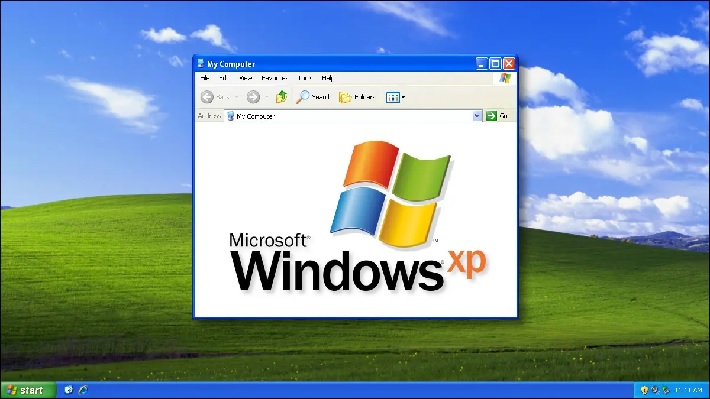
Windows XP Tablet PC Edition
Windows XP Tablet PC Edition was created specifically for tablet computers. Tablet PCs resemble laptops in appearance and functionality, but they allow users to rotate the screen and scribble on it, much like a personal data assistant (PDA). Tablet PC Edition is based on Windows XP Professional, therefore it’s compatible with All major XP programs like Office XP. The following characteristics are included in the Tablet PC Editions:
- Windows Journal is a program that helps to keep track of any handwritten notes.
- When users wouldn’t want to use the keyboard to enter data, then can use the Tablet PC Input Panel.
- Ink Ball is a tablet PC game that helps users enhance overall writing ability.
- Sticky Notes are an electronic version of yellow paper adhesive notes.
Windows Vista
- On January 30, 2007, it was published.
- It came with a newer version of the Graphical User Interface.
- This was the first operating system to install from a DVD-ROM.
- It was compatible with Windows mail.
- It had a photo gallery and a calendar for Windows.
- Its component was Windows Media Player.
- It had a backup and restore feature.
Windows 7
- On October 22, 2009, it was published.
- A slew of additional features have been added to the software.
- Updated taskbar and revamped Windows shell.
- Windows is getting an evolutionary update.
- The document management system now features libraries.
- A few functionality from previous versions of Windows have been eliminated.
- Support for additional hardware.
- The taskbar has been changed.
- This is where the jump list functionality was introduced.
- This version includes a redesigned systems tray.
- A redesigned taskbar to make the process easier.
Windows 8
- On October 26, 2012, it was made available for purchase in stores.
- Touch-based optimizations
- Installed in modern gadgets such as laptops, cell phones, and tablets, among others.
- Interoperability with cloud computing has improved.
- The Windows Store is a continuous delivery platform.
- The task manager had already been revamped.
- Additional security elements have been added.
- Online applications might be downloaded for free.
- When comparison to its predecessors, this windows operating system takes lesser time to boot up.
- The desktop was improved in terms of appearance and functionality.
- A unique search bar is not outwardly there, but displays as immediately begin entering.
- This is where Windows Live synchronization was first launched.
Windows 8.1
- It enabled customers to configure default programs for e-mail, web browser, music player, and other functions.
- The start button has been reintroduced, albeit with a new design.
- To a large extent, the Home Screen can be personalized.
- This is where the automatic app update feature was first implemented.
Windows 10
- On July 29, 2015, it must have been released.
- Fixes issues with the user interface that were first presented with Windows 8.
- A virtual desktop environment
- It could launch Windows Store apps in full-screen mode on the desktop rather than just in full-screen mode.
- New icons have been added.
- Windows 10 reduces file sizes dynamically to help with storage issues.
- The starting menu now contains the majority of the most significant and frequently used applications by users.
- The Microsoft Edge web browser is presented in this article.
- The virtual assistant, Cortana, has made her appearance.
- If the system supports touchscreens, users can switch to tablet mode.
Windows 11
- On October 5th, 2021, Windows 11 was introduced as a successor for Windows 10, which was expected to be the final part of Windows.
- It’s based on the very same Windows 10 platform. It now has a more colorful appearance, as well as a revamped taskbar and start menu.
- The capability to download and run Android apps on the PC is one of Windows 11’s features, as is a program called Widgets, which displays news, weather, as well as other information connected to the position and login.
- It also has greater support for virtual desktops and Teams integration.
- Windows 11 is available in two versions: a Home version and a Professional version, which people would use at work to access to the domains.
- Users will gain a sense of Apple’s macOS in general.
- The Microsoft Store is with which Users can get Android apps.
- Widgets can indeed be changed and directly accessed from the taskbar.
- Here, Xbox features have been combined to provide users an immersive gaming experience.
- Support for virtual desktops that is more relevant.

Windows Operating System For Servers And Mobile devices
Microsoft has produced windows operating systems for servers, portable devices, and cell phones in addition to windows operating systems for personal computers (PCs) and laptops.
Windows Server ( March 2003)
Microsoft’s Windows Server operating system is a collection of server operating systems. Windows servers are much more capable versions of conventional digital counterparts, equipped to withstand corporate connectivity, internet storage, database, entrepreneurship communications, and other functions relatively effectively.
With the windows 10 Operating system Server 2003, the Windows Operating system name was established, and it is still in use with the latest iteration, Windows Server 2019.
Windows Home Server ( January 2007)
Windows Home Server (WHS) was introduced in January 2007 as a “consumer server” that could be used with several devices in the home. Home Server allowed users to exchange files including such digital images and media files, as well as back up their home computer networks periodically.
Windows Home Server distributed whatever media on the WHS with enabled devices via Windows Media Connect.
Windows CE (November 2006)
A version of something like the Windows operating system was created specifically for small computers, such as personal digital assistants (PDAs) or Handheld PCs (in Microsoft lingo).
Because the Windows CE graphical user interface (GUI) was so close to that of Windows 95, Windows CE devices were designed to be familiar to Windows 95 users.
Windows Mobile (April 2000)
Microsoft’s mobile operating system for smartphones and other mobile devices was founded on the Windows CE kernel and was made to resemble and work similarly to Microsoft Windows desktop counterparts. Although Microsoft released Windows Embedded Handheld 6.5 in 2011, a mobile OS interoperable with Windows Mobile 6.5 that has been aimed for corporate mobile and portable desktop computers, Windows Mobile was mostly replaced by Windows Phone 7.
Windows Phone ( November 2010)
The successors to Microsoft’s first mobile OS application platform, Windows Mobile, was Windows’ mobile operating system for smartphones and mobile devices. Unlike Windows Mobile, Windows Phone 7 was designed to appeal to consumers rather than businesses.
The revolutionary “Metro” design system launched in Windows 8 supplanted the more classic Microsoft Windows OS appearance and feel with “WinPhone7.”
Read Also –How To Enable HDR On Windows 11: A Comprehensive View
Windows Phone 7 included a number of co Web Browser Mobile Web browser with an Internet Explorer 9 graphics engine. It also contained Microsoft Office Mobile, a mobile-friendly edition of Microsoft Office. Windows Phone 8 and Windows 10 Mobile were its descendants.
Conclusion
Some individuals are unaware that there have been Windows operating systems other than Windows!
Experts are sure the most of these Windows users are running the most recent and greatest version of Windows operating system, or at least somewhere close to it. Have any of people ever pondered what Windows operating system versions occurred before that and how Windows operating system evolved to where it is now?