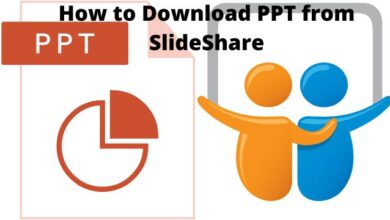What is MS Office? its Usage- The full form of MS office is Microsoft office. MS office specially came for the office and office work and that’s the reason the name of this software is MS office. In this way we have two types of software first one is System Software and second one is Application Software. And MS office is an Application Software.
It was developed and created by Microsoft in 1990. It is mostly used by people in businesses and educational sectors. MS office helps to create, view, and edit the documents, make spreadsheets, presentations, and data entry on database. And that’s the reason People used it on a large scale.
Mr. Bill Gates is a founder of the Microsoft. And the CEO (chief executive officer) of Microsoft’s is Satya Nadella. And if I talk about the latest version of Ms office that is MS office 2019 which was released in December 2018. And the first version of its MS office 4.0 which was released in 1994. Before this we had so many versions of it like: MS office 2016, MS office 2013, MS office 2010, MS office 2007, MS office 2003 and MS office 2000 etc.

We had some more oldest versions like: MS office 4.0, MS office 95, MS office 97 etc. but these versions were incomplete because in this we had the knowledge of word, but we don’t have proper knowledge of excel and power point which is very necessary. And that’s the reason now we have lots of versions of it because Microsoft updating it and make it better than before. Nowadays it is must to use, and we can use it in our laptop and mobile phone as well.
How many branches/parts of MS office? And their extensions?
Features of MS Office :
MS Word–
It is a word processing software and in it we can make all types of documents like to make resume or CV, to write letter, Applications, create Certificate and DTP (desktop publisher) etc.
We have two Extension of word and that is .DOC or .DOCX. We can see. Doc in the oldest versions which came before 2007 and we can see .DOCX in the latest version which is released after 2007. And the zooming percentage is 50 to 500. Winword or winword.exe execute/open the word. We can see winword.exe in 2007 or before versions and we can see winword in latest versions which came after 2007 version. It has total 5 bar. And in it if you forget to save the file or documents by default then it automatically save your data in doc.1. It provides us some of the shortcuts like:
New = Ctrl+N
Open = Ctrl+O
Save = Ctrl+ S
Paint = Ctrl+P
Copy = Ctrl+C
Cut = Ctrl+X
Paste = Ctrl+P
Undo = Ctrl+Z
Redo = Ctrl+Y
Bold = Ctrl+B
Italic = Ctrl+I
Underline = Ctrl+U
Superscript = Ctrl+shift+’+’
Subscript = Ctrl+’=’
Font size = Ctrl+shift+P
Right align = Ctrl+R
Left align = Ctrl+L
Center align = Ctrl+E
MS Excel–
It is a example of spreadsheets and it is mostly used by accountants because in it they can create salary sheet, billing, student results, mathematical calculation etc. And here we have two Extension of Excel and that is .XLS and .XLSX. We get .XLS in the before versions of 2007 and we get .XLSX in the latest version which came after 2007. Extension helps to tell us that which kind/type of file we have. And the zooming percentage is 10 to 400. Excel.exe and excel opens the excel work sheet. Excel is a latest one and excel.exe was using before 2007.
MS PowerPoint–
It is a presentation package which is mostly used for making presentations. People love to use it when they need to explain something in a written form. Because in it we can write the text, add the image, video and sound, and animations as well. In this we have also two Extensions of it and that is .ppt and .pptx. and the zooming percentage is 10 to 400. Powerpnt.exe and Powerpnt opens the PowerPoint. Powerpnt is latest one and Powerpnt.exe was using before 2007 versions.
MS Access–
It is a Database software or RDBMS. Because it is related with database and data entry. People love to used it for data entry and it really helps a lot.
Read Also-
- What Is A Data Mining Rig? How To Make Mining Rig.
- What is Data Science? Is Data Science Good for Future? A Complete Guide
Another MS office Programs
MS Onenote–
It is also apart of Microsoft. Here, you can make notes easily. Here, you get all features which is provided in word, powerpoint, outlook, notepad etc. It has a strong searching capability. You can search the files very easily. It is one of the most power taking software. It is work like a notebook because in it you can make pages and sections. And you can create your own data. It is linked with one drive and your files save automatically in one drive.
MS outlook–
Outlook is a application which we use for managing an e-mails. In this we can write the emails, send the e-mails to others and get the email as well. It needs internet. Here we have multiple options to do with an e-mail.
MS SharePoint–
Share point is one of the most known platforms to create powerful websites and with access the features. It is connected from a browser and stored on a server. It is most useful for sharing and building the solutions.
MS Publisher–
You can easily get the pictures and make labels and add different types of templates, and make business card etc. Here you get the option of mail and merge. You can share it in different types of mode like by mails, jpg etc. It totally requires internet connection; without internet you can’t do anything.
What is Microsoft office 365?
Microsoft office 365 is a online and advanced office. It is a type of protect which is based on web service or cloud computing. Whatever we are doing here, we can see that on cloud. Because it is cloud base or online base. And that’s the reason the name of this software is Microsoftoffice365. You can access it only by using internet connection. Here you can easily access the other softwares like: Microsoft word, Microsoft powerpoint, Microsoft excel and other Microsoft tools.
What are some advantages of MS office 365?
- Here, you can create online file and access it from anywhere.
- Here, no need to store the file in hard disk. Because you can store it in cloud storage.
- Here, you can share the files or link very easily.
- Here, you can do a team work or group work like: you and your friend both can work on same file and you both can edit the file and manage all the things.
What are some disadvantages of Microsoft office 365?
- Can’t access, edit, or share the files from cloud storage without internet.
- Need to buy or go with subscription for using the services.
- It is necessary to purchase the licence.
- We have security issues. If anybody knows the user name and password of your account then they can access your data and he can hacked your account very easily.
Who can use it? And what are some benefits of getting subscription?
People can use it for personally and for business and office work as well. But people used it mostly for business purpose. Because here they have to share the files with others. If you can purchase the subscription of Microsoft office 365 they get some more features like here you can use Skype, one drive and other most useful online tools. If you want to use the basic version of it without any charges then you can go with office.com Because it provides some basic features with free of cost.