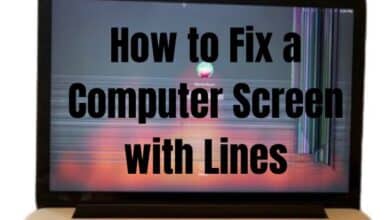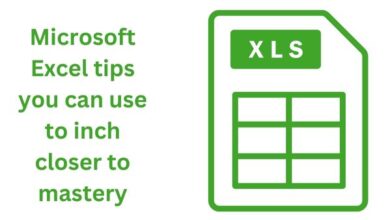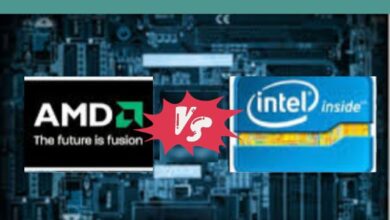Laptop Keyboard Care: A Guide to Keeping It Clean and Functional

Laptop keyboard care is essential for ensuring your typing experience remains smooth and hygienic. Your laptop keyboard is a silent warrior, accompanying you through countless hours of work, entertainment, and communication. It’s a hub of creativity and productivity, but it’s also a magnet for dust, debris, and pesky crumbs. If you want to ensure that your trusty keyboard continues to serve you faithfully, it’s crucial to master the art of laptop keyboard maintenance. In this guide, we’ll take you through the essential steps of cleaning your keyboard, share expert tips, and delve into the benefits of maintaining a pristine typing surface.
Keyboard Cleaning Etiquette: Do’s and Don’ts
Before we embark on the journey of keyboard cleaning, let’s lay down some ground rules to avoid common mistakes that could harm your laptop’s precious keyboard.
Do’s:
- Power Down and Unplug: Always turn off your laptop and disconnect it from any power source before cleaning the keyboard. This is a safety measure to prevent accidental electrical damage.
- Gentle Tools: Use soft and gentle tools, such as a soft-bristled brush or a handheld vacuum, to remove dust and debris from your keyboard. A clean toothbrush can work wonders as well.
- Regular Cleaning: Make keyboard cleaning a routine. If you’re a heavy user or you snack near your laptop, consider cleaning your keyboard daily. For most users, a weekly cleaning should suffice to keep it in good shape.
Don’ts:
- No Liquids: Avoid spraying any form of liquid directly onto the keyboard. Liquid and electronics are not friends. You don’t want to be responsible for a costly repair.
- Avoid Harsh Cleaners: Steer clear of abrasive or harsh cleaning products like scouring powder, bleach, or ammonia. These can not only harm the keyboard’s appearance but also its functionality.
- Don’t Force It: Never attempt to force the keys off the keyboard. Keys are like delicate puzzle pieces, and forcing them can lead to permanent damage or an unresponsive keyboard.
Now that we’ve set the stage, let’s dive into the practical steps to maintain your laptop keyboard.
The Cleaning Ritual: Step by Step
1. Power Off and Shake It Out
- First things first, disconnect your laptop from all power sources and turn it off. Safety first!
- Flip your laptop upside down and give it a gentle shake over a trashcan. Keep turning the keyboard in different directions until no more dust, hair, or crumbs fall out. It’s surprising how much can accumulate under those keys.
2. Brush It Out
- Place your laptop right side up on a flat surface.
- Employ a small, soft-bristled brush (your trusty old toothbrush, for instance) to gently brush between each key and row of keys. This will help dislodge the dust and debris that’s lodged between the keys.
- After brushing, flip the laptop upside down once more over a trashcan to allow any loosened debris to fall out.
- Inspect the keyboard; if you still see trapped debris in the keys, repeat the brushing process until your keyboard is debris-free.
3. Suction or Blow It Out
- A handheld vacuum with an upholstery brush attachment is an excellent choice for suctioning debris out of the keyboard. Move the brush slowly across the keys to collect the debris effectively.
- For those hard-to-reach crumbs, you can also use a can of compressed air. Hold the can at an angle and use the attached straw to spray in a zigzag pattern across the keys. By turning the keyboard to different angles, you can get the best cleaning results.
- Avoid inserting the straw directly under the keys, as the force of the compressed air could potentially damage the internal electronics.
4. Disinfect the Keyboard
- Keyboards are warm, inviting places for bacteria to thrive. A disinfectant will assist cut through the oils left on your fingers and kill the bacteria. Keeping your keyboard clean can also help keep you healthier.
- Make sure that a cleaning or alcohol wipe is only slightly damp, not dripping, by wringing it out.
- Gently wipe all of the keys and keyboard surfaces.
- Turn the keyboard upside down to allow any trapped moisture to drip out.
- Let it air-dry completely before powering up the laptop or reconnecting it to a power source.
- If you don’t have disinfecting wipes, dampen a lint-free microfiber cloth with isopropyl (rubbing) alcohol to clean the keyboard. Recall that the cloth shouldn’t be dripping; it should only be slightly damp.
Mastering the Art of Laptop Keyboard Maintenance
We’ve covered the basics, but if you want to become a true master in the art of laptop keyboard maintenance, consider these tips to keep your keyboard cleaner for longer:
1. Frequent Handwashing: Clean hands can go a long way in maintaining a clean keyboard. Wash your hands regularly to prevent bacteria and dirt from invading the keys.
2. Avoid Creams and Lotions: The oils and residues from hand cream or lotion can transfer to the keys and attract more dust and dirt. Avoid using the keyboard immediately after applying these products.
3. No Snacking: Try to avoid eating while using your laptop. Crumbs and spills can lead to gunky keys and damage. Keep snacks and beverages far away from your laptop.
4. Keyboard Covers: If you have kids who use your laptop or if you’re worried about spills and messes, consider adding a thin silicone cover or skin to the keyboard. These covers can be easily removed for cleaning or replacement, protecting your keyboard from daily wear and tear.
The Benefits of a Pristine Laptop Keyboard
Now that you’re well-versed in keyboard cleaning, let’s take a moment to explore the numerous benefits of a clean and well-maintained laptop keyboard:
1. Prolongs the Lifespan of Your Laptop: Laptops are investments, and keyboard replacements can be costly. Regular cleaning can prevent dirt and debris from causing damage to the keyboard or other internal components. This simple maintenance can help extend the lifespan of your laptop.
2. Maintains Keyboard Functionality: Dust and crumbs can interfere with the functionality of your keys. A clean keyboard ensures that each key functions correctly, reducing the risk of missed keystrokes and frustrating typing experiences.
3. Hygiene and Health: Your keyboard can be a breeding ground for bacteria. Regular cleaning keeps your laptop’s workspace hygienic, creating a healthier environment for work and play.
4. Enhanced Aesthetics: A clean laptop keyboard looks better and is more pleasant to use. Stains, smudges, and visible dirt can be distracting and unappealing. A clean keyboard enhances your overall computing experience.
5. Prevents Costly Repairs: Spills are a common laptop hazard. If liquid finds its way into the keyboard, it can cause irreparable damage. Regular cleaning can help you spot potential issues early, reducing the risk of costly repairs.
Going the Extra Mile: Advanced Cleaning Techniques
If your laptop keyboard requires more than just a routine cleaning, here are some advanced techniques you can consider:
1. Keycap Removal: If your laptop has removable keycaps, you can carefully remove them for a more thorough cleaning. Use a keycap puller or a flat tool to gently pry off the keycaps. Clean both the keycaps and the exposed keyboard surface before reattaching the keycaps.
Note: Not all laptop keyboards have removable keycaps, so check your laptop’s user manual or do some online research to determine if this is an option for your specific model.
2. Deep Cleaning: For a deeper clean, you can disassemble your laptop to access the keyboard and internal components. This is a more advanced process and should only be attempted if you are confident in your technical skills. If you’re not comfortable with this, it’s best to consult a professional.
Warning: Disassembling your laptop may void your warranty, so proceed with caution.
3. External Keyboard: If your laptop keyboard is beyond repair or you simply want a cleaner and more comfortable typing experience, consider using an external keyboard. These can be easily cleaned or replaced, and they often provide a better typing experience compared to laptop keyboards.
Related article: How to Fix Non-Responsive Keys on Your Mac Keyboard
Conclusion: Laptop Keyboard Care
Keeping your laptop keyboard clean is a simple yet essential task that can go a long way in ensuring the longevity of your device, maintaining a hygienic workspace, and preserving a pleasant computing experience. By following the steps and tips outlined in this guide, you can master the art of laptop keyboard maintenance and enjoy a gunk-free, reliable, and visually appealing keyboard.
Remember, a clean keyboard is a happy keyboard, and a happy keyboard means a happier and more productive you! So, take a few minutes to clean your keyboard today and keep it spotless for the future. Your laptop keyboard will thank you, and so will your fingers as they dance across a pristine typing surface. Happy typing!