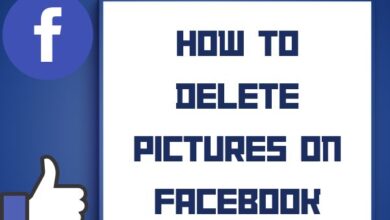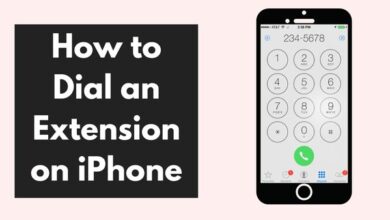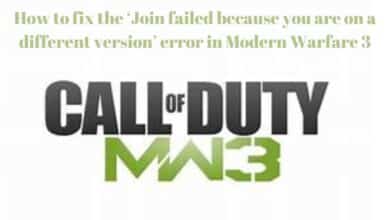Snapchat: How to add a poll to a post

In this article, we are going to discuss on Snapchat: How to add a poll to a post and How to send poll to selected group. The social networking app Snapchat lets users include polls in their messages. For each poll, users can enter their own question or prompt, and they can select between two emoji-based options that reflect the two possible answers.
You can use this tutorial to learn how to add a poll in a Snapchat post.
Users of Snapchat had to rely on third-party mobile and web apps up to September 2020 in order to build polls that they could then connect to their friends. Thankfully, Snapchat ultimately added a simple method to quickly generate polls within the app using the sticker feature. Simply follow these instructions to make a poll to add to your Snapchat story:
How to add a Poll to a Snapchat Post
Step 1: Open your Snapchat App
Step 2: Either take or upload a photo
Step 3: Click the Stickers icon on the right side of the Snapchat editing interface.
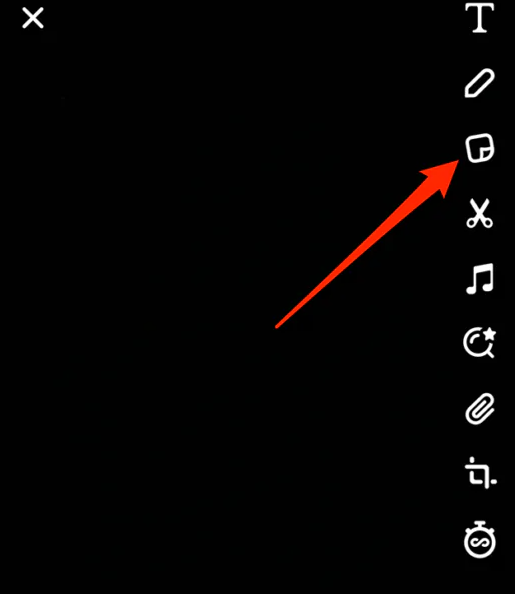
Step 4: Click the “Poll” sticker.
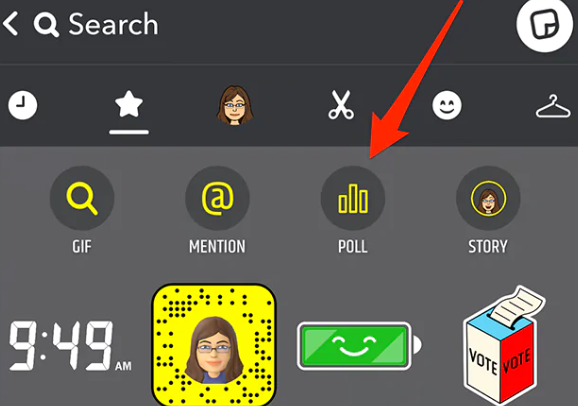
Step 5: Enter the query or prompt of your choice.
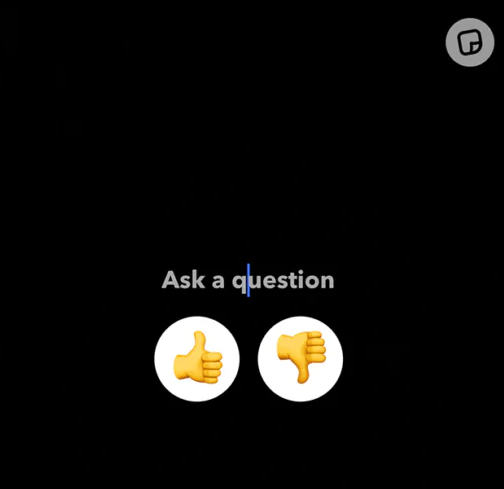
Step 6: The poll’s options by default will be the emojis for thumbs up and thumbs down. If you want to switch out an emoji, tap on each one.
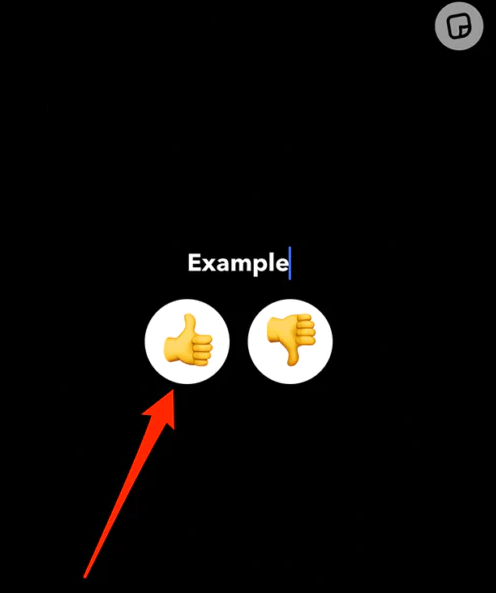
Step 7: Click the emoji you want to use for this response if you clicked an emoji to modify it.
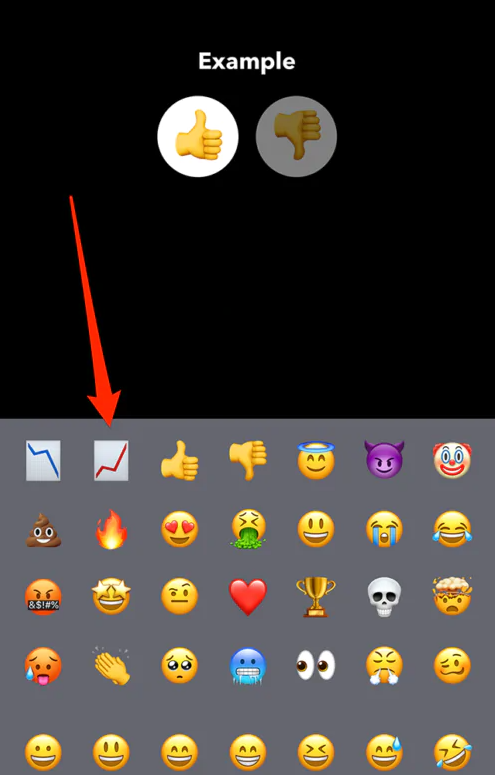
Step 8: Click on my story.
All of your Snapchat friends will be able to see your poll because it will be instantly uploaded to your story! The poll will only be accessible to your friends for 24 hours, just as with all other stories.
Sending a Poll to a Select Group of People on Snapchat
Perhaps you don’t want every person on your list of Snapchat buddies to be able to respond to your poll. It might not be the best idea to submit it to your tale if that is the case. Instead, think about sending it to a small group of people. Simply take the following actions to do so:
Step 1: Open the Snapchat app.
Step 2: Make a photo, even if it’s simply a black screen, by taking it or uploading it.
Step 3: On the right side of the screen, click the “Sticker” button.
Step 4: Choose “Poll” from the top menu.
Step 5: Make a question out of the text element of your poll!
Step 6: Select the friends you want to receive the poll by tapping “Send” in the bottom right corner of the screen.
This was your poll, and only the people you specified will see it—not all of your friends. If you’re attempting to ask a question on a more delicate or private matter—perhaps you’re preparing a surprise party for a buddy and don’t want them to know—this can be useful.
- How to Remove Friend on Snapchat| Unfriend Someone on Snapchat
- Snapchat abandons its web3 plans
- How to unblock someone on snapchat android
A Conclusion
Snapchat is not an exception to the constant updating of social media platforms to provide users with new tools for customization and interaction. Even though they might not be the first to implement new features, Snapchat frequently introduces its own take on well-liked elements from other social media platforms. Polls are very well-liked elsewhere since they let content providers promote participation from their fans.
Have you ever attempted to create a poll on Snapchat before the update? Any advice, suggestions, or queries regarding Snapchat’s new polling feature? Please share with us in the comments area below.