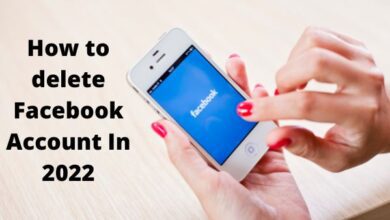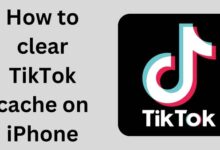Apple has been released New MacOS (MONTEREY), A Knowledgeable Guide
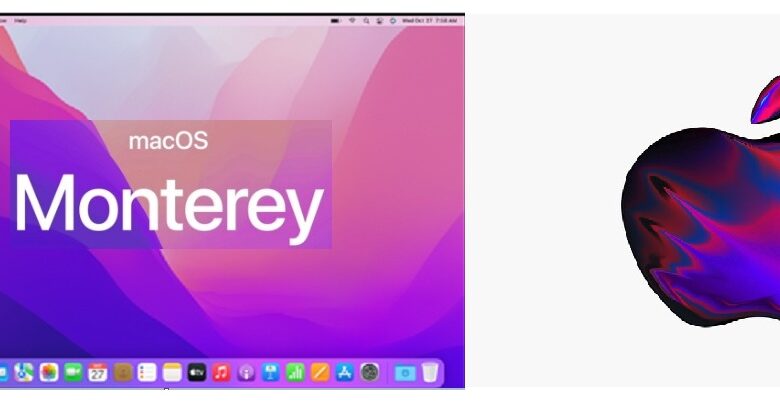
MacOS Monterey was first announced during the WWDC21 keynote, and it was eventually launched today, four months later. Even so, not all users will be able to benefit from the new capabilities, since some functionalities will be limited to the Mac models M1, M1 Pro, and M1 Max. Continue reading to see how we rounded them up.
When Apple switched from PowerPC to Intel, it was swift to discontinue support for ageing Macs. Because Apple is still transitioning from Intel to its own silicon, many Intel Macs are still supported by the company.
Here are the capabilities Apple provided with the second big software update to reap the benefits of the Apple Silicon, which will only be accessible on Macs with pro.

- Bring your favourite Shows and movies into your FaceTime conversation.
- Together, listening to the following: Music can be shared with friends.
- Anyone in the call can add tracks to the shared audio queue when they’re listening together.
- Share your computer screen with others: Include web pages, apps, and other media in your conversation.
- Playback in sync: While in perfect timing with everyone else, you can pause, rewind, fast-forward, or jump to a new scene.
- Volume control: Even during a noisy scene or climactic chorus, dynamically responding volume controls simply adapt audio so you can hear your pals.
- Support for many devices: While watching video on the Apple TV or listening to music on the HomePod, connect over FaceTime on your iPhone.
- Audio, video, and text can all be used to connect: Right from the FaceTime controls, you may access the group’s Message thread and choose the best channels of interaction for the situation.
What types of devices are supported?
MacOS Monterey will be compatible with a wide range of Apple devices, including ones that were released years ago. In additions to newer Macs and MacBooks, the upgrade will be available for the following computers.
Late 2015 and later iMacs
2017 and subsequent iMac Pro
Early 2015 and later MacBook Airs
Early 2015 and later MacBook Pros
Late 2013 and later Mac Pros
Late 2014 and subsequent Mac minis
Early 2016 and later MacBooks
What’s new in Monterey for macOS?
Universal Control, Shortcuts, AirPlay support, and new Safari capabilities will all be included in macOS Monterey. The most intriguing innovation is Universal Control, which allows users to use a single input devices across two or three devices. It’s possible that these are MacBooks, iMacs, or even iPads. The feature enables users to seamlessly switch between devices utilising a single control tool, as well as data exchange between systems.
Members will be able to share their display from an iPhone or iPad to a macOS Monterey-running device using AirPlay to Mac, allowing them to share all types of entertainment on the larger screen. The Shortcuts programme from Apple will soon be available for Macs, allowing users to create quick automated specialised operations.

Apple’s Safari browser has also been updated, with the addition of Tab Groups and a new simple tab design that displays the complete address when you press on the tab itself, allowing users to continue searching directly from there.
The following iPads are compatible:
3rd generation iPad Pro and after 6th generation iPad Air and later iPads from the 5th generation onwards Mini iPad
Additional requirements:
- All smartphones must use two-factor verification to sign in to iCloud with much the same Apple ID.
- All smartphones must have Bluetooth, Wi-Fi, and Handoff turned on and be within 30 feet of each other for wireless connectivity.
- A mobile and information to access cannot be shared by an iPad and a Mac.
- On the iPad, you must rely on your Mac for USB connectivity.
Shortcuts in macOS Monterey
Shortcuts have become a popular way to develop automations on iOS and iPadOS. Shortcuts for Mac will be introduced in macOS Monterey, bringing over the same robust capabilities. Any shortcuts establish are system-wide, meaning can use them from almost anywhere on the Mac. It’s simple to share shortcuts, and they’ll sync across all of devices. iPhone and iPad shortcuts can operate on M1 Macs or Intel-based Mac systems with Catalyst programmes if they’re compatible.
During the speech, Apple stated that Automator, the previous automation tool, would be maintained indefinitely and that Automator workflows could be imported into Shortcuts.
Monterey is a Mac operating system.
Safari on Mac gets a fresh look to go along with its new menu option capabilities. The toolbar is more condensed, with the buttons that surround it—Home, Share, Privacy Report, Show Needs to download into a menu to the right of the address bar.
Read Also- WhatsApp group admins will soon be able to delete messages for all
The new Tab Groups feature allows you to bookmark a group of tabs for later access. Your Tab Groups are synced across all of your Apple products and are available on all of Macs. Safari also monitors each tab and prevents sites from consuming system resources while you aren’t actively using them.
Monterey for macOS: AirPlay for Mac
With AirPlay to a Mac, can now broadcast content from iPhone and iPad to Mac over AirPlay. user can also stream from an app; for example, you could doodle on your iPad and then use AirPlay to broadcast work to a Mac for others to see. AirPlay to Mac can be done wirelessly or via USB.
FaceTime and Texts in macOS Monterey
New capabilities in FaceTime and Messages will also be accessible in iOS 15. These new capabilities make incorporating media into talks a lot simpler.
Users can now share an event when watching video, listening to a song, or even using an app window while on a FaceTime conversation thanks to the new SharePlay feature. The callers have control over the media that is playing, and they can even create a playlist. Apple TV and Apple Music are supported by SharePlay; support for other services is contingent on those services accepting the SharePlay API and upgrading their services to include support.
Monterey is a new version of macOS that focus
The new Focus function allows users to designate specific periods for alerts to be filtered or blocked. For example, users can create a Work focus to filter your alerts and only deliver those that are relevant to someone job. Apple will provide with a set of Focus modes, but user can also make own.
Monterey, Mac OS: Quick Notes
User will be able to make notes on the screen without needing to open the Notes app, just like in iPadOS 15. Quick Notes allow you to include images, and links in a note take you to that page in ones browser. All of users Quick Notes are saved in the Notes app and may be accessed from any device.
A new Activity pane in the Notes app allows you examine updates made by others in a shared note. By entering their names in the shared notes, they can receive notifications.
Monterey on macOS: Finder and Windows
A few modifications have been made to the Launcher in macOS Monterey. When user are copying a file, the process window now looks like a pie chart, and you may now pause and resume long file copies. Apple enhanced the self engine in Go to Folder, making it easier to find the file or folder you require.
Accessibility on macOS Monterey
Voice command explanations for Markup and PDF signatures, personalised mouse pointers, better full keyboard access, and new Voice Control languages will all be available in Monterey.
Monterey on macOS: Reset without reinstalling
Like on an iOS device, a new program in System Preferences allows you to delete all user information and user-installed apps. That means you can “reset” a Monterey-running Mac without having to reinstall it entirely.
Monterey is a low-power version of macOS.
Low Power Mode, a function inherited from the iPhone, reduces the system clock speed and display brightness to save battery life on your MacBook.
Monterey, Mac OS X: Memoji
There are many more ways to personalise your Memoji. More clothing and colours are available in Monterey, as well as multicoloured headwear, new glasses, accessibility features, and the option of having two different eye colours. You can customise your Memoji for Mac login, and it includes animations that respond to you, such as a welcome message or a head shake if you type in the wrong password.
MacOS Monterey: Offline Siri
Even during WWDC21 keynote, Apple indicated that Siri for the iPhone and iPad can be used without an internet access. Apple accomplished this by utilising the device’s processor’s Neural Engine. Siri on the Mac, on the other hand, will require an internet connection. Despite the fact that Macs with Apple chips have the same Neural Engine as the iPhone, this is the case.
How to acquire the beta of macOS Monterey
If you’re ready to take a chance, you can try out the OS’s beta version. Apple advises against installing the beta on any mission-critical Macs because it’s always possible that a beta will render your Mac useless or cause issues with your applications.
Other new features in MacOS Monterey
- The changes to maps in iOS 15 will be carried over to macOS Monterey.
- The ability to copy, paste, or lookup text in photos is known as Live Text.
- Notifications now feature a new appearance, as well as muting and time sensitivity settings.
- The Books app and the News feed have been redesigned.
- Users can discover your saved passwords in the New Passwords system setting.
- Anyone can use this built-in verification for sites that require two-factor verification.
- The Photos app has a few new features.