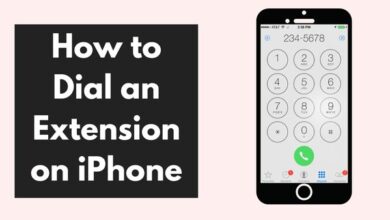How to Delete Tumblr Account

How to Delete Tumblr Account- You have the choice to either totally remove or delete your Tumblr account or delete each of the auxiliary blogs separately.
Your main blog and Tumblr account won’t be affected if you delete a secondary blog. However, the only way to delete your main Tumblr blog is to also deactivate your entire Tumblr account. This implies that you will lose any collected Tumblr credit and be kicked out of any groups you have joined.
When you delete/deactivate your Tumblr account, your username as well as blog’s URL will be added back to the pool for future use. Therefore, they might not be accessible if you later change your mind and decide to use Tumblr again.
How to Delete Tumblr Account
- Log in to Tumblr Account.
- Press on three lines in the upper left side of the screen.
- Go to Your Account Press “Settings.”
- After Setting go to Account Setting.
- Press “Delete Your Account.”
- To confirm your deletion, follow to the instructions.
Deleting A Secondary Tumblr Blog
Follow these Steps to delete a secondary Tumblr Blog (Mobile)
Tap the “Account” symbol, after signing into your Tumblr account.
Choose the blog you want to delete from your list of blogs.
Swipe left on the blog in the iOS app and select “Delete.” To delete this Tumblr, choose the gear icon in the Android app’s settings.
Follow these Steps to delete a secondary Tumblr Blog (Computer)
- Once you’ve logged in, go to the dashboard menu and choose “Settings” from the list.
Choose the blog that you want to remove. - Select “Delete Blog” from the screen’s bottom menu.
- Your Tumblr blog has been erased, but your entire account—including all of your messages, favourites, themes, and posts—remains. Tumblr can still be used as usual.
Downloading Your Tumblr Data
Before permanently losing your data, you can choose to download it from your Tumblr blog or account before you decide to delete it. To ask for your Tumblr data to be downloaded:
- Go to the Privacy Dashboard and select “Download Your Data” from the list.
- Choose all the data you want to download, then tap “Request a Download.”
- To be notified by email when the download is ready, tap “Next” and then enter your email address.
- To request a download, click. NOTE: The processing of your request could take up to 30 days.
- Re-visit the Privacy Dashboard after receiving a notification that your download is available.
- Once more scroll to “Download Your Data” as well as select “Your Download Requests” this time.
- Tap “Download.” You can download your data in JSON format.
How do I permanently delete my Tumblr account?
Follow these procedures to permanently delete your Tumblr account:
- Enter your Tumblr login information.
- In the top left-hand corner of the screen, press the Account Settings option.
- the “Account Details” section
- Select “Permanently Delete This Account” from the menu.
- After entering your password, select “Delete My Account.”
- How To Delete Linux On Chromebook?
- How to delete Message on Twitch
- How to Check Subscription on iPhone
How do I delete my Tumblr account in 2022?
Visit https://www.tumblr.com/account/delete and follow the instructions to delete your Tumblr account.
How do I delete my Tumblr email?
Use these procedures to delete your Tumblr email:
- Open your Tumblr account and log in.
- In the top left corner of the screen, select the Account menu.
- Select the “Email” tab from the “Settings” menu.
- Go to “Email Setting page”
- Tap the “Delete Email” button.
Why am I unable to remove or delete my Tumblr Account?
Users of the social media site Tumblr can share blogs and articles. A blog post or a Tumblr account can be deleted, but if you know the URL, you can still access the content.
Does deactivating Tumblr delete it?
No, deactivating Tumblr does not delete it.
How do I delete my Tumblr from my browser?
Open your browser and navigate to Tumblr.com to remove your Tumblr account from it. Press on the three blue lines that indicate “Deleting Your Account” beneath “Your Account” on the left side of the display. Tumblr will ask you if you just want to keep any posts or photographs if you are logged in. Choose “Delete My Account” and then click “Delete” to confirm.
How do I delete my Tumblr account on the app?
You must first launch the app and log in before you can erase your Tumblr account from it. Then click “Deactivate Account” under “Your Account.” You won’t be able to log in or see your posts after deactivating your account.
Can Tumblr be turned off?
There is no universally applicable response to this query because the user’s particular account settings and choices will have an impact on how Tumblr is disabled. To disable Tumblr, you can utilise a proxy server, log out of your account, or disable the cookies associated with your Tumblr account.
Can you reactivate a Tumblr account that was deleted?
A deactivated Tumblr account can indeed be reactivated. To do this, you must first contact Tumblr support and give them the login and password for the account. You’ll be given access to your former account once they’ve confirmed that it’s dormant and has no posts or followers.
Why did Tumblr terminated my account?
Your account was cancelled by Tumblr for a number of reasons, but the most frequent one is that we found you to be in violation of our terms of service.
How long does Tumblr keep your data?
How can delete my yahoo account?
Navigate to yahoo.com and sign in there to delete your Yahoo account.
The “Delete My Account” button is located under “Your Account” after selecting the “Account” tab in the top left corner of the website.
Beyond the time it takes to render the page, Tumblr does not retain any data.
Can people see your email Tumblr?
Your email Tumblr can be seen by others, yes.
The URL to the Tumblr post must be included in your response because Tumblr does not permit the embedding of videos or photos.