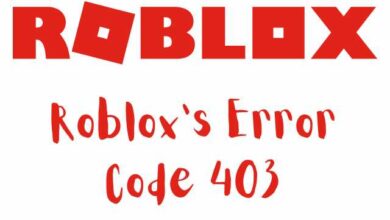How to delete my Snapchat account ?

How to delete my Snapchat account or How to delete snapchat account,- There are several reasons why you would wish to delete or deactivate your Snapchat account. Its most recent revamp infuriated many people. Others found its domestic violence jokes or the self-image it promoted offensive. When security issues are included, removing Snapchat could seem like a wise move.
We might be able to assist if you’re having trouble using Snapchat. To let us know what’s going on, contact support.
You can proceed with the next steps if you want to delete your account.
How to delete my Snapchat account?
If you use iOS, you can delete your account as follows–
- To access Settings, tap the setting button on the Profile screen.
- Down the page, find “Account Actions.”
- Select “Delete Account.”
- To delete your account, follow these instructions.

If you’re using Android or the web, you can delete your Snapchat account as follows-
- Enter the username and password for the account you want to delete in the accounts portal. (Have this information on hand in the event that you change your mind and decide to reactivate your account.)
- Your account will first be deactivated for 30 days after you take the necessary procedures to remove it. Your friends won’t be able to get in touch with you or use Snapchat while your account is inactive.
- Your account will be completely deactivated after another 30 days. This implies that all of your data in our main user database, including your account, account settings, friends, Snaps, Chats, and Stories, will be erased.
How to delete Snapchat account on your iPhone or Android
- Open Snapchat open.
- In the upper left corner, tap your avatar.
- In the top right corner, tap the gear icon.
- Click I Need Help after swiping down to the Support section.
- Now, you’ll be directed to Snapchat’s help section. At the top of the page is a search box. Select the first choice that displays after typing “Delete”; it should be “Delete my account.” To remove or delete your account, click it.
- To continue, click the Accounts Portal link in the text.
- You are now on the page for deleting your Snapchat account. Your account will enter the 30-day recovery period after you enter your login and password. Your account should be cancelled one month after you simply tap log in again.
How to delete/disable/deactivate Snapchat Permanently?
Your Snapchat account will become fully invisible to all of your connections once the deletion procedure has begun. You only need to stay away from the app for 30 days after deactivating your Snapchat account in order to permanently delete it.
Your Snapchat account won’t be fully gone after this time, but it won’t be there either. According to Snapchat’s privacy policies, they must keep some personal information on file for business, legal, and security reasons. This contains information about your transactions as well as the agreed-upon terms of service.
Make sure you really want to delete your Snapchat account before you proceed. Everything related to your account will be permanently erased if you don’t complete the 30-day recovery process. If you deactivate your account, all of your contacts, memories, friends, tales, old shared locations, as well as other virtual signposts would be lost.
According to Snapchat’s privacy policy, what type of data does it Store about me?
Three different kinds of data are kept on Snapchat:
- Information you voluntarily provide (all the info you enter into the app while using it).
- Information gleaned from Snapchat usage (information from your device, location, logs, etc.).
- Information collected from third parties (advertiser information, contact information from other users, data from apps that are linked by third parties).
When required by law, it may disclose this information to interested parties, sister corporations, other users, or other users. Additionally, it employs it internally (e.g., ad-targeting). Additionally, you can download your data or revoke access to it at the expense of some features.
Snapchat is not just not a private platform, but it also isn’t very secure. End-to-end encryption is not used by Snapchat.
People May Ask
How to delete snapchat account on phone?
Steps to delete Snapchat
- Go to Snapchat
- In the top-left corner, tap the icon for your profile.
- Press the gear icon.
- To reach Account Actions, scroll down.
- Choose to delete the account.
- The Accounts Portal will be opened for you. To complete the procedure, adhere to the directions.
Why am I unable to remove/delete/deactivate my Snapchat account?
There isn’t a clear alternative to temporarily disable your account right now. Snapchat can only be turned off by being deleted. Snapchat allows you 30 days to alter your mind before permanently deleting your account after you deactivate it.
How to delete Snapchat in iPhone
- On your iPhone, open Snapchat.
- In the top left corner, click the profile symbol.
- Select the gear icon in the upper right corner now.
- Tap Delete Account by sliding down to the bottom.
- To fully delete Snapchat, follow the instructions.
If a Snapchat account is deleted, are the messages still there?
No. Sadly, cancelling your account won’t get rid of the snap you sent or the message you sent. Your profile as well as personal information will be deleted. Additionally, a snap that you have sent won’t be removed until the recipient opens it or the snap expires.
- How to delete Facebook Account In 2022
- How to delete Instagram Account in 2022
- How to reset password of IRCTC?
- How to Remove a Hacker from my Phone
Related Queries to delete Snapchat
- How to delete snapchat account,
- How to deactivate snapchat,
- How to deactivate snapchat account,
- How to delete snapchat account permanently,
- How to delete my snapchat account,
- How to delete your snapchat account,
- How do i delete my snapchat account,
- How do you delete a snapchat account,
- How to temporarily deactivate snapchat,
- How to disable snapchat,
- How to delete snapchat account on phone,
- How to delete snapchat account permanently on android,
- How to disable snapchat account,
- How to delete snapchat account 2020,
- How do i delete a snapchat account,
- How do you deactivate snapchat,
- How to temporarily disable snapchat,
- How can i delete my snapchat account,
- How do you delete your snapchat account,
- How to delete your snapchat,
- How to delete snapchat account on android,
- How do u delete a snapchat account,
- How to recover deleted snapchat account,
- How to deactivate snapchat account temporarily,
- How to delete snapchat account iphone,
- How to delete my snapchat,
- How to deactivate snapchat id,
- How to delete snapchat account permanently from app,
- How do i deactivate my snapchat,
- How to temporarily deactivate snapchat account,
- How to deactivate your snapchat,
- How do i deactivate snapchat,
- How i delete my snapchat account,
- How can i delete my snapchat account permanently,
- How to snapchat account delete,
- How to disable a snapchat account,
- How to deactivate my snapchat,
- How to delete snapchat permanently,
- How to deactivate my snapchat account,
- How to recover a deleted snapchat account,