Watch YouTube Without Ads On Your PC and Smartphone

Here is a privacy-focused alternative to Google Chrome where you can Watch YouTube Without Ads, first emerged in 2016. It is based on the Chromium source code, however it removes all of the Google-related code.
As a result, Brave browser has the same appearance and feel as Chrome, but with more online privacy features.
Unlike many other web browsers, Brave is recognized for just being a private web browser which does not generate money by gathering your data.
Whenever it needs to gather any information at all, Brave uses an advertising model focused on private information and develops its browser by depending on collective user data.
We’ll see if the Brave browser lives up to the reputation as a private browser in this review.
Watch YouTube Without Ads with Brave Browser
What is the Brave browser?
Brave is a very basic web browser which allows users access visit websites, operate web applications, and view online content.
It is available for free download and use, maintains site user credentials, and can prohibit online advertisements from displaying on websites, much like other browsers.
Brave Software, the browser’s creator, is one of the more recent entrants in the browser wars, having demonstrated the browser in January 2016.
(In contrast, Google Chrome debuted in September 2008, while Microsoft Edge debuted in July 2015.) Brendan Eich, the developer of JavaScript and a co-founder of Mozilla, co-founded the company after leaving Mozilla under fire for promoting California’s 2008 Initiative 8, which outlawed same-sex marriage.
Features of Brave Browser
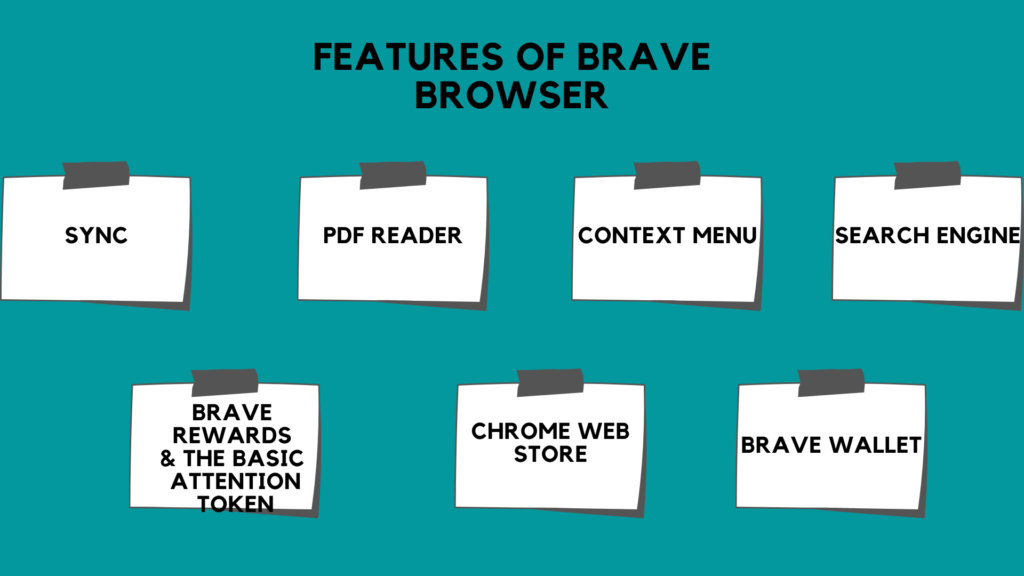
Because of its wealth of functionality, Brave’s design resembles that of Opera and Vivaldi in that it reduces the need for extensions.
Brave’s features, in contrast to those of those two browsers, are centered on privacy, security, Web 3.0 technologies, and decentralized finance (DeFi).
Sync
Most modern browsers provide a sync feature that allows a single user’s browser data to be synchronized across various devices, and it usually involves registering a browser account.
Instead of requiring you to establish a Brave account, Brave uses QR codes and text codes to sync data across devices, including bookmarks, history, extensions, and more.
PDF Reader
Brave’s PDF reader is identical to Chrome’s, with no additional controls or options.
The PDF reader’s interface consists of a vertical preview column on the left and a bar running across the top of the screen with buttons for interacting with the document.
The emphasis of Brave’s unique features is not on text and media interactions.
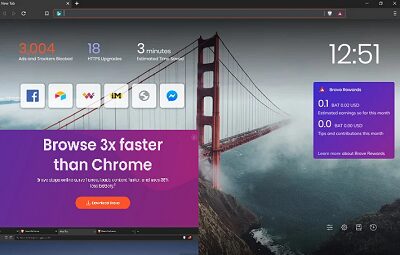
Context Menu
Brave’s context menu is similarly basic, with few options outside the conventional navigation, text, and download options.
The context menu, on the other hand, has an option to transfer a page or file to your synced devices. Without requiring you to log in to anything, the sent file will be received instantly by your linked device.
A submenu labelled “Brave” appears in the context menu, and it provides choices for blocking individual items on a web page as well as adding ad block filters.
The former is handy if you only want to remove a particular element from a website, such as an unpleasant ad; the latter has a comprehensive list of additional ad block filters in case Brave’s filters aren’t sufficient.
Search Engine
Brave Search is the default search engine for Brave (read our search engine vs browser guide).
Alternative search engine possibilities include DuckDuckGo, Google, Bing, Ecosia, and a few others, but you can also manually add any search engine you choose.
Brave Rewards & The Basic Attention Token
Brave is not just a privacy-first web browser, but it also contributes to the company’s efforts to change online advertising.
Brave thinks that the current state of digital advertising is both harmful to user privacy and revenue for content creators and marketers, according to the white paper for the Basic Attention Token (BAT).
Through BATs, Brave proposes to create a “decentralized, transparent digital ad exchange based on blockchain.”
User data stays fully private while websites and advertisers continue to generate money thanks to Brave’s decentralized and privacy-focused advertising network.
It’s an intriguing concept that Brave aims to propagate to other browsers and eventually become a standard feature.
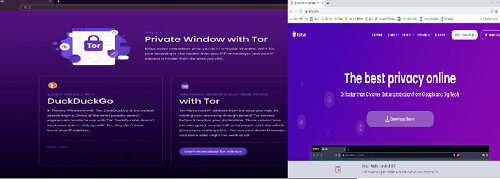
Chrome Web Store
Brave is compatible with a wide range of the extensions available in the Chrome web store, thanks to its Chromium foundation.
While Brave isn’t as feature-rich as Vivaldi or Opera, it comes with built-in ad and tracker blocking, so there’s no need to slow down your browser by layering resource-intensive plugins on top of the stock version.
Brave Wallet
Brave wallet is a crypto wallet based on Ethereum that is integrated directly into the desktop browser. You can manage your crypto assets and interact with decentralized apps (dapps) without installing an extension in your browser.
The Brave wallet is exclusively available for Windows, MacOS, and Linux desktop users. At the time, the Brave wallet is not supported by any mobile version of Brave.
Does Brave block ads within search results?
No. These, including the ubiquitous Google Ads (previously AdWords) adverts within Google’s results, aren’t touched by Brave.
That’s not surprising, given that ad blockers don’t prevent search advertising from appearing.
What’s under Brave’s hood?
Brave is based on Chromium, an accessible project maintained by Google and others. (The programming language for Google’s Chrome browser is provided via Chromium.)
Chrome’s infrastructure capabilities, such as the Blink developer tools and the V8 JavaScript engine, are also used by Brave. Brave uses WebKit, an open-source framework that also runs Apple’s Safari browser, on iOS.
Read Also: Google Chrome Bookmarks Bar: How to Show or Disable it
Every third-party browser published to Apple’s App Store must use WebKit as its foundation. Edge, Opera, Vivaldi, and Databases contain 360, among the most prominent Chinese-made browsers, are among the other browsers that use Chromium.
Can Brave run Chrome’s extensions?
Brave goes to the Chrome Web Store after selecting “Extensions” from the Window menu. The Chrome Web Store is the official store for add-ons and customizations for, well, Chrome. Users can select and choose from a variety of options.
What’s Brave’s pitch?
Brave is known for two items: its speed and its privacy. Seem to be the product of the company’s ad-stripping policy.
Brave Software claims that its website loads websites three times faster than Google Chrome, the world’s most popular browser, on the desktop.
The increases in speed are unsurprising. Brave downloads far less information from a page than any browser without an ad-blocking addon since it removes advertising and ad trackers.
Brave’s performance isn’t particularly noteworthy; it just retrieves less information than other browsers.
By deactivating ad trackers, Brave prevents marketers from first identifying users and then following them. According to Brave Software, this makes Brave users more anonymous.
In an early blog post, the firm stated, “(Users) especially don’t appreciate it when massive corporations map connect their offline and online behavior.
” The corporation has also stated that no user data is stored on its servers and that it would not do so in the future.
“By default, we keep user information outside from our cloud Brave Vault,” Eich stated in his first article on January 20, 2016.
“It’s best for both you and us if we don’t save any of your personal information without your permission.”
Brave Version
Brave’s design is simple to use and familiar to Chrome users because to its Chromium foundation. Brave has a lot of functionality without being too complicated for new users, so if you’re currently acquainted with Chromium vs Chrome, there shouldn’t be much of a learning curve when switching to Brave.
Brave Browser is available for Windows 64-bit, 32-bit, MacOS Intel, MacOS ARM64, and Linux on the desktop. Android and iOS users operating Android version 6 or higher, or iOS version 13 or higher, can utilize the mobile variant. Brave is one of the top Android browsers.
Desktop Version
Most web users are familiar with Brave’s Chromium-based user interface. The basic premise underlying the Chromium browser design is simplicity: the webpage takes up the majority of the browser window or Brave Browser for PC.
It has an address bar on top, as well as a bookmarks bar and navigation controls on the side.
The settings menu houses the majority of Brave’s capabilities, ensuring that the browser does not overload the user with too many visual components.
Mobile Version
Brave’s mobile version is a simple and easy-to-use browser and Brave portable that looks and feels similar to the desktop version. The navigation buttons are located at the bottom of the page, while the address bar occupies the entire top half of the screen. Any website that a user visits can be requested in a desktop version.
On the right side of the address bar, the Brave shields icon and indeed the Brave awards icon are always visible.
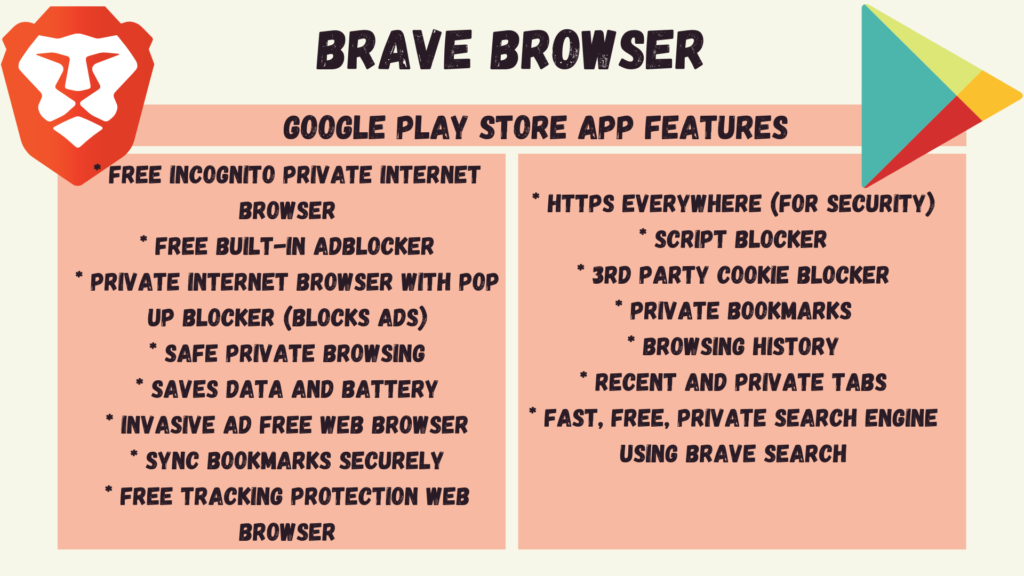
If your favorite websites are connected with both the Brave rewards programme, it’s simple to check your BAT balance while you browse the web and tip them.
| Current Version | 1.37.116 |
| Interactive Elements | Unrestricted Internet |
| Offered By | Brave Software |
| Size | Varies with device |
| Requires Android | Varies with device |
| Installs | 50,000,000+ |
| Content rating | Everyone |
What makes Brave different from other browsers?
Brave is distinguished by its outspoken anti-advertising stance. The browser was created to remove online adverts from websites, and its creator’s business model relies not just on ad blocking, but also on replacing smudged banners with ads from its own network.
It’s as if a new sports cable network declared it would employ technology to remove commercials from another network’s programming, such as ESPN’s, and then rerun those program with ads of its own design, with ad income going to its coffers rather than ESPN’s.
Brave also disables all ad trackers, which are frequently inconsequential page components that marketers and site producers employ to identify users and learn what other sites they visit or have visited.
Ad networks utilize trackers to present products that are comparable to those that have been purchased or are being considered, resulting in the meme seeing the same ad no difference where first navigates.
Security of Brave Browser
Google Safe Browsing, a tool Google built to check URLs against a database of known dangerous URLs, provides the majority of Brave’s security.
Although Google Safe Browsing is fantastic at alerting users to potentially harmful websites, the corporation could conceivably piece together an individual user’s browsing history from the URLs sent to it.
Google claims to anonymize your browsing history before it reaches its servers, but investigations show that, while Google’s efforts appear honest, the system is far from perfect and vulnerable to exploitation.
Every three to four weeks, Brave releases a big update. When compared to Chrome’s two to three-week update cycle, this slower update cycle gives thieves more opportunity to exploit browser vulnerabilities.
Is Brave’s advantage blocking ads and trackers?
No, and it was never the case for the early discussion. Unlike other browsers that block advertisements and trackers natively or through an ad-blocking add-on, Brave has built an ad ecosystem to replace the ads and trackers it removes from websites.

Brave removes adverts and ad tracking from websites before replacing them with its own ads, which are not specifically focused but rather aimed at an unknown group of the browser’s users.
While few users enjoy ads, many recognize that even without them, the advertising web as we know it would have been practically impossible.
Brave has stated that it chose this route instead of a simpler only those model even though, while very few users enjoy ads, many acknowledge that without them, the advertising web as we know it would be practically impossible.
That’s why, according to Brave, it not only substituted its ads for those originally displayed by a website, but also established a crypto-currency-based system that may reimburse those same websites, at least in theory.
Brave’s advertising are unlike with the typical in-page ads that online users are familiar with — and, in very many ways, despise.
Instead, Brave’s adverts appear as pop-up warnings in front of the user, similar to other in-browser announcements that sites request to be displayed.
When you click on some of those confirmation email adverts, Brave launches a new tab with the “actual” ad content.
Private Mode & Tor of Brave Browser
Brave has a private browsing mode or Brave Private Browser that’s quite common for all Chromium-based private modes: when you close the browser window, none of your browsing history, cookies, or form data are saved.
Brave’s “surf with Tor” capability sets it unique from other browsers.
Your IP address will not be concealed from websites you visit or your internet service provider if you use conventional private mode, but it will be hidden using the Tor network.
Before reaching the destination, your connection will pass via a series of Tor nodes, leaving your destination website with no information other than the IP address of the exit node.
Limitations of Tor and Private Browsing
The greatest disadvantage of this mode is that you can’t see which Tor node you’re connected to. The Tor Brave Browser provides a more comprehensive set of options for configuring your Tor connections.
When utilizing Tor, keep in mind that the Onion network draws just as many scammers, bots, and crooks as it does legitimate users.
As a result, some websites will either ask you to complete CAPTCHA tests to show that you are not a bot or will completely block Tor nodes.
How will Brave and its users ‘pay’ websites?
The “Basic Attention Tokens” or BATs, which provide an income generated from a cyber-currency, are the backbone of the Brave Browser economy.
These tokens will be rewarded depending on user attention, or, to put it another way, the amount of time spent seeing adverts and content.
Users who agree to view adverts will be compensated with BATs, which may then be passed on to publishers as a kind of assistance for their sites.
Users might also trade their tokens for premium features or sophisticated site features, according to Brave.
How is Brave funded?
Because they’re only a wheel in a far more larger machine, some websites shouldn’t have to think about making money.
Chrome, Google’s Edge, and Apple’s Safari, for instance, don’t need to make a profit since their parent companies value them both for non-monetary considerations and for their capacity to create cash in some way.

The financial underpinning of Brave Software is based on something fundamentally different: its portion of ad income.
Brave has entered the money stream, unlike the other browsers, which really only display webpages in an ecosystem where all those sites are earning ad income.
Even if the user visits the same website as Edge, which makes nothing, Brave is the business that makes money from adverts.
Brave takes 15% of publisher ad revenue, while it takes a whopping 30% of user ad revenue.
What’s the latest on Brave?
Brave Software revealed in March that it had bought Tailcat (no, we hadn’t heard of them either), a search engine that, according to Brave, “will become the core of Brave Search.”
According to Brave, its Search will avoid user monitoring and fingerprinting, and “will not utilize secret techniques or algorithms to skew outcomes,” a dig at Google’s under-the-radar algorithmic fiddling of search engine results, which may dramatically diminish a site’s visibility in the rankings with a simple adjustment.
Search, like Brave’s browser, will pay users to watch search-related adverts. However, the business stated that it would offer “options for ad-free premium search,” which would be a clear distinction from other search engines.
Users interested in testing Brave Search can sign up for a preview waitlist here. Brave did not provide a timeline for when the service will be available to the general public.
Where can we download Brave?
Brave is available as a free download on the page of the Brave Software website. The page should recognize the operating system of the device and offer the relevant version.
If it doesn’t, choose Windows x86 or Windows x64; macOS (Intel) or macOS (ARM64); and Linux x64 for CentOS/RHEL, Debian, Fedora, Mint, openSUSE, and Ubuntu from the options at the bottom. Brave browser mobile versions (for iOS and Android) may be found on the App Store and Google Play, respectively.
Pros and Cons of Brave Browser
| Pros | Cons |
| Advanced privacy and security features. | The update cycle is infrequent. |
| Fast and memory-saving. | ——————————— |
| Adblocker and cryptocurrency wallet built-in. | ——————————— |
| Model of advertising based on privacy and a reward system. | ——————————— |
Conclusion
Brave is one of the best browsers for people who value their privacy. New users won’t even need to consider about installing privacy addons because the browser comes with built-in ad and tracker blocking capabilities.
This is not only convenient, but it also enhances the speed and efficiency of the browser.
Although the BAT system may be too complex for most users at the time, we congratulate Brave for combining the browser with the company’s revolutionary ambition to alter digital advertising.
Nonetheless, Brave appears to be thinking about the internet’s future as a whole, and it could very well set new norms that other browsers will follow.
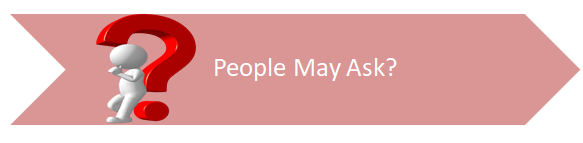
Q- Is the Brave Browser safe?
A- Yes, Brave can keep you safe online from advertisements, trackers, and other dangerous stuff. When you opt in to Brave advertisements, the ad blocker is enabled by default, and none of your data leaves your browser.
Q- Is Brave a good Browser in 2022?
A- Yes, for personal and business use, Brave is a fast, feature-rich, and secure browser. It’s fantastic for internet users who want a browser that’s more private than Brave’s big-name competitors, but it’s also good for people who need a bitcoin wallet embedded right into the browser.
Q- Is the Brave Browser illegal?
A- No, Brave isn’t against the law. Despite the fact that the Tor network has a bad reputation for being populated by dangerous actors, Brave does not break any laws by itself or through its Tor feature.
Q- Is the Brave browser reliable?
A- Brave is a secure browser to use. While it initially drew techies who wanted to examine the open-source code, it’s now a safe and secure option for everyday consumers. Brave is a full-featured browser that replaces Google Chrome and Microsoft Edge.
Q- Is Brave superior to Chrome?
A- Brave loads pages twice as quickly on the desktop as Chrome and Firefox, the world’s No. 1 and No. 3 browsers, according to analytics firm Net Applications. Brave loads pages up to eight times faster on a smartphone than Chrome (Android) or Safari (iOS). In mobile, the Brave browser loads websites 8 times faster than Chrome.






