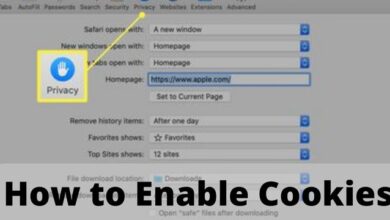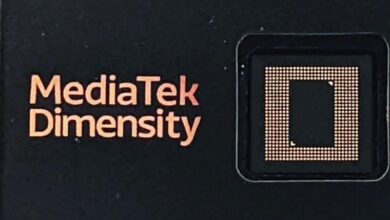Telegram Update Introduces Emoji Platform, Premium Gifting

Telegram Update Introduces Emoji Platform, Premium Gifting- Today, Telegram is getting a new version that is all about emoji. You’re in for a treat if you enjoy emoji, whether they be animated, personalized, or any other variety.
The Telegram Emoji Platform, animated emoji in messages as well as captions, custom emoji packs, the option to gift Telegram Premium, a new privacy setting for voice chats, and more are all part of the update that was released today.
- Custom Animated Emoji
- Interactive Custom Emoji
- New Sticker, GIF and Emoji Panel on iOS
- Privacy Settings for Voice Messages
- Gifting Telegram Premium
- More Interactive Emoji
A new Emoji Platform has been introduced by Telegram, “where anybody may publish bespoke packs with distinctive graphic styles and characters for Telegram Premium users.” These uploaded custom emoji packs may be used by users in messages or captions, and premium users also get access to an additional 10 emoji packs.
You’ll notice the sticker shortcut in the message box change into an emoji shortcut as you type, highlighting the fact that all of these new personalized and animated emoji are accessible. This shortcut will take you to a new emoji panel where you can explore your different packs and view suggestions. You may also access all of the choices by entering shorthand like :smile or :lol, which should (possibly) make things simpler.
Last but not least, interactive custom emoji are available in 1-on-1 conversations, allowing “any user to press to play synchronised, full-screen effects” from all the emoji you send to pals.
With dedicated tabs for stickers, GIFs, and emoji, exactly as on Android, desktop, and web applications, there are new sticker, GIF, and emoji panels for iOS users.
Users of Telegram Premium will discover an option that enables them to manage who is able to send them audio and video messages in other feature news. Now, you have three choices: Everyone, My Contacts, or Nobody.
You may choose certain individuals or groups using extra settings, and you can always convert audio messages into text. Options > Privacy and Security > Voice Messages is where you may adjust all of these settings.
- How to Block Spam on Telegram
- Know all about Telegram Premium Subscription
- WhatsApp Vs Telegram: Comparison In Terms Of Privacy
An ability to “share the experience with friends, family, and coworkers by sending them a prepaid membership for 3, 6, or 12 months – at a discount” is the final new feature for Premium customers. To accomplish this, touch on a chat partner’s profile picture, then select “Gift Premium” from the 3-dot menu.