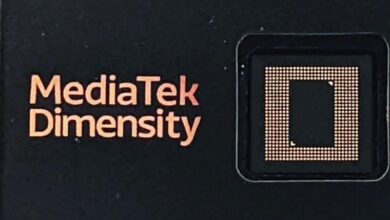Best practices for working with a remote DBA
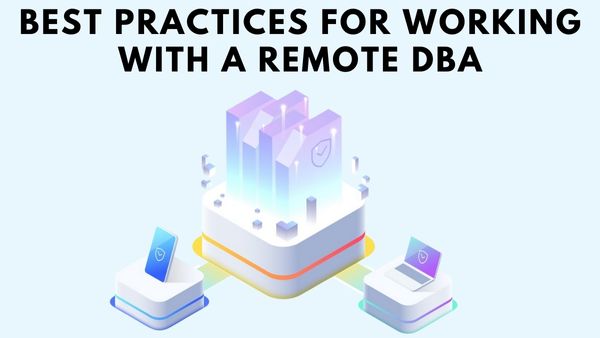
Working with a remote DBA can be a challenge, but there are some best practices that can make the process easier.
Here are 15 tips for working with a remote DBA:
1. Define the scope of the project.
Be clear about what you need from the remote DBA and what your expectations are. This will help to avoid misunderstandings and surprises down the road.
2. Communicate regularly.
Regular communication is essential for a successful working relationship. Make sure to schedule regular check-ins so that everyone is on the same page.
3. Be organized.
Keep track of all of the information that you need to share with the DBA in one place. This will save time and frustration when it comes time to communicate.
4. Be clear about your needs.
When you contact the DBA, be clear about what you need from them. This will help to ensure that you get the help that you need in a timely manner.
5. Follow up after each interaction.
Make sure to follow up after each interaction with the DBA. This will help to ensure that all of your questions have been answered and that you understand their advice.
6. Keep records of all interactions.
Keeping records of your interactions with the DBA can be helpful if there are ever any disputes or misunderstandings. This can also be helpful for training new staff members on your process.
7. Train your staff on the process.
Make sure that your staff members are trained on the process of working with a remote DBA. This will save time and frustration down the road.
8. Set up a system for tracking tasks.
Having a system in place for tracking tasks will help to ensure that all of the work is getting done in a timely manner. This can be as simple as creating a shared document or using project management software.
9. Make sure everyone is on the same page.
Before beginning any work, make sure that everyone involved understands the goals and expectations. This will help to avoid confusion and delays down the road.
10. Have a plan for dealing with problems.
No matter how well you plan, there will always be problems that arise. Having a plan in place for dealing with these problems will help to ensure that they are dealt with in a timely and efficient manner.
11. Be flexible.
Things will inevitably change during the course of a project. Be prepared to be flexible and adjust your plans as needed.
12. Be patient.
Working with a remote DBA can be a slow process at times. Be patient and understand that there may be delays beyond your control.
13. Stay calm.
It can be easy to get frustrated when things are not going according to plan. Try to stay calm and remember that most problems can be resolved with patience and communication.
14. Have realistic expectations.
Keep in mind that the DBA is only human and that they cannot always meet your expectations. Having realistic expectations will help to avoid frustration on both sides.
15. Be thankful.
Remember to show your appreciation for the DBA’s help. A simple thank you can go a long way in maintaining a good working relationship.
FAQs:
Q: What is a remote DBA?
A: A remote DBA is a database administrator who works remotely, typically from another country.
Q: What are some of the challenges of working with a remote DBA?
A: Some of the challenges of working with a remote DBA include communication, time differences, and cultural differences.
Q: How can I make sure that my project is successful?
A: There are many factors that contribute to the success of a project. However, some tips for ensuring success include being clear about your needs, communicating regularly, and being organized.
- 8 Work From Home Gadgets You Need In 2022
- Does Learning Management Software Work? Find Out its Benefits Here
- What Is a VPN? – Virtual Private Network
Conclusion:
Working with a remote DBA can be a challenging but rewarding experience. By following the tips above, you can set yourself up for success. Remember to communicate clearly, stay organized, and be patient. With a little effort, you can build a strong working relationship that will benefit both you and the DBA.