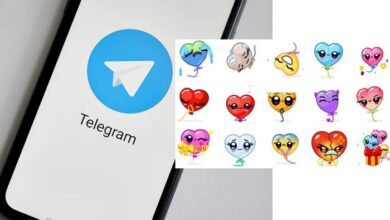What is MS Excel? An Overview, Features & History (2022)

MS Excel is the most preferred and used spreadsheet software which is developed by Microsoft in 1985. It is very powerful tool, and it is mostly used by accountants. Because in it they can create salary sheet, billing, budgets, tracking any kind of data, produce graph and charts, student results, mathematical calculation, storing and sorting the data etc.
There are two Extensions of Excel and that is. XLS and. XLSX. We get .XLS in those versions which came before 2007 and we get. XLSX in those versions which came after 2007. Extension helps us to tell/find that which kind of documents we have. Minimum zooming percentage is 10 and maximum 400. Excel.exe and excel opens the excel worksheet. Now we are using Excel and before 2007 we were using Excel.exe.

What is the purpose of using MS Excel?
The main purpose of making this software is: to help businesses and compile their all-financial data. And helps to create yearly credit and debit sheets.
What are some features of MS Excel?
Sum–
It has the most used function. It helps to do sum in a group of numbers. And the formula of the sum is: “=SUM” (number1, number2, etc.).
Text–
It is very useful tool. Because it helps to convert a date/number into a text. And the formula of text function is “=TEXT” (value, forma text).
VLOOKUP–
It is very useful and powerful for their users. And users can find the specific data on a large table in very easily. You can use VLOOKUP to search the name, product, phone number and specific data on your sheet. Here, there is no need to looking for the data to find out the specific data and scrolling through hundreds of data. It makes the process faster and easier. And the formula is: “=VLOOKUP” (VLookup value, table array, col index number, range lookup).
Average–
It helps to get the average value in a range of cells. It also has the median and mode function in it. And the formula is: “=Average” (number1,number2, etc.).
Concatenate/Concat–
It is a time saver function because it helps to combine the data from 2 or more cells. And the formula is: “=Concatenate” (text1,text2…,text n).
Flash Fill:
It help to fill your data automatically when it senses a pattern.
Pivot Table:
It is a powerful tool to calculate, analyse and summarize the data.
Conditional Formatting:
It is a feature in MS Excel applications, which allows you to apply specific formatting to cells. It is a colour-based formatting to highlight or differentiate the data and information which is stored in a MS Excel.
Read Also-
- What Is A Data Mining Rig? How To Make Mining Rig.
- What is Data Science? Is Data Science Good for Future? A Complete Guide
- Artificial Intelligence | Definition, Examples, Types | Importance & Application of Artificial Intelligence
What is the uses or advantages of MS Excel?
- Invoices.
- Wages.
- Calculation (adding, subtracting etc)
- Statistical analysis.
- Making graphs (bar chart, pie chart)
- Collect the data from different sources (phone number, price etc.)
- Explore the data.
- Create budgets.
- Storing and sorting the data.
- Calculate tax and revenues.
- information are organised and easy to access.
- And easy to edit the information.
- Data can be filtered.
- We can make more visual reports by using charts and graphs.
- You can analyse the data very easily.
What is the disadvantages of MS Excel?
- It is difficult/hard to manage advanced pricing rules.
- In it we get lack of control and security.
- It is unsafe for their users.
- It is admitting the human error.
- It is difficult to test.
- It is obstructive to regulatory compliance.
- It is unfit for collaborative work.
- It is hard to consolidate.
- It is incapable to make supporting quick decision.
What is the meaning of MS Excel?
Ans. MS Excel is a spreadsheet tool that allows you to store data in the form of tables. This provides a more orderly display of data to the user.
Also read: How to Fix ‘File Error: Data may have been Lost’ in Excel?
What are the primary functions of Microsoft Excel?
Ans. MS Excel’s key functions include inserting a pivot table, sorting tabular data, applying formulas to the sheet, and computing enormous amounts of data.