Whatsapp Privacy Policy. Is it safe?

We would like to make it clear that the Whatsapp privacy policy change has no effect on the privacy of any texts with family and friends. The changes are connected to WhatsApp’s additional business solutions, and they provide more visibility into how we acquire and collect information and to know about privacy.
You have complete control over who views your data
- You can choose from the following choices for your last viewed, profile picture, and/or status:
- Nobody, Everyone, and My Contacts:
- Start WhatsApp and click to Settings > Account > Privacy.
- Next, click your chosen selection and pick one of the following options: ‘Everyone,’ ‘My Contacts,’ or ‘Nobody.’
- The modifications will be implemented immediately.
What are the steps to blocking contacts?
By banning particular contacts, you can avoid getting texts, calls, and status updates through them.
- Start WhatsApp and look for or go over your contact list to find the person you wish to block.
- Tap on their names, then select Block Contact from the drop-down menu.
How to make a contact report?
- Start WhatsApp and find or go through your contact list for the individual you wish to report.
- Click on the profile, now select Report or Report and Block Contacts from the drop-down menu.
Please be aware that if you report and ban this person, your communication with them will be destroyed as well.
Modify the privacy settings for a group-
- By choosing your usual choice, you can control who can join you to groups.
- Just go to Settings, Account, Privacy, and afterwards Groups in WhatsApp.
- Select ‘Everyone,’ ‘My Contacts,’ or ‘except My Contacts…’ from of the drop-down menus.
- Admins that are unable to invite you to a group might instead send you a personal invitation.
Remove the option to download photos or videos automatically-
- WhatsApp’s default setting is for photographs and videos received to be instantly stored to your camera roll. To turn it off, do the following:
- Start WhatsApp, go to Settings, tap Chat, and flip the slider next to Save to Camera Roll to turn it off.
- If asked, select DONE or OK.
- WhatsApp Web and Desktop do not have group privacy settings.
Turn on the screen lock-
- Face ID will be required to unlock WhatsApp once it has been enabled.
- Start WhatsApp, go to the Options menu, select Account, Privacy, and then Screen Lock.
- Slide to turn on the function, next click the time you’d like to use.
- These adjustments are made immediately.
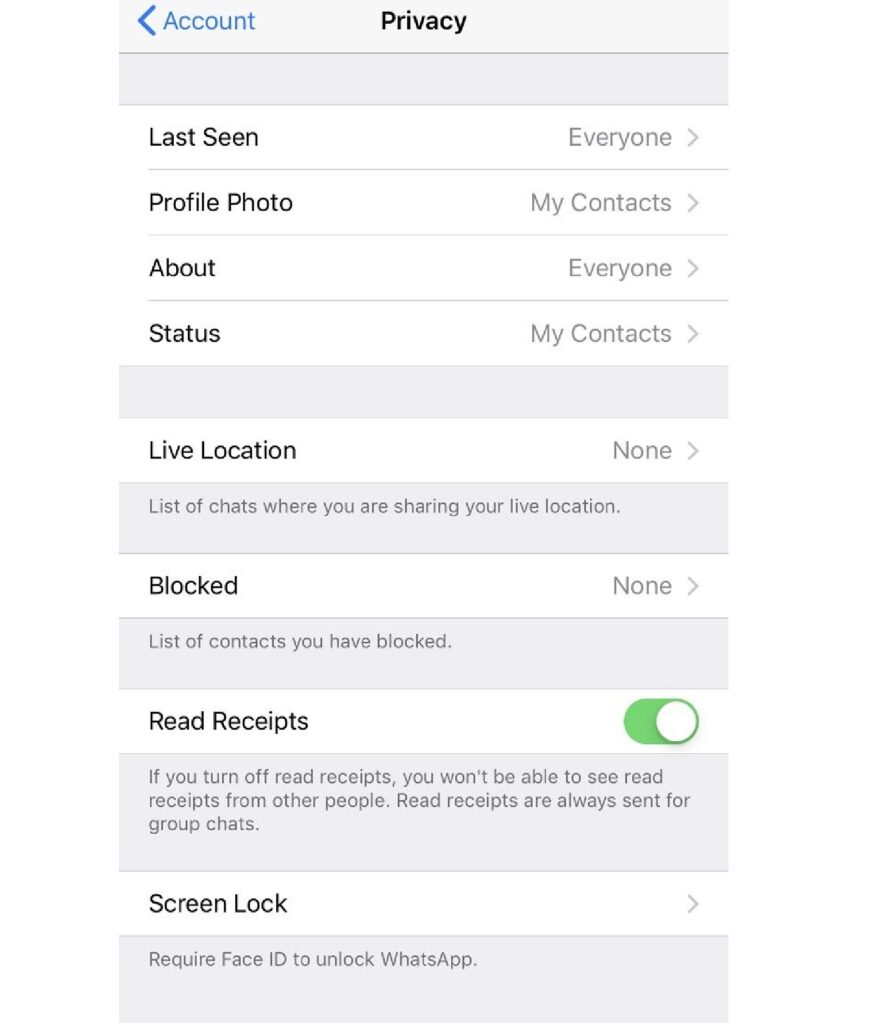
Disable Live Location-
- Background location is required for live location and can be controlled through the device’s settings:
- Go to Settings on the device, scroll to the bottom to WhatsApp, click it, and thereafter click Location. Choose the Never or Ask Later Time button to switch off the location.
- Return to WhatsApp and double-check that the location is turned off. Go to Settings, Account, Privacy, and then Live Location to find out where you are.
- WhatsApp Web Last Seen, Profile Photo can Now be Changed; Know How
- Facebook Smartwatch May be Launched in 2022
Your Messages Will Disappear-
- WhatsApp has introduced a new feature that allows users to delete communications after 14 days. Because 2 weeks is a long period of time for anyone to take a screenshot, this isn’t perfect. It also has no effect on the recipient’s ability to auto-download all of their WhatsApp messages, forward with the text, and so on.
- If the individual you’re messaging doesn’t open WhatsApp within 14 days, the text will be deleted, but a sample of the text may remain appear in alerts. If anybody quotes a disappearing text, the quoted content may stay in the conversation beyond the 14-day period has passed.
- On an iPhone, go to the contact form of the individual you wish to be using WhatsApp alongside, keep scrolling to “disappearing texts,” and turn it on.
- On an Android phone, go to the contact list of the individual you wish to use WhatsApp with, keep scrolling to “disappearing texts,” and turn it on.
Can WhatsApp view my private messages?
Earlier this week, in response to complaints over its updated privacy policy, WhatsApp reaffirmed that neither it nor Facebook can view or hear people’s personal conversations or calls.
Is it possible for the government to listen in on my private conversations?
End-to-end encryption protects WhatsApp chats, ensuring that only the individuals to whom you send them can read your texts.
On WhatsApp, I received offensive stuff. Is there something wrong with me?
- The govt wants WhatsApp as well as other big social media companies to find the source of a text that has disseminated offensive material, according to one of the new digital laws.
- The government has stated that “the originator of information can only be tracked in a circumstance when other remedies have proved futile, putting the same final option indicator.”
- So, as long as you do not even start a communication that contains sexual material or child sexual abuse information, or anything that could threaten the country’s sovereignty, integrity, or security, you’re safe.
Is WhatsApp going to be banned?
If social media companies do not adapt to the new laws, the govt has threatened to take action. There has been no news on what will proceed next. For the time being, WhatsApp has followed the rules and is operating normally.
It has, however, filed a case in the Delhi High Court challenging the laws governing the authentication of a message’s source.
What does WhatsApp’s red tick mean?
- A statement circulating on WhatsApp and other social media sites alleges that 3 red ticks on WhatsApp indicate that the govt has filed a lawsuit on you.
- Two blue ticks and 1 red click implies the govt can take action,” the spreading text reads. “3 red dots means the government has begun judicial procedures on you.”
- The message, on the other hand, is a hoax. You don’t have to worry about that because WhatsApp doesn’t have such a feature.

Summary
Anybody looking through WhatsApp connections and tapping on your profile may see if you’re using the app right now or before you were last using it. You can avoid it, and it’s a two-edged sword: You probably wouldn’t be able to see some other people’s Last Seen status unless you reveal your own and look for more information regarding privacy.






