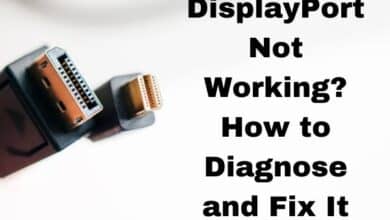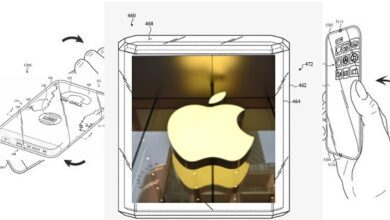How to enable Vanish Mode in Instagram DMS

Are you looking for how to enable Vanish Mode in Instagram DMS. Chats have a new degree of privacy thanks to Vanish Mode on Instagram. Using the feature is explained here.
Users may send other disappearing messages, photographs, videos, and other information via Instagram conversations, also known as direct messaging. When someone quits the conversation or disables the vanish function, shared text and media instantly vanish. A user needs to update Instagram’s Messenger features in order to activate Vanish mode. In 2020, the feature was released.
Have you ever wondered how to send messages on Instagram in secret mode? If so, then read this simple guide.
How to Turn on Vanish mode in Instagram DMs
Here is simple steps to turn on Vanish mode in Instagram DMs-
Step 1: Open the Instagram application on your phone.
Step 2: In the top right corner of your feed, click Send or Messenger.
Step 3: Select the conversation to whom you want to send a message in disappearance mode.
Step 4: Tap the top of the conversation to activate vanish mode.
When you enter Vanish Mode, Instagram will go to dark mode as well as some shushing emojis will drop from the top of your display to let you know.
A notification on the screen notifies your conversation partner that they are conversing while in Vanish Mode. Send your standard Instagram direct messages now.
How to Turn off Vanish mode in Instagram DMs
Here is simple steps to turn off Vanish mode in Instagram DMs-
Step 1: Open the Instagram application on your phone.
Step 2: In the top right corner of your feed, tap Send or Messenger.
Step 3: Select the conversation you want to send a message to in disappear mode by tapping on it.
Step 4: Swipe up within the conversation to disable disappear mode.
All messages you’ve seen in the chat window will vanish once it’s closed.
Make sure your app is up to date if the functionality doesn’t seem to be working. Vanish Mode might not be accessible in your area even if you have the most recent version of Instagram.
How Does Vanish Mode Work?
Here are a few things to keep in mind before utilizing Instagram’s Vanish Mode:–
Vanish Mode only functions in one-on-one conversations; it is ineffective in group conversations. Additionally, you may only utilise Vanish Mode with people you follow or have recently communicated with. You’ll be alerted right away if the other person screenshots your communications while they are in Vanish Mode, and vice versa.
Only communications and media you transmit after using Vanish Mode will vanish. Other communications that you send while Vanish Mode is off will not be able to be deleted once they are sent. If you’re unsure, here’s how to cancel Instagram direct messages.
Your messages will appear like all the others if you send them by accident without using the Vanish Mode option. Messages you accidentally transmit won’t be instantly hidden by Vanish Mode.
Why You Should Use Vanish Mode
You should use Vanish Mode if you are concerned about anyone reading your communications. You should use the functionality if security and privacy are essential to you (as we are confident they are).
If you wish to talk to another Instagram user privately, you may also use Vanish Mode. Vanish Mode, for instance, can be used to exchange information with other parties while preparing a surprise party for a friend or a family member to ensure that no information would leak.
- Instagram down AGAIN: Major outage hits popular app for second time this week
- Instagram and Facebook down? You’re not alone
- Avoid trolls: Instagram to make it easier to avoid trolls
- Instagram Not Showing Gallery: Here’s How to Fix
What Is Vanish Mode?
In 2020, Vanish Mode was introduced on Facebook Messenger, but it has since been made available on Instagram’s chat options as well. Users are given the option to start and join momentary conversation threads, which are then immediately deleted once the chat has concluded.
Similar to Snapchat’s self-erasing function, Instagram Vanish Mode also requires manual activation in order to function. Additionally, the functionality only functions in two-person discussions; it is ineffective in group chats.
Want to participate in this? Let’s see how the vanishing message function functions.
Conclusion
All shared images, text, memes, stickers, or GIFs that have been seen are permanently deleted. As always, if you don’t feel comfortable, you may block anyone and also report a chat. With this function, you are free to express yourself and come out of your e-shell.