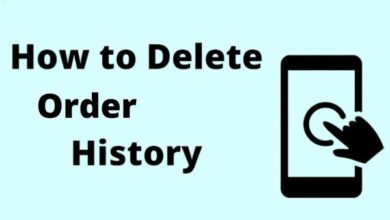How to unban my PubG Account in 2023
It can be horrible to have your PUBG mobile account banned. However, if you find yourself in such a predicament, we can assist you. Your account may be banned by Tencent Games for a number of reasons.
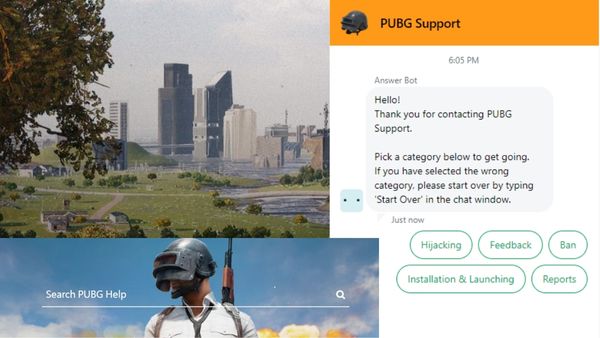
In this Article, we have covered process of unban my PubG Account. Which one, though, did you use in your circumstance? They can also ban our accounts for other reasons besides cheating, though. What did you do, then? In this detailed guide, we have covered everything.
Since PUBG Mobile is played by millions of people worldwide, the creators recently made some difficult decisions that could result in the banning of your PUBG account if you violate the game’s regulations.
Cheaters completely ruin the game experience, and giving yourself an unfair advantage over others ruins the competitive atmosphere. Your account was still banned whether you were unlucky and were discovered or whether you never engaged in any illegal activity. With the procedures listed below, you can use this guide to have your PUBG mobile account unbanned.
Users that engage in extreme behavior, such as utilizing a gaming bot or illegal software, risk having their accounts banned either permanently or temporarily. Of course, none of us desire it. Now that you’ve irreparably broken the rules, Tencent Games must have banned your account as punishment.
How to unban my PubG Account in 2023
If your PUBG account has been banned, you should first review the game’s terms of service and community guidelines to ensure that you did not violate any rules. If you believe that your account was unfairly banned, you can try to appeal the ban through PUBG’s customer support team. Here are the steps to follow:
- Visit the PUBG support website at https://support.pubg.com/hc/en-us.
- Click on the “Submit a request” button in the upper right corner of the screen.
- Fill out the form with your account information and a detailed description of the issue.
- Explain that your account has been banned and that you believe it was done unfairly.
- Attach any relevant information or screenshots that may support your case.
- Click on the “Submit” button to send your appeal to PUBG’s customer support team.
Note that the process of appealing a ban can take some time, and there is no guarantee that your account will be unbanned. If you are unable to get your account unbanned through customer support, you may need to create a new account and start over.
What Can Get You Banned?
Here are the Terms of Service in case you want to read them all before we get to the particular and most typical PUBG ban reasons.
Having stated that, let’s begin! Specifically, the most frequent causes of PUBG account suspension.
- Cheating
Any other application, including third-party software, that can alter the gameplay and provide you a competitive edge over other players;
- Toxicity
any derogatory remarks against another player’s nationality, gender, color, or other characteristics, as well as harassment and other forms of threats;
- Offensive nicknames
Merely handled as toxicity;
- Griefing others players
Either by collaborating with others, joining up to kill, or following other players.
Can a PUBG Account Be Unbanned?
Yes, it is feasible to get unbanned from PUBG even though there isn’t a universal solution.
It goes without saying, though, that not everyone will or can get their bans lifted.
In this regard, a few elements are important to consider before submitting a PUBG ban appeal, specifically:
Your conduct with their Support staff; the reason for your ban; the history of your account; and the proof they have against you.
You must be polite, regardless of your problem or if you believe your punishment was unfair.
Don’t behave badly when you first contact them or make threats. No one has ever benefited from this.
The type of your ban comes next. You have almost no chance of getting your PUBG account unbanned if it was issued for extremely toxic behaviour (racism, threats, hate speech). Unfortunately, we are unable to assist in such a situation.
The past of your account is also important. This implies that you have a considerably better probability of having your initial ban lifted.
If it’s your fourth ban and you’ve previously received warnings or suspensions, the likelihood of it happening decreases significantly.
And now, the proof. In some situations, in addition to their complaint against you, they might also have a VOD or a clip from another player.
In this case, submitting a ban appeal won’t do much unless your account was compromised.
How to Get Unbanned from PUBG on Computer
There are three ways to lodge an appeal against a PUBG ban. Depending on the type of suspension a player has, they vary.
The three different sorts of PUBG ban appeals for PC are as follows:
- The most frequent ban, PUBG developer ban appeal (through PUBG’s website);
- Rarely, massive ban waves are issued in response to PUBG BattlEye ban appeals (anti-cheat bans);
- Rare PUBG VAC ban appeal (through Steam).
Remember that there is only ever one or the other before moving on to the guidelines (s). The necessity to appeal the ban to more than one department will nearly never arise.
So let’s move on to the developer appeal, which is the most popular PUBG ban defense.
How to Submit a PUBG Ban Appeal
Following a ban appeal for PubG unban, the steps to get unbanned from PUBG are as follows:
Click here to access their official website, then choose “Ban” as your problem.
If an account compromise caused the ban, you can also select “Hijacking.”
Select “Permanent Ban” and provide your email address;
You can select “Temporary Ban” if it’s a suspension instead. Choose “Hardware Ban” to enable HWID prohibitions.
Enter your Steam ID and your language selection;
Your Steam ID may be found in the Steam app under Account details.
Put in your PUBG handle;
This is your PUBG in-game handle, which other players may also see.
Enter your subject;
Depending on what happened, this might be either “PUBG ban appeal” or “PUBG account hack.”
Write your PUBG ban appeal;
This is where our expert and specialized unban service, created to help you get unbanned from PUBG, comes in helpful;
The privacy consent form is the last thing you need to complete before clicking the orange “Submit” button.
If you don’t have any files to attach, don’t be concerned—that field is optional.
Your PUBG ban appeal will then be sent for consideration once that is complete. Once they get a response, they will send you an email.
A PUBG unban tutorial wouldn’t be complete without the 2 additional appeal techniques, which we have mentioned. They are described below!
Appeal for PUBG’s unban on BattlEye
Ban appeals for PUBG BattlEye are rather simple; you can either send an email to support@battleye.com or just fill out this form.
Whichever option you choose, be careful to describe your problem in as much detail and accuracy as you can.
By doing this, you’ll save time and avoid exchanging messages in order to identify the account that is to blame or clarify the precise issue.
Steam VAC PUBG Ban Appeal
- Enter the Steam app;
- Tap on the name of your account in the upper right, then choose Account details;
- Select View purchase history from the menu on the right side of the screen.
- Find and choose PUBG from your list of past purchases;
- Choose a suitable contact method from the list at the bottom of this page.
After discussing the Steam version of the game, let’s examine what may be done to challenge a ban in the mobile version.
How to Unban from PUBG Mobile and BGMI
Steps to file an appeal to be unbanned from BGMI and PUBG Mobile is here-
One of the most well-liked mobile games, PUBG Mobile, unites users of iOS and Android devices. The game’s mobile counterpart is also free to play, exactly like the PC version.
Naturally though, PUBG Mobile takes cheating extremely seriously as with any competitive game. As a result, they impose the 10 year account ban that is their most popular form of punishment for people who are accused of infringing the rules.
Let’s first look at some of the most typical causes for PUBG Mobile player bans before moving on to the ban appeal method.
- How to Unban Someone on Discord (2022)
- How to Unban Roblox Account
- How to Unban TikTok Account 2022
- How to unban valorant account
What Can Get You Banned from BGMI and PUBG Mobile?
Although the full Terms and Conditions for PUBG Mobile can be seen on their official page here, the following are some of the most frequent causes of account bans in PUBG Mobile:
- Cheating – any behavior or application that would grant you an unfair edge over other players, such as the use of automated tools, bugs, glitches, or exploits;
- Exchanging virtual products or currencies in a way that is not permitted;
- Any unpleasant, abusive, or cruel language is toxic;
For any reason, sharing or allowing other players to use your account.
Aside from the aforementioned, it’s typically advised to trust your intuition. If you feel like something could get you banned from PUBG Mobile or is against the rules, you should probably avoid doing it.
With that in mind, let’s get to the actual guide, which will show you how to file an appeal for a PUBG Mobile ban!
There are two ways to contest your ban on PUBG Mobile:–
through the in-game Customer Support feature; via email and/or their customer support form.
How to Unban PUBG Mobile Account?
Here’s how to contact PUBG customer service and request that they restore and unban your mobile account.
- If you open PUBG mobile and are banned, the aforementioned notification will appear right away.
- There are two choices available here: File Claim and Terms of Use.
- To view the reasons for a ban, click Terms of Use.
- To get your PUBG mobile account unbanned, click File Claim.
- Then, appeal, citing the reasons why the ban is inappropriate in your particular circumstance.
- Now that you know how to unban a PUBG account, you can use it. There is still work to be done, though.
The reviewers will evaluate your choice and follow up with you if necessary. You can also unban your PUBG Mobile account by writing a short email, which is another way to get your banned account restored.
- Access your Gmail account and select Compose mail.
- PUBGMOBILE CS@tencentgames.com should be typed in as the sender address.
Create a decent and pertinent subject line for your email. - Then, justify your lack of merit for being banned and demand that your PUBG Mobile account be unbanned.
- Remember to provide your character ID and account name in the email’s body.
- then click the send button after checking the email once more.
If you are not guilty, the review team will examine your application and get in touch with you. But disregard your PUBG account if you have already been caught. And it is preferable to make a new account and adhere to the rules strictly this time.
PUBG Mobile Ban Appeal In-Game
You should open PUBG Mobile on your mobile device and wait for the game menu to load before you can submit an in-game PUBG Mobile unban petition.
When you’re finished, click or tap the bottom-right cogwheel to access the Settings menu.
Then click the “Customer Service” icon in the bottom-left corner to access PUBG Mobile’s support page.
To contact PUBG Mobile support, tap the top-right messaging icon on the Customer Service page.
If you need our expert and specialized unban service for PUBG Mobile, created to assist you in becoming unbanned from PUBG Mobile and BGMI, then this will finally place you on the page where you may submit your unban appeal.
Simply click the bottom right button to send your PUBG Mobile unban appeal to support for review after that has been completed. Keep an eye on the app to find out when they respond to you.
Let’s now explore the second method of getting in touch with their help, which is via mail or through their website.
PUBG Mobile Ban Appeal via Email
This is the simplest technique for challenging a PUBG Mobile ban, though you will typically need to use the in-game procedure and receive a reply instructing you to do so.
Basically, all you have to do is email PUBGMOBILE CS@tencentgames.com from the email address associated with your account, outlining your problem.
BGMI Ban Appeal via their official Support website
You must first visit the official Support page for PUBG Mobile here, or the BGMI page here, and then click the “Contact Us” button at the top right corner of the page.
As a result, the actual PUBG Mobile unban appeal form will appear, which you must fill out as follows:
- Enter the in-game nickname and registered email address for your account;
- Decide the gaming platform you want to use;
- Select “Account Management” under “Issues”;
- You must write your appeal there, under “Describe your problem here;”
- If there are any pertinent files or screenshots, attach them before finishing the captcha test.
Your PUBG Mobile ban appeal will be forwarded to their Support for review as soon as you complete that step and click the red “Submit” button underneath the form. Keep an eye on your email to find out when they respond to you.
Conclusion
There is still hope for your account if you have been banned from PUBG. Furthermore, if you decide to try out our account unban services, you may improve your chances of becoming unbanned from PUBG even more!