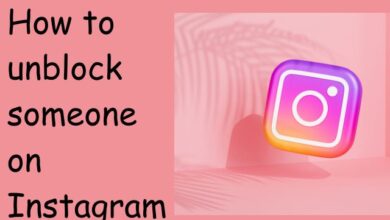How to Resolve iPhone Error Unable to Verify Identity
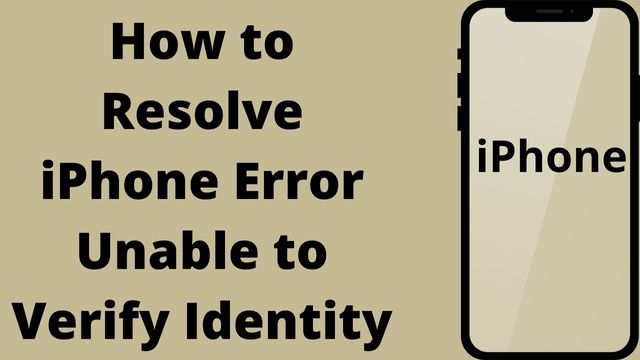
Unable to verify identity server identification on an iPhone indicates that a trusted source cannot verify the SSL Certificate for the website you are visiting. When an SSL certificate or Wildcard SSL (Unlimited Subdomain) is self-signed or issued by an unreliable Certificate Authority, this typically occurs.
When this occurs, a notice stating that the connection is insecure will appear in your browser. Although there is no way to confirm that the website is what it purports to be, this warning does not necessarily imply that it is dangerous.
As a result, you should use caution when entering any sensitive information on a site like this.
The built-in Mail app on your iPhone or iPad is excellent when you want to merge all of your email accounts into one app—at least until it loses contact with your mail server, that is. Here are a few potential fixes for Mail’s “Cannot Verify Server Identity” warnings. The first thing to try is a different internet connection or resetting the connection. Even though your device and the mail server may both be operating fine, it’s possible that your local internet connection has developed issues.
The app carousel will show if you swipe up from the bottom of your screen. To close the mail app, swipe up on the app itself after finding it on the right. Then try opening it again to see whether the problem has been fixed. Although restarting your device is a general troubleshooting recommendation, a surprising amount of people neglect to do so when experiencing computer issues.
The majority of connection problems with an Internet Service Provider (ISP) can be fixed by unplugging, waiting a little, and then reconnecting. If your router and modem are different devices, turn them both off, wait a few seconds, and then switch them both back on.
Consider resetting your network connection on-device as well for a brand-new starting point. The memory state of an app is aggressively kept in long-term storage by both iOS and iPadOS. There is a good chance that your Mail app hasn’t been closed in months or even years.
If you’ve never switched your iPhone or iPad off before, just press and hold the side button while holding the volume up button until you see “Push to power off,” then slide the slider all the way to the left until the device goes off. To turn the gadget back on, press and hold the side button.
Why Restarting Your Phone Improves Performance and Resolves Typical Issues Being a first-party Apple software, when you upgrade iOS or iPadOS, Mail and all the other iOS programmes that come with it are likewise updated. An update is a quick solution to fix the problem if your server error is caused by an out-of-date app or a flaw in iOS or the app.
You won’t find that information here if your email is being provided by a private server, like your company’s email server.
You must speak with the email server’s help desk or system administrator instead. Although we don’t often advise it, it does seem that some people have been able to resolve this issue by turning off SSL (Secure Socket Layer) encryption for that account.
To avoid having your emails intercepted and read, be careful if you choose to do this.
How to get your iPhone to stop saying ‘Unable to Verify identity’?
The “Cannot Verify Server Identity” error notice on your iPhone can be resolved in a few different ways:
Check the date and time settings on your phone
An inaccurate date or time setting on your device can occasionally be the root of the “Cannot Verify Server Identity” error message.
Check that the “Set Automatically” option is enabled by going to Settings > General > Date & Time.
Reset your network settings
This will remove all of your device’s personalized network settings, including any saved Wi-Fi passwords. Go to Settings > General > Reset > Reset Network Settings to clear your network settings.
Update your iOS software
Verifying the identification of a server might occasionally be problematic due to outdated software. Connect your device to a power source, then navigate to Settings > General > Software Upgrade to update your iOS.
Contact your carrier
After doing the aforementioned methods and experiencing continued difficulty, get assistance from your wireless provider.
Why do I get Cannot verify server identity?
When attempting to connect to a website, the “Cannot verify server identity” problem is typically caused by an improperly set SSL certificate for that website.
Your browser will display a warning message informing you that it cannot verify the identity of the website when you access a website with an invalid or self-signed SSL certificate.
This is due to the fact that your browser is unable to verify that the site is who it claims to be. If you get this error, there is a problem with the SSL certificate used by that website.
The owner of the website should be contacted in order to discuss the problem. They might have a quick solution for the issue. You might attempt using a different browser to visit the website if the site owner is unable to resolve the issue.
Browsers may occasionally experience issues connecting to websites that use self-signed or incorrect SSL certificates. Try using a VPN provider if you’re still having issues.
Conclusion
A server malfunction could be the cause of an error that indicates the server isn’t operating as it should. Utilizing a website like DownDetector to check on the availability of the service provider for the issue account is the quickest approach to determine whether the email server is acting up or whether it’s just you. Utilizing DownDetector is fairly easy. Simply enter the name of your email provider into the site’s search field, and a result will appear indicating whether other users are also complaining or experiencing account access issues.
People May Ask
Q- How do I get my iPad to stop reporting “Cannot verify server identity”?
A- Some settings and preferences for iOS devices have been reset following a recent firmware update. This ought to solve the problem. You must reset your email account on your device if you receive the error message “Cannot Verify Server Identity” on an Apple device.
Q- How do I handle an iPhone that says it cannot validate the server’s identity?
- Close and reopen the Mail application.
- Rebooting the iPhone
- Delete and then add your email account.
- Update iOS and carrier settings.
Q- Cannot verify server means what?
A- It will designate the certificate as unreliable if it is found to have been altered, to not match the domain name, or to not be signed by a reputable organization. The secure connection breaks down at that point, and iPhone or the device will display the error message “Cannot Verify Server Identity.”
Q- How to fix cannot verify server identity on iphone
- Switch off your iPhone. The first thing you should do is restart your iPhone if you get a notification claiming it “cannot verify server identification.”
- Reopen the Mail App after closing it.
- Your email account should be deleted before being added once more.
- Reset all setting.