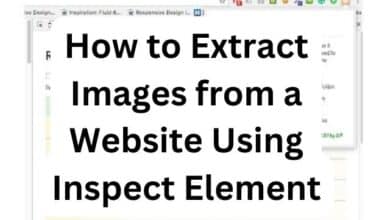How to set up and use a passwordless authentication system

In today’s digital world, passwords are a ubiquitous way of authentication, and we have all experienced the frustration of forgetting a password or having to manage multiple passwords for different accounts. Passwordless authentication systems offer a solution to this problem by eliminating the need for passwords altogether. In this article, we will discuss how to set up and use a passwordless authentication system.
How to set up and use a passwordless authentication system
- Choose the Right Authentication System
There are several passwordless authentication systems available, such as biometric authentication (fingerprint or face recognition), security keys, and magic links. Choose a system that suits your requirements and budget. Biometric authentication requires hardware devices, whereas magic links and security keys do not.
- Enable Passwordless Authentication
To enable passwordless authentication, you need to set up the authentication system and configure it with your account. For example, if you are using a security key, you need to insert it into your device and configure it with your account. Once set up, you can use the security key to log in without entering a password.
- Magic Links
Magic links are a passwordless authentication system that uses a unique link to log in to your account. When you click on the link, you will be directed to your account without the need to enter a password. Magic links are convenient, but they can be vulnerable to phishing attacks. Make sure to only click on links from trusted sources.
- Biometric Authentication
Biometric authentication uses your unique physical features, such as your fingerprint or face, to verify your identity. Biometric authentication requires hardware devices, such as fingerprint readers or cameras. Biometric authentication is secure and convenient, but it requires hardware devices and may not work for all users.
- Security Keys
Security keys are physical devices that generate unique codes to verify your identity. They are small, portable, and can be used on multiple devices. Security keys are secure and convenient, but they require hardware devices and may not work for all users.
- Multi-Factor Authentication
Passwordless authentication systems can also be used in combination with other authentication factors, such as two-factor authentication (2FA). Multi-factor authentication provides an additional layer of security and reduces the risk of unauthorized access.
- How to use a password manager to keep your accounts secure
- 1Password is trying for zero passwords
- How to restore your iphone if you forgot your passcode
Conclusion
Passwordless authentication systems offer a secure and convenient way to authenticate users without the need for passwords. By following the steps outlined in this article, you can set up and use a passwordless authentication system to enhance your security and streamline your authentication process. Remember to choose a system that suits your requirements and budget and to use it in combination with other security measures for maximum protection.