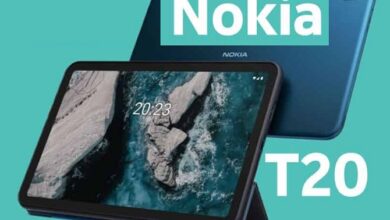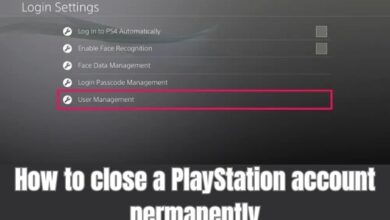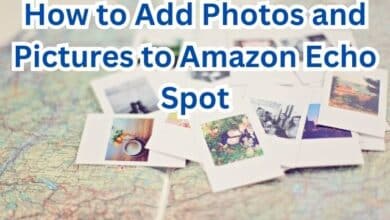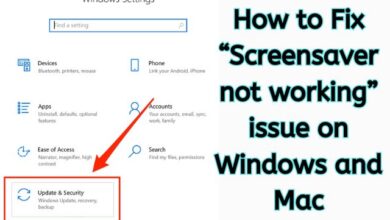How to Update your iPhone

How to Update your iPhone- Keeping your iPhone updated to the latest version of iOS is important for security, performance, and to take advantage of new features and improvements. Updating your iPhone is a simple process that can be done through the Settings app on your device, or through iTunes on your computer. In this article, we will discuss the steps you need to take to update your iPhone and any considerations you should be aware of before doing so.
How to Update your iPhone
To update your iPhone, you will need to have a stable internet connection and enough battery life or be connected to a power source.
Here are the steps to update your iPhone over-the-air (OTA) using the Settings app:
- Open the “Settings” app on your iPhone.
- Tap on “General”
- Tap on “Software Update”
- If an update is available, you will see a message indicating the update and its size.
- Tap on “Download and Install” to start the update process.
- Enter your passcode if prompted.
- Agree to the terms and conditions.
- Wait for the update to download and install. Your iPhone will restart during the process.
It’s important to note that the update process may take some time depending on the size of the update and the speed of your internet connection. Also, it’s recommended to backup your iPhone before updating it, as it can prevent data loss in case something goes wrong during the update process.
Another way to update your iPhone is by connecting it to a computer with iTunes. This method is useful if you don’t have enough space on your iPhone to download the update over-the-air, or if you’re experiencing issues with the OTA update.
Here are the steps to update your iPhone using iTunes:
- Connect your iPhone to your computer using a USB cable.
- Open iTunes on your computer.
- Click on the “Device” button and select your iPhone.
- Click on “Check for Update” and follow the on-screen instructions to download and install the update.
- Wait for the update to complete. Your iPhone will restart during the process.
It’s important to note that you need to have the latest version of iTunes installed on your computer before updating your iPhone using this method. Also, make sure that you have a stable internet connection and enough battery life or that your iPhone is connected to a power source.
Additionally, it’s important to be aware that not all iPhone models will be able to support the latest version of iOS, as Apple stops supporting certain older iPhone models. This means that they will not receive updates and will be stuck on the last version of iOS they are compatible with.
It’s also important to note that when you update your iPhone, you will lose any jailbreak or tweaks you have installed. Additionally, if you have any issues with the update, you may need to contact Apple Support or restore your iPhone using iTunes.
It’s important to also be aware that updating your iPhone may cause certain apps or settings to stop working, or may cause other issues such as decreased battery life. It’s also important to note that if you have a jailbreak or tweaks installed, they may not be compatible with the new version of iOS and will be lost during the update process.
Another thing to keep in mind is that updating your iPhone may also cause changes to your data usage and cellular network settings, so it’s a good idea to check your cellular settings after updating your iPhone.
It’s also a good idea to check for any updates to your apps after updating your iPhone, as some apps may not work properly until they are updated to be compatible with the new version of iOS.
In summary, updating your iPhone is an important step in maintaining the security, performance, and functionality of your device. However, it’s important to be aware of the potential issues that may arise during and after the update process. It’s a good idea to backup your iPhone, check your cellular settings, and update your apps after updating your iPhone. If you have any issues with the update, you may need to contact Apple Support or restore your iPhone using iTunes.
- How to connect iPhone to a TV in 2023
- How to switch iPhone to Android
- How to remove an Apple ID from an iPhone
Conclusion
In conclusion, updating your iPhone is a simple process that can be done through the Settings app on your device or through iTunes on your computer. It’s important to keep your iPhone updated for security, performance, and to take advantage of new features and improvements. However, it’s also important to make sure that you have a stable internet connection, enough battery life or are connected to a power source, and to backup your iPhone before updating it.