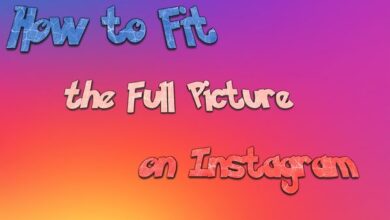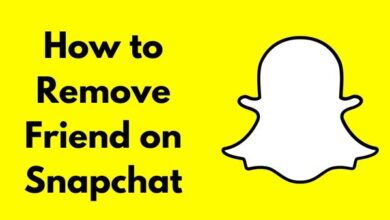How to Unroot Android
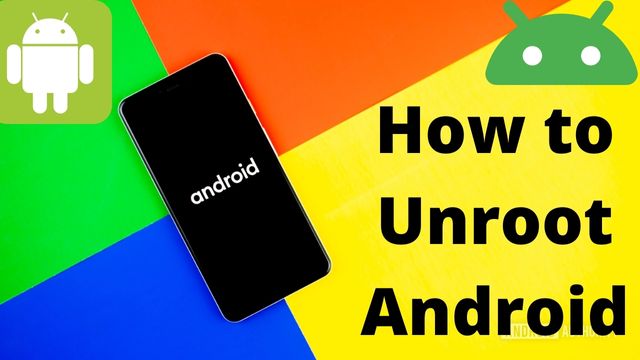
How to unroot android? One of the best aspects of the Android ecosystem and one of the things that sets it apart from other mobile operating systems is the ability to root your phone and unleash its full potential.
Of course, not everyone will enjoy it. With root access, everything becomes more complicated. Not to mention that you risk damaging your gadget and voiding the warranty if you work on a phone, which would be bad. It might be time to unroot now.
You no longer desire to be a member of the root club. Being under Google’s watchful eye is undoubtedly pleasant, but root generally makes it difficult to update your software wirelessly. Furthermore, many customers want the out-of-the-box experience when purchasing a phone.
The problem is that while there are many guides available for rooting smartphones, very few explain how to unroot them. Let’s handle that now!
Reinstalling the stock firmware is the fastest and most general approach to unroot Android devices. No matter the device, ROM, kernel, or recovery, this will function.
How to Unroot Android
Unroot by installing the stock firmware
The best method for unrooting an Android device is typically to restore the device to its original firmware. Here, there are no ifs or buts. It will function regardless of your device, ROM, kernel, or recovery.
This is so because the firmware already contains all the required software.
The only disappointing element is that we can’t provide you a comprehensive tutorial. You will need to conduct some research on how to perform a manual firmware install on your particular smartphone because different phones have different methods.
Users will need to use USB Debugging, download their specific firmware files, and perhaps additional PC software.
Unroot by using SuperSU
SuperSU, a well-liked tool for controlling rooted devices, is used by many of users. Unrooting your device is one of its numerous features.
The procedure is as easy as they come. Simply go to the Settings menu of the SuperSU app. Choose Full Unroot by scrolling down.
Follow the instructions, then leave the phone to handle itself. Restart the phone once it’s finished, and everything will be back to normal.
Unroot by using an app
Why don’t you utilize SuperSU? There’s a slim chance that you could still be able to use a straightforward programme to unroot your phone.
The main drawback is that not all smartphones appear to be compatible with these applications. The scenario is hit or miss.
Simply Unroot is a popular choice for easily removing root access from Android devices. Unrooting devices is a bit risky because it costs about $2.50, but if you don’t want to fiddle with your phone too much, it might be worth it.
Unroot by using a file manager
Although gaining root access may seem like a difficult process, all it consists of is a collection of files on your phone. Remove them, and the root will disappear as well.
You’ll need a file manager with root access in order to accomplish this. Grab your favourite and carry out the steps below.
How to unroot Android phone using a file manager
- Look for system on the main drive of your device. After selecting it, tap the trash can.
- Delete “busybox” and “su”; these might not be there, by the way. If so, go to the following action.
- Return to the system folder, then pick xbin. If the files are present, remove “busybox” and “su” simultaneously.
- Return to the system folder, then choose app.
- Get rid of “superuser.apk.”
- Everything will be finished if you restart the device.
Unroot by installing an OTA update!
Recall how we stated that updating is hindered by root? You can still push updates manually, but only if you want to update the conventional way.
The issue in this situation is that software updates frequently break root access; we won’t go into those specifics at this time. Most users must re-root, but if you don’t want to, installing your next update is simple.
- How to Connect Airpods to Android
- How to Lock Apps on Android
- Urgent Android alert: Millions targeted by nasty new threat
The obvious drawback is having to wait for an update to come out. Oh, and be sure to remove SuperSU and any other root-related applications. Also bear in mind that your device must be running the stock recovery for this to work.
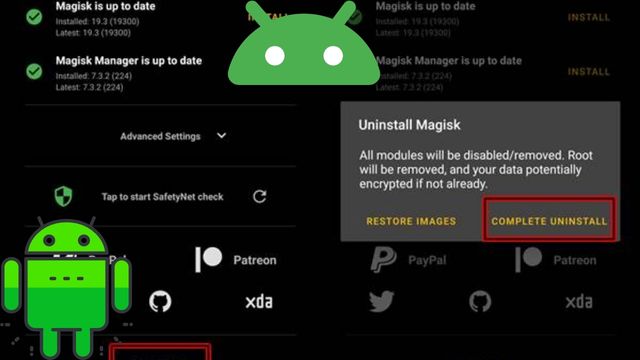
Flash the original boot image
The stock boot image is backed up by some root applications, such as Magisk. This can also be obtained from the factory firmware of the precise model and build of your smartphone.
You can install this boot image using the Fastboot tool, and its filename should be “boot.img.” Do some study because every phone’s process is different and some manufactures make it more difficult.
Uninstall Magisk
It will be simple to unroot your Android if you first rooted it with Magisk. The software has a legitimate Uninstall Magisk button. Select Complete uninstall by tapping on it. The programme will perform its magic and restart itself. After this, you’ll be all set.
Although Magisk is no longer available on the Google Play Store, the original website still offers downloads and support.
Conclusion
Retracting all privileged access and rights as a root user is the process of unrooting an Android device. You might merely wish to unroot to take an over-the-air update because it would otherwise fail on a tampered system because rooting typically entails changing the boot partition. You might need to reset your gadget to factory settings if you’re trying to sell it.
Whatever your motivations, eliminating root access isn’t that tough if you follow the right steps.
People May Ask
Q- After unrooting my phone, can I reroot it?
A- Yes. Follow the current normal rooting procedure for your phone. This may frequently alter because locating an exploit can vary depending on the software version. It’s possible that you’ll need to root your phone in a different way than before.
Q- Is rooting dangerous?
A- If you aren’t careful, it might be. You have more control over your phone’s system and files when you have root access. Additionally, it can give viruses and hackers wider access. There is also a bigger chance of getting malware because you are probably manually putting files that you manually obtain from third parties into your phone.
Q- Is it still a good idea to root Android?
A- Sincerely, rooting a phone now days has a lot less upside. In the past, when phones had far less capabilities, it was a common practice. For instance, we used to enjoy overclocking phones to make them faster, but even cheap phones these days are quite speedy. ROMs were frequently used to change the user interface, but launchers and third-party apps make this task much simpler. The ability to update software more quickly was also a common tool, although manufacturers and carriers are getting much better at this.
Q- What advantages does rooting offer?
A- Having said that, we are aware that some of you enjoy playing with with software uninhibitedly. A launcher running on top of your software is far less smooth than installing and using UI components natively. Additionally, having root access allows enable significantly more thorough backups that preserve data all the way down to the system level.
Q- Will everything be deleted if I unroot?
A- It just grants access to the system areas; it won’t remove any data from the device.