How to Unbanned The Banned Number On WhatsApp (Updated)
Here is how to unban whatsApp Number

First of all, understand why you were banned. Common reasons include violating WhatsApp’s terms of service, sending spam messages, or otherwise having your account flagged for suspicious activity. Once you understand the issue, you can take steps to unban your account.
Now easiest and faestest solution is to contact and appeal directly through WhatsApp. Explain why you think your account was wrongly banned and request that they look into your case. If this was the result of a mistake, WhatsApp may unban your account.
Sometimes it happens because of some types of apps, data or setting. If necessary you can do a factory reset of your device so that any such problem can be eliminated which may be triggering the ban. This will clear any problematic apps, data, or settings on your phone.
Finally, You can also try creating a new WhatsApp account with a new phone number. If the ban is related to your specific phone, you can use the new device completely. Verify your identity by uploading a photo ID, so you don’t appear to be a spammer who wants to perpetuate your ban.
To get unbanned from WhatsApp quickly, you must be polite but persistent in your appeal, explain the basic reason, and demonstrate that you must regain access. With the right approach, you can get your account unbanned and connect with WhatsApp contacts again. In this article, we’ll explain how to unban a banned number on WhatsApp.
It is important to unban WhatsApp because the WhatsApp app is used for many purposes, such as sending text messages, sharing files, and making video and audio calls.
There are some terms of services of WhatsApp which the users have to follow, and if they do not, then this leads to a WhatsApp Banned Number Solutions.
Reason Behind Banning Your WhatsApp Number
WhatsApp can ban numbers for several reasons, all of which are related to violations of their Terms of Service. Here are some common reasons When WhatsApp banned your Account:
Unauthorized and Counterfeit Applications: Using an unauthorized or counterfeit version of the WhatsApp application can lead to a ban. It’s recommended to download the app from its main website or reputable online stores.
Mass Messaging: Sending mass messages to contacts who do not have your phone number saved can result in a ban. This is considered a privacy violation.
Multiple Blocks: If several people block your number in a short time, it could indicate that you’re doing something that displeases others. This can lead to a ban.
Creating Groups with Unknown Contacts: Creating groups and adding many people who do not know you can also lead to a ban.
Advertising: Using WhatsApp to advertise goods and services can result in a ban. WhatsApp is designed as a communication application, and its creators do not want it to be used primarily for advertising.
Use of MOD Versions: Use of WhatsApp’s MOD Versions: Using WhatsApp’s MOD Versions, such as Whatsapp GB, WhatsApp Plus, Descargar Whatsapp Plus, and others, may lead to a temporary/permanent ban.
Inappropriate Materials: Sharing Inappropriate Material in a personal conversation or a group might lead to immediate banning.
How Do I Find Out if my WhatsApp is banned?
If your WhatsApp number is banned, you’ll see a message when you open WhatsApp stating: “This account is not allowed to use WhatsApp.” This is the most straightforward way to find out if your number has been banned. If you believe your account was banned by mistake, you can request a review in the app. Remember, any activity that violates WhatsApp’s Terms of Service can result in a ban.
Types of WhatsApp Banned Numbers
Before we go into the procedure of How To Unbanned My WhatsApp Number, it’s important to understand that there are two types of bans.
WhatsApp implements two types of bans based on the severity of the violation:
- Temporary Restriction:
- Permanent Restriction:
Temporary Ban
Temporary Ban, as the name suggests, is temporary and you can unban WhatsApp easily. This restriction usually happens for a short period of time, from a few hours to a few days. This could mean that you have sent too many messages too quickly, or that there is unusual activity on your account, or that you have violated WhatsApp’s rules.
Permanently Ban
When your phone number is permanently block or ban from using WhatsApp, it becomes a permanent ban. This is a serious action which completely restricts access to WhatsApp account. Often, these harsh actions are taken for serious violations of WhatsApp’s policies, such as engaging in illegal activities, spamming, or using unauthorized third-party apps (such as WhatsApp mods).
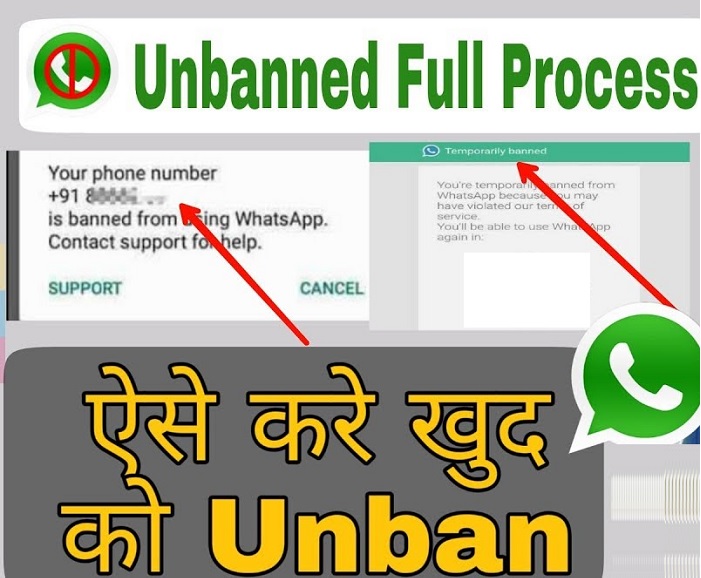
How to Get Your Number Unbanned From Banned Number on WhatsApp?
Follow these steps to unban WhatsApp Number/account:
- Uninstall Existing WhatsApp: Firstly Uninstall your current version of WhatsApp.
- Install the official version of WhatsApp: Download Official WhatsApp from the Google Play Store.
- Register your WhatsApp account: try to log in with your Phone number and a pop notification with the words ‘Your Number is Banned from Being Used WhatsApp‘ will display on the screen.
- Contact Support: Tap on the ‘Support’ button on the ban message. Clearly explain why you believe the ban was unfair in your appeal.
- Wait for Review: After Sending your appeal message, wait for WhatsApp to review your case and They will get back to you as soon as they complete the review.
Note: It’s important to abide by WhatsApp’s Terms of Service to avoid future bans. If the account activity continues to violate their Terms of Service, they can reinstate the ban.
Request To unban your account from WhatsApp:
- Open WhatsApp on your phone.
- If you see “Your phone number has been blocked from using WhatsApp. Contact support for help.” Message appears, tap “Contact Support”. In the contact form, Explain your case clearly and politely.
- Don’t mention any third party services or large numbers of messaging initiatives.
- Mention that you think this ban is a mistake. State your case with supporting evidence.
Request message template for Unbanning WhatsApp Account
Firstly, Send email and wait for reply. This may last for a few days, so be patient. Example of request templates to unban WhatsApp Account:
Subject: Account Block Review Request
Dear WhatsApp Support,
I recently reviewed your Terms of Service and I believe my number has been blocked mistakenly. I messaged a few contacts who had given permission to connect on WhatsApp by entering my number during an offline event [event link or name here]. I kindly request you to reconsider the ban and reactivate my account.
Thank you for your attention to this matter.
Sincerely,
[Your Name]Message for WhatsApp unbans request in Turkish:
“Sevgili WhatsApp Destek Ekibi,
Son zamanlarda birkaç kişiye mesaj gönderdim ve Tüm Hizmetlerimize İlişkin Kabul Edilebilir Kullanım Şartları” bölümünde belirtilen kurallara uygun olarak yanlışlıkla numaramın engellenmiş olduğunu düşünüyorum. Ancak, bu kişilerin hepsi, önceden özel numaralarını bırakarak WhatsApp üzerinden benimle iletişime geçmeyi kabul ettiler [buraya etkinlik bağlantısı veya adınızı bırakın]. Lütfen engeli gözden geçirip hesabımı yeniden aktive etmenizi rica ediyorum.
Bu konuya gösterdiğiniz ilgi için teşekkür ederim.
Saygılarımla, [Adınız]”
Gracias por su atención a este asunto.
Atentamente, [Tu nombre]”
WhatsApp unban request message templates (Situation Based)
Situation 1: Mass Messaging or Spamming
Template:
Dear WhatsApp Support,
I believe my WhatsApp number got banned because I sent too many messages from my Business account on whatsApp. I didn’t mean to mislead anyone with my messages. I wasn’t fully aware of the rules before, but now I’ll be careful. Please reconsider and unban my number. Thank you.
Situation 2: Receiving Many Block or Report Complaints
Template:
Dear WhatsApp Support,
I’ve noticed many people are blocking or reporting my number. I’m not sure why, but I’ll be more careful to follow the rules in the future. Please unban my account. Thank you.
Situation 3: Creating Multiple Groups on WhatsApp with Unknown Contacts
Template:
Dear WhatsApp Support,
I may have caused concern by creating groups with unknown contacts, which unintentionally affected my customers. I apologize if this broke any rules. I’ll be more cautious in the future. Please restore my account.
Situation 4: Violation of WhatsApp’s Terms of Service
Template:
Dear WhatsApp Support,
I apologize for unknowingly breaking the rules. I’ll study them carefully now and make sure to follow them. Please restore my account.
Situation 5: Using Mod WhatsApp Versions or Unauthorized Apps
Template:
Dear WhatsApp Support,
Please reactivate my banned account. I suspect I used an external app that wasn’t allowed. I didn’t know it was against WhatsApp rules. I’ve removed it and now use the official WhatsApp version.
Remember to be humble, admit any mistakes, and promise to follow the rules in the future when sending your request. After sending, wait for WhatsApp to respond. Depending on your request, your account may be updated or reinstated.
How to Prevent Future Whatsapp Bans
To prevent future restrictions on your WhatsApp account, consider the following guidelines:
- Communicate with Known Contacts: Only send messages to those who have contacted you first or have requested you to contact them on WhatsApp.
- Avoid Spam Messages: Refrain from sending a large volume of similar or repetitive messages to prevent being flagged as spam.
- Get Permission: Always get permission from your contacts before you add them to a group.
- Follow WhatsApp’s Terms of Service: Adhere to the rules and regulations outlined in WhatsApp’s Terms of Service.
- Use Official WhatsApp Application: Only download WhatsApp from trusted sources like the Google Play Store or Apple App Store.
- Avoid Unauthorized Automation or Bulk-Sending: WhatsApp strictly prohibits any use of automation or bulk-sending tools that have not been authorized.
Alternative Ways to get Unbanned from WhatsApp
It’s not recommended to keep using a banned number on WhatsApp, as doing so is a violation of the app’s terms of service and can lead to further consequences such as legal actions or permanent bans. However, if you still want to use WhatsApp with your banned number, there are a few options available:
To unban a WhatsApp number you can use these Alternatives:
- You can use the new phone number.
- Try on another device.
- Appeal to the bank through WhatsApp support.
- You can use a VPN, but this is not sponsored as it violates WhatsApp’s rules.
Permanent WhatsApp Banned and Support Issues
Steps to Reactivate a Permanently Banned WhatsApp Number:
Step 1:
- Uninstall your current WhatsApp version.
- Download and install the latest WhatsApp version from the Play Store.
Step 2:
- Open the newly installed WhatsApp.
- Enter your mobile number; expect an error message to pop up.
Step 3:
- Within the error message, choose the “Support” option.
Step 4:
- Detail your issue in the provided space.
- Attach a screenshot illustrating the problem.
- Ensure your phone number is included.
Step 5:
- After entering your details, scroll down and select “Next.”
Step 6:
- Opt for the option that says, “This isn’t a solution to my issue.”
Step 7:
- Forward all pertinent details to support@whatsapp.com.
By following these steps, you increase your chances of addressing the issue with WhatsApp support effectively.
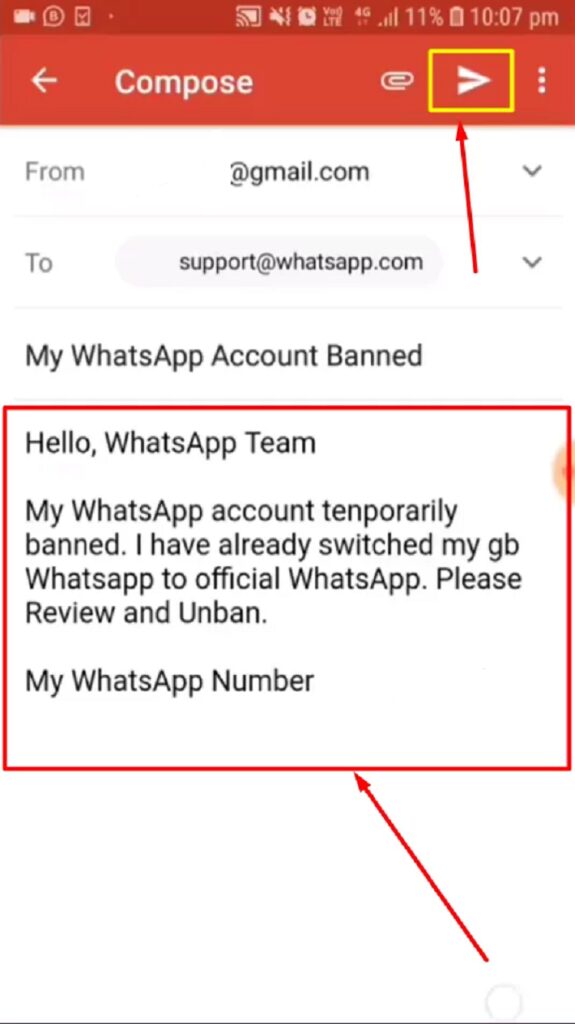
Note:
If you’re not using an Android device or are having trouble sending an email to WhatsApp, here is another list of WhatsApp service email addresses for all platforms, to which you may share an email with all of your information as well as ensure to write in English.
List of WhatsApp support email addresses for all smartphones:
• Android – android_web@support.whatsapp.com.
• iPhone – iphone_web@support.whatsapp.com.
• Windows Phone – wp_web@support.whatsapp.com.
• Web and Desktop – webclient_web@support.whatsapp.com.
• Other – support@whatsapp.com.
Read Also –
- WhatsApp May Soon Allow Users To React To Messages & Reactions Info Tab Spotted
- Tips for Businesses and Entrepreneurs during WhatsApp Number Bans
- Debunking Common Myths and Misconceptions About WhatsApp Number Bans
- Future of WhatsApp: Addressing Number Bans in Upcoming Updates
Unban A WhatsApp Number Should Be Done With Caution–
Key Points:
- Official Authority: Only WhatsApp has the authority and capability to unblock WhatsApp numbers.
- Beware of Scams: Be cautious of online advertisements or individuals claiming to unban WhatsApp accounts for a fee. These are likely scams.
- No External Solutions: Please refrain from paying any third party or individual to reactivate a banned WhatsApp number. Such services are not legitimate.
Note: Kindly Share and subscribe our channel so that we can help you freely to unban your number.
Click to watch on youtube
- To Remove Permanent ban for using whatsapp read our latest articles
- WhatsApp introduces a business subscription plan that is optional
- How to Fix It When WhatsApp Is not Working
What Could Be The Cause Of Your WhatsApp Number Being Blocked or Banned?
- Spamming is the practice of sending unsolicited messages to a large number of people.
- Sending Items That Aren’t Appropriate
- Violate WhatsApp policy
Faq on Whatsapp Account ban how to unban?
Q: Can I appeal a WhatsApp ban?
A: Yes, you can appeal a WhatsApp ban by contacting WhatsApp support. Explain the situation and provide any evidence that may support your case. WhatsApp support will review your case and may unban your account if they determine that the ban was a mistake.
Q: How long does a WhatsApp ban last?
A: The length of a WhatsApp ban can vary depending on the severity of the violation. Bans can range from a few hours to several days, or in some cases, may be permanent.
Q: Can I use a VPN to access WhatsApp if my number is banned?
A: Using a VPN to access WhatsApp is not recommended, as it violates WhatsApp’s terms of service and can lead to further consequences.
Q: Why did WhatsApp banned my number?
WhatsApp might ban your number if it detects activities that violate its Terms of Service. This could include spamming, using unauthorized versions of WhatsApp, sending bulk messages to unknown contacts, or any behavior that puts users’ safety at risk.
Q: Why is my WhatsApp account not allowed due to spam?
If your account is involved in sending spam messages or any activity that violates WhatsApp’s Terms of Service, it might be banned. This includes sending bulk or automated messages.
Q: Is It Possible To Reactivate My Banned WhatsApp Number If It Has Been Blocked Permanently?
Yes, it is possible to reactivate a permanently banned WhatsApp number by following these steps but If your WhatsApp number is permanently banned, reactivating it can be challenging. WhatsApp enforces its terms of service rigorously, and repeated violations can result in a permanent ban.
Reactivating a Permanently Banned WhatsApp Number:
- How to contact WhatsApp Support directly: Go to “Settings” > “Help” > “Contact us”. Describe your situation in detail, and the WhatsApp team will look into your case. If any mistake has been made in the ban, then perhaps you can think again.
- Follow up on the decision: If you feel your ban was unfair, send a detailed email to support@whatsapp.com, explaining why you think your ban was unfair. The support team will evaluate your performance and can assist you if necessary.
- Patience and Adherence: If you have been banned for an indefinite period, then the importance of giving time has come. Keep monitoring the incident and stay connected to WhatsApp support. With time, the ban can be reconsidered and discarded.







Hi,
Greetings for the day!
I request you to please activate my number on the WhatsApp.
I am not able to operate the WhatsApp since long and this is my old number flashed everywhere in the market.
My Phone Number is +919479915812
Request you to please look into the same and waiting for your reply at the earliest.
Thanks & Regards
Kindly follow the complete procedure mentioned in the article/video. your number surely will be unbanned if you have not violated the guidelines. Watch the complete video & do not skip any part of the video otherwise, you will not be able to unban your WhatsApp number.
My WhatsApp account temporarily banned I have already switched my gb Whatsapp to official WhatsApp. Please Review and Unban
My WhatsApp number 07042471826
My whatsapp is banned please help me to unbanned my number is +255682860949
Dear Sir Mark Zur berg.
My personal whatsapp account is totally banned.I request you my personal whatsapp account is reopen it or unbanned. I shall bi thank full to you for this act of kindness.I promise you again follow whatsapp terms and condition.
Name Mohsin Zubair Number.+92 03143065607
Android
Please help me with my WhatsApp number is band from using WhatsApp ++234 704 094 8701
My whatsapp account temprurly banned. I have alredy switched my gb whatsapp official whatsapp.please riview and in ban my whatsapp number
Hi,We can help you to unban your whatsapp number. kindly contact us over the mail with details.
Email- techmodena@gmail.com
I got banned without an offense
Kindly Read the article properly and send the mail:
Here is a list of WhatsApp support email addresses for all smartphones, to which you can send an email with all of your details and remember to write in English.
• Android – android_web@support.whatsapp.com.
• iPhone – iphone_web@support.whatsapp.com.
• Windows Phone – wp_web@support.whatsapp.com.
• Web and Desktop – webclient_web@support.whatsapp.com.
• Other – support@whatsapp.com.
Can u plz unban my number 0727570156
can you my personal number Unbanned
yes
Please my WhatsApp line is banned, kindly unbanned it for me
Kindly follow the complete procedure mentioned in article/video. your number surely will be unban if you have not voilated the guidlines.
Hello WhatsApp, I am an old user of WhatsApp and I have read all the privacy of WhatsApp, but when I opened my WhatsApp, I saw written your number is no longer registered and I did a verification and then I was told that the number is banned and I did not do anything that violates the terms of WhatsApp Please remove the ban from me as soon as possible.
My whatsapp number +918239734764
Please sir I request you unbanned my whatsapp .
Kindly follow the complete procedure mentioned in article/video. your number surely will be unban if you have not voilated the guidlines.Watch complete video & do not skip any part of video otherwise you will not be able to unban you whatsapp number
My is been banned from whatsapp 0631281372
Me too
Help my WhatsApp number is banned please unbanned my WhatsApp number 09157701768
palesac343@gmail.com
Kindly Read the article properly and send the mail:
Here is a list of WhatsApp support email addresses for all smartphones, to which you can send an email with all of your details and remember to write in English.
• Android – android_web@support.whatsapp.com.
• iPhone – iphone_web@support.whatsapp.com.
• Windows Phone – wp_web@support.whatsapp.com.
• Web and Desktop – webclient_web@support.whatsapp.com.
• Other – support@whatsapp.com.
Help my account is banned
Help my WhatsApp number is banned
My line has be benned from usein WhatsApp,08162612695
Please follow the complete procedure in article and video as well to unban your number.
My line is being banned on no offence please I want to be unbanned.
Kindly follow the complete procedure mentioned in article/video. your number surely will be unban if you have not voilated the guidlines.
Please unban my number 0726387018
Kindly follow the complete procedure mentioned in article/video. your number surely will be unban if you have not voilated the guidlines.
Please sir my WhatsApp account 03328495960 unbanned 🙏😭🙏😭🙏
Hi my number it baned again I don’t know what happened
Hi Reuben,
We have mentioned the all things why your number get banned & how to unbanned it. Kindly check the complete article and videos.
I hope you surely understand the reason and get unbanned.
Hii sir my WhatsApp number is banned
Help my WhatsApp number is banned please unbanned my WhatsApp 09130875609
Help my WhatsApp number is banned please unbanned my WhatsApp number 09157701768
Please follow the complete procedure in article and video as well to unban your number.
I got banned
Kindly Read the article properly and send the mail:
Here is a list of WhatsApp support email addresses for all smartphones, to which you can send an email with all of your details and remember to write in English.
• Android – android_web@support.whatsapp.com.
• iPhone – iphone_web@support.whatsapp.com.
• Windows Phone – wp_web@support.whatsapp.com.
• Web and Desktop – webclient_web@support.whatsapp.com.
• Other – support@whatsapp.com.
0249019819 has been banned
Kindly Read the article properly and send the mail:
Here is a list of WhatsApp support email addresses for all smartphones, to which you can send an email with all of your details and remember to write in English.
• Android – android_web@support.whatsapp.com.
• iPhone – iphone_web@support.whatsapp.com.
• Windows Phone – wp_web@support.whatsapp.com.
• Web and Desktop – webclient_web@support.whatsapp.com.
• Other – support@whatsapp.com.
Please unbanned my whatspo number
Please follow the complete procedure in article and video as well to unban your number.
Please unban my number +1 203-443-8148 if there be anyway I offended am sorry
Kindly Read the article properly and send the mail:
Here is a list of WhatsApp support email addresses for all smartphones, to which you can send an email with all of your details and remember to write in English.
• Android – android_web@support.whatsapp.com.
• iPhone – iphone_web@support.whatsapp.com.
• Windows Phone – wp_web@support.whatsapp.com.
• Web and Desktop – webclient_web@support.whatsapp.com.
• Other – support@whatsapp.com.
My line is being banned from using WhatsApp no offence please I need to be unbanned
Kindly follow the complete procedure mentioned in article/video. your number surely will be unban if you have not voilated the guidlines.
Please unban my numberig there be anyway i offended am sorry
Kindly Read the article properly and send the mail:
Here is a list of WhatsApp support email addresses for all smartphones, to which you can send an email with all of your details and remember to write in English.
• Android – android_web@support.whatsapp.com.
• iPhone – iphone_web@support.whatsapp.com.
• Windows Phone – wp_web@support.whatsapp.com.
• Web and Desktop – webclient_web@support.whatsapp.com.
• Other – support@whatsapp.com.
My whatsapp account temprurly banned. I have alredy switched my gb whatsapp official whatsapp.please riview and in ban my whatsapp number7070709960
Please follow the complete procedure in article and video as well to unban your number.
Hello WhatsApp team
My WhatsApp account temporarily banned , I have already switched my gb WhatsApp to official WhatsApp , please review and unban ,
My WhatsApp number is +23408036744118
Kindly follow the complete procedure mentioned in article/video. your number surely will be unban if you have not voilated the guidlines.
Please unban my number +254 704390940 if there be anyway I offended am sorry
Kindly Read the article properly and send the mail:
Here is a list of WhatsApp support email addresses for all smartphones, to which you can send an email with all of your details and remember to write in English.
• Android – android_web@support.whatsapp.com.
• iPhone – iphone_web@support.whatsapp.com.
• Windows Phone – wp_web@support.whatsapp.com.
• Web and Desktop – webclient_web@support.whatsapp.com.
• Other – support@whatsapp.com.
WhatsApp banned issue
Please follow the complete procedure in article and video as well to unban your number.
Please
Kindly Read the article properly and send the mail:
Here is a list of WhatsApp support email addresses for all smartphones, to which you can send an email with all of your details and remember to write in English.
• Android – android_web@support.whatsapp.com.
• iPhone – iphone_web@support.whatsapp.com.
• Windows Phone – wp_web@support.whatsapp.com.
• Web and Desktop – webclient_web@support.whatsapp.com.
• Other – support@whatsapp.com.
Please unbanne my line 0966555836,if there is anything wrong have mistakenly done forgive me am sorry
Hi,
We’ve updated the method to unban your whatsapp number kindly go through the article & follow the procedure.
Here the link of the updated article: https://techmodena.com/mobile-phones/how-to-unbanned-whatsapp-number/
If you perfeclty follow the steps your number surely will be reactivated on whatsapp
Please my whatsapp number unbanned
Hi …my number is banned…I need my number to be unbanned
Hi,
We’ve updated the method to unban your whatsapp number kindly go through the article & follow the procedure.
Here the link of the updated article: https://techmodena.com/mobile-phones/how-to-unbanned-whatsapp-number/
If you perfeclty follow the steps your number surely will be reactivated on whatsapp
My number is banned I don’t know why?? please unbanned my number 0760848754
Please help me out I don’t have access to my WhatsApp account +234 9011575516
Please help me out I don’t have access to my WhatsApp account my phone number is
+234 905 781 3852
Unban my line please +260979446213
My number is banned from Whatsapp…I need you to unbanned my 0760848754
I need your help to unbanned my number 0760848754
Please follow the complete procedure in article and video as well to unban your number.
HELLO WHATSAPP TEAM
My WhatsApp Account has been banned i have already switched my GB whatsApp to official whatsApp please review and unban
my number 0783841079
Please follow the complete procedure in article and video as well to unban your number.
Help my WhatsApp number is banned please unbanned my WhatsApp number 09157701768
Help my WhatsApp number is banned please unbanned my WhatsApp 09130875609
Please unband my WhatsApp number am very sorry for violating your terms and conditions I will be very careful with the terms and conditions
Please unband my WhatsApp account
Please follow the complete procedure in article and video as well to unban your number.
Please follow the complete procedure in article and video as well to unban your number.
Please unband my account
My phone number WhatsApp was being banned and I need it back now I just chatting my friend’s my WhatsApp number was banned
Kindly follow the complete procedure mentioned in article/video. your number surely will be unban if you have not voilated the guidlines.
Please unban my WhatsApp please.
+2349120180626
And
+2349123723429
Please kindly help me to unban it. Thanks
Kindly follow the complete procedure mentioned in article/video. your number surely will be unban if you have not voilated the guidlines.
Hey team
My WhatsApp number has been banned
Its my business whatsapp i am facing too much problems please help me whatsapp team
(+971509181934)
Plz Help me sir My Watsapp nambar Banned for Unbanned unlock +9691857565
Kindly follow the complete procedure mentioned in article/video. your number surely will be unban if you have not voilated the guidlines.
Sir my account is blocked help me to do it 08108951908
Kindly follow the complete procedure mentioned in article/video. your number surely will be unban if you have not voilated the guidlines.
help , my whatsapp number is banned please un banned whatsapp number 7076650026
Kindly follow the complete procedure mentioned in article/video. your number surely will be unban if you have not voilated the guidelines. Watch complete video & do not skip any part of video otherwise you will not be able to unban you WhatsApp number
Unbanned my WhatsApp number 🙏 6361248702
Kindly follow the complete procedure mentioned in article/video. your number surely will be unban if you have not voilated the guidelines. Watch complete video & do not skip any part of video otherwise you will not be able to unban you WhatsApp number
hello whatsapp team
my mobile number+923159559203 has been banned by whatsapp. its my main personal number, i need it to much. i am sure, i have never spread spam on whatsapp and i always use official whatsapp insteal mod version
kindly unban my whatsapp number please
Hello whatsapp team
My WhatsApp Account has been banned i have already switched my whatsApp messenger to official whatsApp please review and unban
my number +923159559203
Hello Sir
I read your terms conditions and privacy policy.
Please Forgive me this time, Because I have done some mistakes and violates your policy but from now I understand what the real use of what’s app and I will never makesuch such mistakes from now.
This no is connected to every members who are closed to me. Please unbanned this time from now I will not violates any terms and conditions.
So I request to please unbanned my whatsapp number,this is my official mobile no +923159559203 and I using it since so many years ago
Thanks Regards
Nangial khan
Hi,
Greetings for the day!
I request you to please activate my number on the WhatsApp.
I am not able to operate the WhatsApp since long and this is my old number flashed everywhere in the market.
My Phone Number is +916002093727
Request you to please look into the same and waiting for your reply
at the earliest.
Thanks & Regards
My whatsapp number bened
⁹Dear Sir Mark Zur berg.
My personal whatsapp account is totally banned.I request you my personal whatsapp account is reopen it or unbanned. I shall bi thank full to you for this act of kindness.I promise you again follow whatsapp terms and condition.
92 3088364570
Meet
Hi, Meet Do not use moded version of whatsapp. This is the main cause toh ban your whatsapp account.
Hello WhatsApp Team My WhatsApp Account is Banned I m sorry I install Third party App By Mistake Please un banned my WhatsApp Account Immediately Thank you+93457459749
please my WhatsApp number is banned help me to unbanned it this is my number 2347067582556
My WhatsApp number was banned 08027501805
Dear whatsapp community team my whatsapp number gas been blocked
Due to spam but I have not did any
Thing against your policy and rules
My number 7029632193
03066544049
Plce halp me unbanned my Whatsapp number sir don’t mistake anyone More place my Whatsapp number unbanned
My WhatsApp Account Banned
Hello, WhatsApp Team
My WhatsApp account tenporarily banned. I have already switched my gb Whatsapp to official WhatsApp. Please Review and Unban.
My WhatsApp Number
Using WhatsApp’s MOD Versions, such as GB Whatsapp, WhatsApp Plus, Descargar Whatsapp Plus, and others, may lead to a temporary/permanent ban.
Please unban my WhatsApp account number 0708750406
Dear Sir Mark Zur berg.
My personal whatsapp account is totally banned.I request you my personal whatsapp account is reopen it or unbanned. I shall bi thank full to you for this act of kindness.I promise you again follow whatsapp terms and condition.
Name Mohsin Zubair Number.+923413002875
My Whatsapp is showing temporary banned
Hi,
Greetings for the day!
I request you to please activate my number on the WhatsApp.
I am not able to operate the WhatsApp since long and this is my old number flashed everywhere in the market.
My Phone Number is +923463576690
Request you to please look into the same and waiting for your reply at the earliest.
Thanks & Regards
Kindly unbanned my number+923125544460
My WhatsApp was, banned please can you help fix it
Hy i do not voilte any rule of whatsapp please unban my account as soon as possible…
I request you to see my account
03084903037
I got banned without knowing my offense my phone number is+2347066671090
Hi,
Greetings for the day.
I request you activate my number.
My WhatsApp number is banned due to some
issues. I thought that my network is
not working and I had tried Soo many times
to register my account in just a couple of
day. My number is+923068030066.
Kindly help me in this regard.
I hope you will respond to me earliest.
Thank you.
My WhatsApp Account is banned,
+971564522853
Please reactivate my ban account.
My WhatsApp Account is banned, please reactivate my ban account.
WhatsApp banned number +971564522853
Greetings for the day!
I request you to please activate my number on the WhatsApp.
I am not able to operate the WhatsApp since yesterday evening and this is my old number. Please I don’t want to lose my WhatsApp please activate my WhatsApp number.
My Phone Number is +91 85878 74248
Request you to please look into the same and waiting for your reply at the earliest.
Thanks & Regards