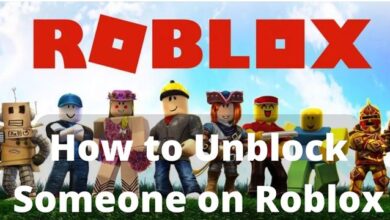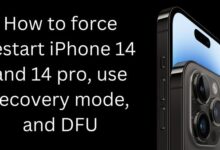How to turn off Restricted Mode on YouTube

Restricted Mode on YouTube- Restricted Mode is a feature on YouTube that filters out potentially inappropriate content. It is intended to provide a safer viewing experience for users who may be sensitive to certain types of content. Restricted Mode is enabled by default for users who are under 18 years old, but it can be turned on or off for any user at any time.
When Restricted Mode is enabled, certain videos and channels may not be accessible and may be filtered out of search results, recommended videos, and playlists. The criteria used by YouTube to determine which videos should be filtered in Restricted Mode are designed to exclude mature or explicit content, but they are not perfect and some videos that may be considered appropriate by some users may be filtered out as well.
It’s important to note that Restricted Mode is a user-defined setting and can be turned on or off at any time by going to the settings menu in the YouTube app or website.
How to turn off Restricted Mode on YouTube
Restricted Mode is a feature on YouTube that filters out potentially inappropriate content. To turn off Restricted Mode, you can follow these steps:
- Go to YouTube.com and sign in to your account.
- Click on your profile picture in the top right corner and select “Restricted Mode.”
- Toggle the switch next to “Activate Restricted Mode.”
- If you want to turn off Restricted Mode, toggle the switch so it’s in the off position. If you want to turn it on, make sure the switch is turned on.
Note that turning off Restricted Mode will allow potentially inappropriate content to be visible on YouTube. It is recommended to only turn off Restricted Mode if you are an adult and are aware of the type of content that may be shown. Additionally, these steps may vary depending on the browser you are using.
How to turn off YouTube Restricted Mode on iPhone or Android
To turn off Restricted Mode on YouTube on an iPhone or Android device, you can follow these steps:
- Open the YouTube app on your iPhone or Android device.
- Tap on your profile picture in the top right corner.
- Select “Settings” and then “Restricted Mode.”
- Toggle the switch next to “Activate Restricted Mode.”
- If you want to turn off Restricted Mode, toggle the switch so it’s in the off position. If you want to turn it on, make sure the switch is turned on.
How to turn off YouTube Restricted Mode on your computer
To turn off Restricted Mode on YouTube on your computer, you can follow these steps:
- Go to YouTube.com and sign in to your account.
- Click on your profile picture in the top right corner and select “Restricted Mode.”
- Toggle the switch next to “Activate Restricted Mode.”
- If you want to turn off Restricted Mode, toggle the switch so it’s in the off position. If you want to turn it on, make sure the switch is turned on.
Note that turning off Restricted Mode will allow potentially inappropriate content to be visible on YouTube. It is recommended to only turn off Restricted Mode if you are an adult and are aware of the type of content that may be shown. Additionally, these steps may vary depending on the version of the YouTube app or browser you are using.
Why can’t I turn off Restricted Mode on YouTube?
There are several reasons why you might not be able to turn off Restricted Mode on YouTube:
- Account restriction: If your account has been set up with parental controls or other restrictions, you may not be able to turn off Restricted Mode.
- Access restrictions: In some cases, network administrators or educational institutions may have set up access restrictions that prevent you from turning off Restricted Mode.
- Age restrictions: If you are under 18 years of age, Restricted Mode is enabled by default and cannot be turned off.
- Technical issues: There may be a temporary technical issue with YouTube that is preventing you from turning off Restricted Mode.
If you are unable to turn off Restricted Mode on YouTube, it may be helpful to contact the person who set up the restriction or to try accessing YouTube from a different network or device. If you continue to experience issues, you can also reach out to YouTube support for assistance.
How to turn off the age restriction on youtube
To turn off age restrictions on YouTube, you need to be 18 years or older and have a Google account. Here’s how:
- Sign in to YouTube with your Google account.
- Click on your profile picture in the top right corner of the screen.
- Select “Settings” from the drop-down menu.
- Scroll down to the “Restrictions” section and click on “Edit.”
- Enter your Google account password if prompted.
- Toggle the switch next to “Age restrictions” to the off position.
- Save your changes.
Note that if you are under 18 years of age, you may not be able to turn off age restrictions on YouTube. Additionally, if your account has been set up with parental controls or other restrictions, you may not be able to turn off age restrictions without the assistance of the person who set up the restriction.
How to disable restricted mode on youtube
Here’s how to disable Restricted Mode on YouTube:
- Sign in to YouTube with your Google account.
- Click on your profile picture in the top right corner of the screen.
- Select “Settings” from the drop-down menu.
- Scroll down to the “Restrictions” section and click on “Edit.”
- Enter your Google account password if prompted.
- Toggle the switch next to “Restricted Mode” to the off position.
- Save your changes.
Note that if your account has been set up with parental controls or other restrictions, you may not be able to turn off Restricted Mode without the assistance of the person who set up the restriction. Additionally, in some cases, network administrators or educational institutions may have set up access restrictions that prevent you from turning off Restricted Mode. If you continue to experience issues, you can reach out to YouTube support for assistance.
- YouTube Autoplay Sound: How to Turn it On or Off
- How To Delete Youtube Mixes in 2023?
- How to Install Youtube App on iPhone
Conclusion,
Restricted Mode on YouTube is a feature designed to limit the visibility of potentially inappropriate content. While it is designed to be turned off by the user, there are several reasons why it might not be possible to do so, including account restrictions, access restrictions, age restrictions, or technical issues. If you are unable to turn off Restricted Mode, it may be helpful to reach out to the person who set up the restriction or to contact YouTube support for assistance.