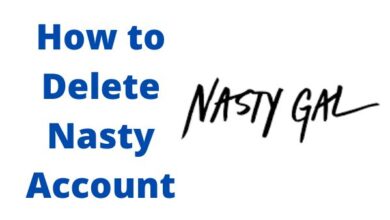How to start an Instagram Live Room

How to start an Instagram Live Room- Get together with friends in an Instagram Live Room
A while back, Instagram launched a tool called Live Room that allows you to host a live video on your feed. This function is a terrific way to make announcements or even set up a vlog right from the app. You can also include up to three additional participants, all of whom will show on the video, which is another helpful feature. Want to launch a spontaneous video cast? Here is the procedure.
Isn’t this just a video call?
Not exactly. Instagram Live Rooms are intended to be broadcasts, yet you will be able to see and talk with your friends in them. This indicates that those who follow you can view the feed and leave comments on it.
An Instagram Live Room is therefore public, whereas your Zoom call is private. It’s wise to keep that in mind before bringing up the coworker you despise or the friend you have in common with someone you secretly lust after.
- Setting up an Instagram Live Room for yourself
- It’s really easy to launch an Instagram Live Room. Here is what to do.
- Slide to the right on the Instagram app after it is open.
- Go to Live from the Post, Story, Reel, and Live options on the bottom row.
Set your Live Room a name as well as click Add Title under the Title option on the main panel’s left-hand side.
To begin the live feed, click the Live button (a white circle with a red circle in the centre).
Now that your Live Room is open, Instagram will notify your followers so they can use the Instagram applications to view the feed.
There are a few different icons on the right hand side that you can use to share a photo on the feed, disable the microphone or camera, as well as apply any filters. Simply tap the X in the upper right side to end the call.
How to start an Instagram Live Room and Instagram Live Room for multiple people
The process for putting up a Live Room for guests is essentially the same as creating one for yourself.
To set up your Live Room, simply follow the above instructions.
Click the icon that depicts a person’s head and shoulders with an arrow pointing to their right at the bottom of the screen. You then need to input the Instagram account names of the people you wish to join you on the call in the search menu that now appears. Once you’ve located them, select Invite.
The other participants will now show up on your live feed after they accept the invitation.
See how to download Instagram images, add music to Instagram Stories, as well as discover out who unfollowed you on Instagram for additional tips on how to make the most of social network.
Instagram Live Rooms are extremely adored by content producers and business owners.
With the opportunity to invite up to 3 guests, you can now reach a larger audience, increase sales, and communicate with your online audience all in real-time.
What are Instagram Live Rooms?
Instagram Live Rooms are highly liked by content producers and business owners.
With the opportunity to invite up to 3 guests, you can now reach a larger audience, increase sales, and communicate with your online audience all in real-time.
Instagram Live Rooms, a much-needed addition, lets creators stream live with up to 3 guests. Only one visitor is permitted at a time, unlike earlier Instagram live feeds. The maximum viewer size for your broadcasts has been doubled.
Why do designers adore this feature so much, then? Instagram Live Rooms provide everyone with a plethora of creative opportunities. The latest version can help everyone from fitness trainers to fashion bloggers, musicians, chefs, as well as fashion designers.
In essence, Instagram has given creators a larger platform to establish their brands and earn money.
The “badges” that viewers can buy for their favorite Instagrammers who are hosting the Live on Instagram are gifts.
How to start an Instagram Live Room
Step 1: Launch Instagram
Open the Instagram app on your device. The home page for your newsfeed will launch instantly.
Step 2: To access Instagram Live Rooms, swipe right.
To access the Instagram Stories camera, swipe over. You will see 4 options at the bottom of your screen. Story, Reels, Live, and Post. Tap or scroll across to LIVE.
Step 3: Give your Live Room a title.
The Title symbol can be seen on the left side of the display. Toggle the title icon (4 horizontal lines on top of each other). Enter the title you want to use. You will be able to see your title to anyone viewing your Live Room. When done, tap Add Title.
Step 4: Time to go live
You must first click the Live button in order to launch your Live Room. It will say “checking connection” in the title. You will go live as soon as your connection is established.
To display a pop-up window for inviting visitors, click on the camera icon with a plus sign (located at the bottom right of your screen). To invite visitors, click the blue Invite button. You can look them up by username.
Creative Instagram Live Room video ideas
Instagram Live Rooms is the ideal option for you if you want to broaden your audience and perhaps even improve sales. Live collaboration is a fantastic method to interact in real time with followers as well as viewers everywhere. You’ll increase brand awareness as well as attract new clients.
Both your followers as well as your guest’s followers will be informed when you go live. You will learn more about what viewers want as more people participate in and listen into Live Rooms.
Like such a pro, live stream. If hosting an Instagram Live Room, consider the following inventive video ideas:
Product demo and explainer videos
To give your professional communication a genuine dynamism, video is a potent and crucial instrument. Instead of reading a dry instruction manual, viewers prefer viewing videos, particularly those that demonstrate how a product works.
84 percent of consumers acknowledge that they have purchased a product solely as a result of watching a brand’s promotional film. Instagram Live Rooms are the ideal platform for demonstrating to your customers how your business or product works.
Product presentations over Live Room can bring your team together to provide your audience an instruction in real-time for everything from vacuum cleaners to beauty items.
Get to know us videos
Instagram Live Rooms are the ideal setting for sharing fascinating brand tales. Increase your audience and followers by providing more in-depth explanations of your brand’s history, the inspiration for your products, and the significance of your company name. You could even mention some obstacles your company has overcome.
Co-owners, managers, or team members can be invited to join the Live Room and contribute their ideas.
Unboxing videos
What better opportunity to open PR packages if you’re launching a new product and send out some PR packages than on an Instagram Live Room. Ask three of your representatives to take part in a live unboxing video of your product if you can get them together.
Reaction films are a fantastic method to increase customer trust in your brand. Viewers will be able to witness their genuine, initial response to the product and unboxing. Your chances of making more sales increase as you spread the word about your product in the community.
Live music video
Sometimes we can’t all be together at once, whether you’re in traffic or working from home. How would you resolve this issue? Make a live room on Instagram.
With three of your band mates singing alongside you online, you may premiere a brand-new song or share an upbeat nostalgia with your followers. Fans will adore tuning in because it’s a more intimate situation. Read aloud some fan feedback and even respond to some queries.
Sessions of questions and answers
There are certainly a tonne of questions that your clients and followers have for which there is no online resource. On Instagram Live Rooms, brand owners may organise in-depth Q&A sessions with experts in the field.
Create an Instagram Story questions box before the Instagram Live Room talk so you have questions ready to respond to.
Customer feedback
Before making a purchase, 92% of shoppers examine online reviews. Invite devoted customers to offer live reviews and share their thoughts on how your good or service has improved their life.
Even more of an effect can be made with video. Consumers’ trust in a company is increased, according to 72% of respondents, by favorable comments and reviews.
- How to use Ferrari Roma filter on Instagram
- Instagram down: User facing issues with messages
- Instagram Feed not Showing New Posts 2022
People May Ask
Can you save your Instagram Live Room video?
The ability to preserve your video recording is available to users once their Instagram Live Room session is over. Before uploading your Live Room video to any social media network or YouTube channel, we advise editing it using our free online video editor.
What are Instagram Live Rooms safety measures?
The existing safety controls on live streams and Instagram are unaffected by the Live Rooms update.
Users who have been barred from the Instagram Live Room by the host or any other guests will not be permitted to join or see the Live.
Additionally, those who have had their live access terminated for violating the community guidelines will not be permitted to enter a live room or see the live.
Live Room hosts will have the ability to censor, report, and apply comment filters as needed.
How long should my Instagram Live Room go for?
Uncertain of the ideal duration for your Live Room? They can last for no more than 60 minutes in total. You are entirely in charge.
Can you turn the comments off on Instagram Live Rooms?
Yes. Live Room comments can be disabled by both hosts and guests. All you have to do is click Turn off comments after tapping the three dots.