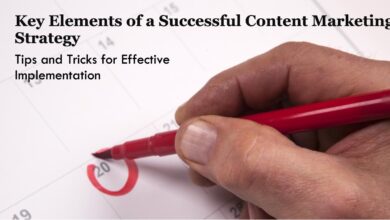How To Recover Your TikTok Password Without Your Email Or Phone Number

If you’ve forgotten your TikTok password and have access to the email address or phone number associated with your account, you may reset it and retrieve the authentication code by using that number/email as a recovery option. If you lose access to them, don’t panic; you can still recover your account without having to create a new one.
Here you can get the answer about How To Recover Your TikTok Password Without Your Email Or Phone Number.
How To Recover Your TikTok Password Without Your Email Or Phone Number
To recover your TikTok account without an email or phone number, fill out a TikTok feedback form. You may use the feedback form to report the problem as well as offer your comments about the site.
Alternatively, you may use the app to report a problem by creating a new account. You’ll have to wait at least 3 to 5 working days for a reply with either choice.
How to Recover Your TikTok Password Using the Feedback Form on a PC
To retrieve or recover your account using TikTok feedback form on your PC, follow these steps:
- Start a search engine and type in TikTok feedback, then choose the first result.
- Two text areas will be included beneath the Contact information portion of the feedback form.
- Enter an accessible email address in the Email address field.
- Enter your login in the Username field.
- How can we assist? Describe your situation.
- When you’re finished, press Submit.
TikTok will respond within three to five business days with details on how to continue. This email will be delivered to the address you entered in the form.
How to Recover Your TikTok Password using the Feedback Form on a Mobile Device
Here’s how to utilise the feedback form technique on your smartphone:
- Enter a TikTok feedback search into Google, then press the appropriate result.
- There are two fields on the feedback form under the Contact information area.
- Enter an email address that you can access in the Email address section.
- Enter your login in the Username field.
- Explain your predicament in the How Can We Help? form.
- When you’re finished, press the Submit button.
Now, please allow three to five working days for TikTok to respond via the email address you gave on the form.
TikTok’s Many Ways to Access Your Account
If you don’t have access to the email address or phone number linked with your TikTok account, you can use their feedback form to seek access. This form will be available online, and then once completed, TikTok should respond within three to five business days with instructions on how to continue.
You may sign in to TikTok using your phone, email, as well as username, and also your Facebook, Instagram, Twitter, or Google account credentials.
How to Reset Tiktok Password without Emails?
You wish to recover your TikTok password without using your email address. Here are the simple and quick procedures to reset your TikTok password without an email.
- To begin, Open the TikTok app on your iOS or Android device.
- Now, if you are already logged in, tap on “Me” after opening the TikTok app; otherwise, click on login.
- Click the “phone/email/username” button now.
- After that, pick the Username number from the login box to log in.
- After you’ve entered your username, tap the ‘Forgot password?’ link.
- Following that, you will be given the choice of entering your phone number or email address. So, select the phone number.
- Choose your country code from the dropdown box under Forgot password, and then input your registered phone number in the text area.
- Select the “Reset” option.
- You will receive a six-digit code on your phone number after clicking the reset button.
- Now, input the six-digit code, and you’ll be sent to the “Reset password” area.
- You may change your TikTok account password in this area.
- Click the “Login” button after entering a safe password. Finally, you have successfully reset your TikTok password without using an email address.
The above process for resetting TikTok password with a phone number can be useful in a variety of situations.
How to Change Tiktok Password without Phone Number?
You should not be concerned if you did not include your phone number when you created TikTok. You may also update your TikTok password without a phone number.
In this scenario, you can update your TikTok password without providing a phone number by using your registered email address.
Take the following steps:
- You must first launch the TikTok app on your device.
- Then, tap the “Me” button.
- If you haven’t already, sign in using your email address and password.
- Now, in the top-right corner of your screen, press the three dots.
- Following that. Go to “Manage my account.”
- Tap the “Password” button.
- You will now get a text message with a six-digit number to your registered email address.
- So, on the following page, enter the code for verification.
- Then, in the data area, enter your new password and click “Next” to finish the procedure.
So, using the techniques mentioned above, you can successfully change your TikTok password without using a phone number or an email address.
Is There A Way to Reset Tiktok Password without Phone Number and Email?
There are no built-in capabilities in the TikTok app to reset passwords without a phone number and email address as of now, but there is always a workaround.
To reset TikTok password using email and phone number, just go TikTok’s ‘Help and Support Center.’ This manner, you may notify them of your password issue and request that they let you to change your TikTok password without providing your phone number or email address.
- How to Find Someone on Tiktok
- How To Delete A Repost On Tiktok?
- How to Message Someone on TikTok
- What is the Mental Age quiz on TikTok & how to take it
- How to get unshadowbanned on tiktok
If you don’t know, then follow the instructions below.
- Navigate to the TikTok app on your smartphone.
- Now, from the bottom navigation button, select the “Me” symbol.
- Then, on the right side of your screen, tap on the three vertical lines.
- Scroll down to “Report a problem” once you see “Settings and privacy.”
- You should see a “Feedback and support” option, then scroll down and pick ‘Account and Profile.’
- Then, under “Select a Topic,” choose Login.
- Select ‘Other’ from the list as well.
- Now, under the Other list, choose “Still have a problem.”
- Finally, enter your issue in the form and press the “Report” button.
This is how you may contact TikTok about your issue. You must now wait for a response from TikTok in order to obtain the useful advice to TikTok password reset without email and phone number.