How to Play YouTube Videos in the Background on Phone (Free)

Almost all have trouble listening to music on the YouTube videos app because background play isn’t allowed. When a user tries to go from one app to another while listening to YouTube music or videos, the video or audio is immediately paused.
Users can pay for the YouTube Red Subscription to watch ad-free videos and listen to music without interruptions, but they can also do so for free. Yes, users read that correctly. One may now listen to their favorite music, watch their favorite video, or watch a live stream for free in the background.
How to Play YouTube Videos in the Background on Phone (Free) in Android
- In Google Chrome, go to YouTube.com.
- Once the website has loaded, select Desktop site from the vertical three-dots symbol in the top-right corner.
- Open any video that want to see by searching for it.
- Your video will begin to play on the next page.
- Return to the home screen, but the video will have stopped playing in the background.
- Pull the notification shade down in the next step.
- The video’s media controls can be found here.
- When users press the play button, the video will begin to play in the background.
Easy Steps To Play YouTube Videos In The Background For Free In iOS
- In Safari, go to YouTube.com.
- Once the page has loaded, tap the aA icon in the URL bar on the top-left, then Request Desktop Website.
- Open the video by searching for it.
- When the video begins, exit to the home screen.
- On iPhones with Face ID, swiping down from the top-right will reveal the controls.
- On iPhones without Face ID, users may access the control center by swiping up from the bottom of the screen.
- There will be music controls shown.
- To restart playing the video in the background, simply hit play.
Picture-in-Picture View On Android
Picture-in-Picture (PiP) is a multitasking feature available on Android handsets running Android 8.0 Oreo and later. Here’s how one play YouTube videos in the background with PiP.
Read Also –Dell Magnetic Wireless Webcam Prototype Uses Magnets To Stick To A Screen
- Go to Settings on the smartphone or tablet to enable PiP.
- Select Apps.
- Scroll down and tap YouTube to open the YouTube app. Select Allowed under Picture-in-Picture at the bottom.
- Start playing a video in the YouTube app and then click the home button to enable PiP.
- On the screen, the YouTube video will display in a little window that one may move around with the finger. As users open other apps, the video will continue to play.

Can Anyone Play YouTube Videos In The Background While Using Other Apps?
- Select the desktop tab from the settings menu (the three dots in the top right corner).
- one will be routed to YouTube’s desktop site.
- Anyone can play any music video they choose here, and it will continue to play in the background and then they use other apps or switch the device off.
Why Does YouTube Videos Not Play In The Background?
Make sure users haven’t turned off all of the YouTube app’s alerts. This can be verified in the device’s settings. The YouTube app may not be able to run smoothly or connect to the internet in the background if one have disabled notifications.
How Do People Get YouTube Videos To Play On Lock Screen?
The solution for Google Chrome on Android is similar to the one for Mozilla Firefox. Then open the Chrome Browser, which should come preloaded on any Android phone, and watch the video. The audio should continue to play even if users lock the phone.
Can Anyone Listen To YouTube Videos In The Background Without Premium?
However, unless one already have a YouTube Premium or YouTube Music subscription, the ability to listen to a YouTube video in the background is limited – it’s possible, but it’s not ideal. In this regard, Android users had it slightly better.
How Can People Get YouTube Videos Premium For Free Forever 2021?
- Select a theme and other options from the drop-down menus.
- Select the Download link that has been produced.
- Micro G App is available for download.
- Vanced can be installed through the SAI App.
- Now launch the YouTube Vanced app to get unlimited access to YouTube Premium.
Is YouTube Videos Free?
YouTube Music is available for free download for both iOS and Android smartphones via the Google Play Store or the app store.
What Is The Difference Between YouTube Music And YouTube Premium?
YouTube Music and YouTube Music Premium are virtually the same thing, with the exception that YouTube Music Premium is ad-free. YouTube Music Premium is an ad-free version of YouTube Music that also allows users to download audio and video files.
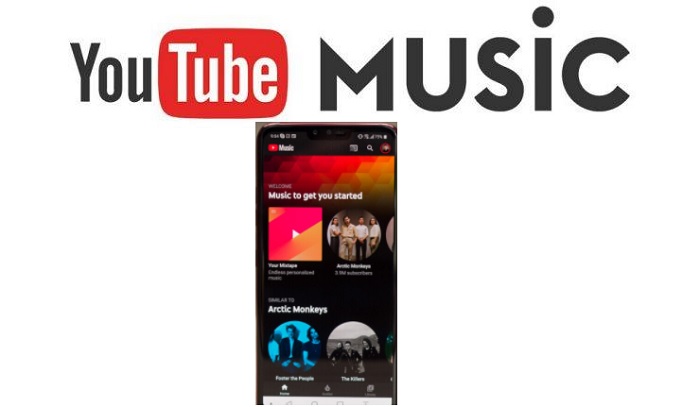
Is YouTube Starting Charging Money?
According to speculations, YouTube will launch a subscription service in the next months, charging 765Rs per month for additional features and access to unique content. Premium subscribers will be able to watch videos without advertisements and offline.
Why Is YouTube Premium So Expensive?
The absence of advertisements is YouTube Premium’s key selling feature. These ad blockers are also expensive, and many of them come with the risk of malware and other computer problems. People will record television shows and watch them later if there are no advertisements.
Conclusion
There is no doubting that YouTube is one of the most popular video streaming services on the internet. Furthermore, it is likely to develop at a similar, if not faster, rate. Unfortunately, being a video streaming platform, it is unable to play videos in the background unless one already have a Premium Membership. However, there are solutions for both iOS and Android smartphones that can do the trick of running YouTube in the background.






