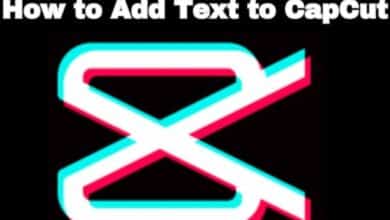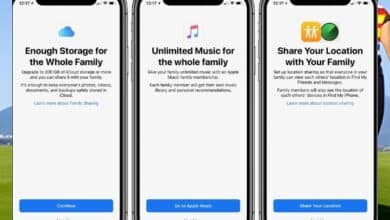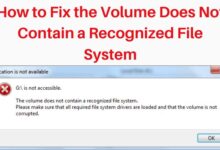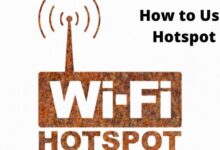How to pin or unpin someone on Snapchat

How to pin or unpin someone on Snapchat- Snapchat is a social media app that allows you to share photos, videos, and messages with friends. One of its features is the Snap Map, which shows the location of your friends on a map.
If you have friends who you frequently want to check in on, you can pin their location on the map so that it stays visible at all times. This is a handy feature that can help you keep track of your friends and see where they are. In this guide, I’ll show you how to pin or unpin someone on Snapchat.
What does a Pin mean on Snapchat?
On Snapchat, a pin is a handy tool that lets you keep specific contacts or messages at the top of your chat list for easy access. This feature is currently available on the iOS app. To use it, simply swipe right to access the chat screen, then tap and hold on a friend’s name or conversation. Choose ‘Pin Conversation’ from the chat settings, and voila! The selected friends and conversations will stay pinned at the top of your Snapchat feed. This makes it convenient to quickly connect with important contacts without having to scroll through other messages.
How to pin or unpin someone on Snapchat
How to pin someone on Snapchat
Here’s how to pin someone on Snapchat:
- Open the Snapchat app and swipe to the Snap Map screen.
- Locate the friend you want to pin and tap and hold on their Bitmoji.
- Tap on the “Pin” option that appears.
You can pin up to 8 friends on Snapchat at a time, and you can always unpin someone later if you need to. To do so, simply tap and hold on their Bitmoji and tap on the “Unpin” option.
How to unpin someone on Snapchat
Unpinning Chats on Snapchat Made Easy!
- Open Snapchat and tap the Chat icon at the bottom.
- Look for the conversation you want to unpin. It’s at the top with a red Pin icon.
- Press and hold the conversation until a menu pops up.
- Tap “Chat Settings.”
- Select “Unpin Conversation.”
- Your chat will be unpinned and move down the list based on the last chat time.
That’s it! Unpinning made super simple.
Unpin Your BFF on Snapchat – Quick & Easy!
If you want to unpin your BFF on Snapchat, follow these simple steps:
- Open Snapchat and tap the Chat icon.
- Find your BFF (they have a smiley face emoji).
- Press and hold the chat until a menu pops up.
- Tap “Pinned as your #1 BFF” – the checkmark disappears.
- Tap “Done.”
Voila! Your BFF is unpinned, just like that!
That’s all it takes to unpin someone on Snapchat! Remember that you can only pin up to 8 friends at a time, so if you want to pin someone else, you’ll need to unpin someone first.
Can you tell if you’ve been pinned on Snapchat?
No, you cannot tell if you have been pinned on Snapchat by someone else. Pinning someone on Snapchat is a private feature, and the person being pinned is not notified of the pin. Only the person who pinned the friend can see the friend’s location on their Snap Map. This allows you to keep track of your friends’ whereabouts without letting them know that you’re doing so. If you’re concerned about privacy, you can always adjust your Snap Map settings to make your location visible only to certain friends or to no one at all.
Do you have to have Snapchat Plus to pin people?
No, you do not need to have Snapchat Plus to pin people on the Snap Map. Pinning someone on Snapchat is a built-in feature of the app, and it is available to all users. You do not need to download any additional apps or make any purchases to use this feature. All you need is the latest version of Snapchat installed on your device, and you can start pinning friends right away. So whether you’re a new Snapchat user or a seasoned pro, you can take advantage of this handy feature to keep track of your friends’ locations.
- Snapcash, this is how Snapchat will allow us to send money to our friends
- How to change your Snapchat password
- Snapchat Finally Comes to Microsoft Store for PC Users: How It Works
Conclusion
Pinning or unpinning someone on Snapchat is a quick and easy process. By following the steps outlined above, you can keep track of your friends’ locations on the Snap Map and see where they are at any time. Whether you’re using Snapchat to stay connected with friends, or just to keep an eye on their whereabouts, this feature can be a useful tool. So next time you open Snapchat, try pinning a few of your friends and see how it works for you!