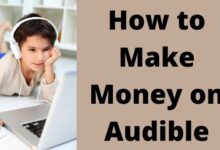How to Message Someone on TikTok
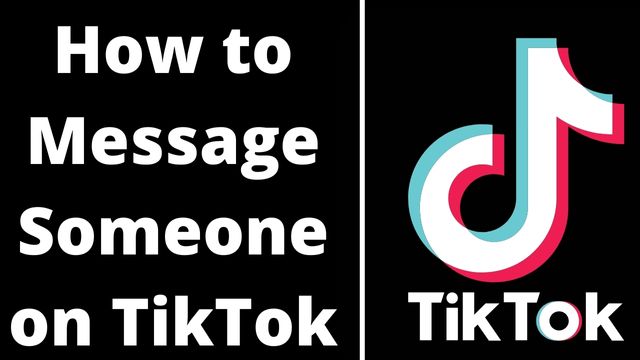
How to message someone on TikTok is described in this article. We’ll also discuss what it means to be unable to message someone and how to stop someone from sending you a private message.
How to Message Someone on TikTok
Visit a user’s profile and press Message to send a direct message. Both the desktop website and the mobile app function in the same way.
Alternative instructions that operate slightly differently on the website and the app are provided below.
Direct Messaging in the App
The Inbox tab is located at the bottom of the app, where you may read your messages and send new ones.
- At the bottom, tap Inbox.
- In the top right corner, tap the new chat button.
You can tap the chat from the list to jump right there if the person has already messaged you in the past and it is still there.
- From the list, choose a friend, and then utilize the text field to text that person.
Direct Messaging From a Computer
You can still text a friend from the Messages tab of the website if you’re using TikTok without the app.
- In the upper right corner, next to your profile picture, click the message symbol. Visit the Messages page on TikTok to find it there as well.
- To send a new message and examine previous messages with a certain user, select a discussion.
How to Share TikToks Through a Direct Message
The instructions above are for sending a straightforward text message to a friend; however, as you may have seen, doing so prevents you from sharing a video. To communicate a friend, you must start with the video, use the share option, and then select the recipient.
- Tap the arrow/share button on the right menu with the video you wish to share open and fully visible.
- Hover your mouse over that button and click Send to Friends if you’re on the desktop version of the website. Select the send/arrow button if you are viewing it in full-screen mode.
- If you don’t see the individual you frequently communicate listed in the pop-up menu, scroll to the far right (in the mobile app) to see the More button.
By choosing everyone you wish to share the video with, you can send the exact same message to several recipients. By doing this, distinct chats rather than a group message are created.
- Add text to the message if you’d like, then click Send.
Can You Message Anyone on TikTok?
No, neither other users on TikTok nor all other users can send you a private message. Additionally, any user can lock down their private communications. This is prevented by default constraints that are incorporated into the system.
What you need to know is as follows:
- Direct messaging is only available to users who are at least 16 years old.
- If your DM settings are set to No one, no one can send you a message .
- Only if you both follow each other or have already exchanged messages can a person message you.
While some non-friend DM efforts result in a warning stating that you can send up to three messages before the user accepts your message request, this isn’t always the case. It seems to be a function that only a few users have access to.
- What is the Mental Age quiz on TikTok & how to take it
- How to get unshadowbanned on tiktok
- How to Get More Followers on TikTok in 2022
Send a DM Through a Users’ Profile
Another approach to DM a follower is as follows:
- Visit their profile page directly
- Simply click the three dots in the top right corner.
- The panel will appear. Select “Send message” from the menu.
How to Opt-Out of DMs
You do have a little bit more control over your mailbox on TikTok than on other well-known social media platforms. You can really configure your settings to only accept DMs from specific kinds of individuals, in addition to simply barring annoying persons.
You have the option of accepting communications from “Friends,” “Everyone,” or “No one.” Simply do this to change these settings:
- Access your profile page.
- In the top right corner, click the three horizontal lines.
- Choose “Privacy”
- Choosing “Direct messages”
- Select from the available options the one that best meets your needs.
Do bear in mind that people you’ve dealt with in the past can still send you messages even if you set this option to “Friends” or “No one.”
How to Prevent Direct Messaging on TikTok
The best course of action if you’re receiving messages from someone you no longer want to engage with is to block that TikTok user.
They won’t be able to communicate with you through direct messaging or even leave comments on your videos as a result of that right away. They won’t be informed that you’ve blocked them.
Another thing you can do is make sure no one, not even friends, messages you at once. You can change this in your privacy settings by changing the Who can send you direct messages option.
- Go to Profile
- menu
- Settings & privacy
- Privacy
- Direct messages on the mobile app, and select No one.
Why Can’t I Send a DM?
On TikTok, there are several complaints from individuals who, for a variety of reasons, were unable to send DMs. TikTok doesn’t always let you to send messages, unlike Facebook and Instagram where you can send messages to people who aren’t your friends (although they go to a “Message Requests” inbox).
First and foremost, you should be aware that sending TikTok DMs requires both registering your phone number in the app and being friends with the recipient. This seemingly strange policy is intended to reduce spam.
The second thing to be aware of is that communications from users under the age of 16 were prohibited on TikTok (although this may vary by region). The corporation made steps to address issues involving children in order to safeguard younger consumers and prevent potential legal action.
So, if you receive an error notice, double-check that your phone number was entered when you first set up the app. Of course, you can get a temporary phone number, but you might later have difficulties logging into your TikTok account.
Check your internet connection after that. Having trouble sending messages on TikTok can be caused by a poor internet connection. Trying switching to cellular data if you’re on WIFI.
Make sure you haven’t sent too many messages to too many people in a short period of time when using TikTok’s anti-spam capabilities. Despite the fact that communications restrictions have never been verified, you can’t follow too many people at once without encountering a problem. As a result, we can infer from that that some users are sending too many random DMs quickly.
Conclusion
Despite being fascinating, there are certain worries associated with TikTok’s recent meteoric popularity. The company has strong community guidelines because the bulk of the app’s users are extremely young people, primarily youngsters under the age of 18. Included in this is direct messaging. You have the option to ban a user to prevent them from sending offensive messages, in addition to their being unable to DM anyone who isn’t following you.
Go to that chat, click the three dots, and then select “Report” or “Block” to accomplish that. This will stop the person from seeing your profile and contacting you in any way, as well as sending the disputed communication to moderators for review.
People May Ask
Q- Why am I unable to message someone on TikTok?
A- Check your network connection, update the software, and confirm that your phone number is validated if you are unable to send messages on TikTok. In your settings, messages may be disabled for either you or the user. Use a website like Downdetector to check if TikTok is down if you’re still having issues.
Q- What happens when a TikTok message is deleted?
A- On TikTok, deleting a message doesn’t make it go away; the recipient can still see it. A message can only be deleted from your device.
Q- Is it possible to tell who has seen my TikTok messages?
A- No. TikTok does not support read recipients, in contrast to other applications like WhatsApp. Additionally, there is no way to determine who has viewed your TikTok.
Q- Can I block one individual from messaging me at a time?
A- As was already indicated, you can entirely disable the DM feature. Turning off this option, though, ensures that no one may message you, so it doesn’t limit it to a single or two bothersome users. It makes sense to ask if you can just prevent a select few users from sending you direct messages.
Q- On TikTok, can I DM someone without their phone number?
A- Regrettably, no. To use any feature of TikTok, a phone number is necessary. However, you can activate the feature by using a Google Number or another resource for temporary phone numbers. Just be aware that utilizing this option can make it harder to later log in and restore your account.
If you receive an error message when sending a direct message to someone stating that you need a phone number but that you already have one registered, request assistance from the TikTok support staff.


![How to get minecraft for free on phone [Updated] - 3 How to get minecraft for free](https://techmodena.com/wp-content/uploads/2022/07/How-to-get-minecraft-for-free-on-phone-2022-390x220.jpg)