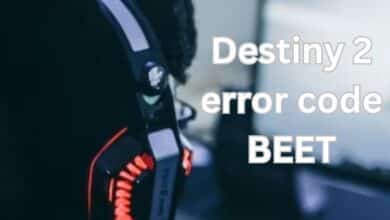How to Make Money on Snapchat Spotlight

Due to the misconception that Snapchat is just a simple media-sharing tool for friends, it is one of the social media platforms that creators frequently overlook. However, Spotlight, which showcases Snapchat’s most entertaining bite-sized videos, is a feature that creators are screaming about. So, How to make money on Snapchat Spotlight.
There’s no excuse for you not to be there when you consider that the site gives monetary rewards of up to $1 million to the most attractive picture.
This guide was created in order to provide you with all the information you require about Snapchat Spotlight, including:
What is Snapchat Spotlight?
Snapchat has a feature called Spotlight that is similar to TikTok in that it curates an area where the most engaging 60-second videos made by users are displayed.
Aside from the excitement of making and watching bite-sized films in competition with Instagram Reels, YouTube Shorts, and TikTok, Snapchat awards the best Spotlight clips with over a million dollars in financing.
Out of 249 million users, a small number of winners are selected by an algorithm based on popularity and unique view count.
Spotlight lacks a comments option in contrast to TikTok and other comparable short-form video-sharing apps.
Additionally, you are limited to using songs from the app’s platform collection, and unless you are over 18 and have a public profile, users won’t be able to see your name.
Based on four criteria—unique video views, screenshots, shares, and watch time—Snapchat displays Spotlight videos to users. Only the authors and companies who have been validated on the platform, though, can view these metrics.
The more viewers your videos receive based on these parameters, the greater your chance of receiving a reward. So it’s a recipe for becoming popular online and making money on Snapchat.
If you’re prepared to take advantage of this chance, let’s look at some rules.
- How to Improve Your Snapchat Marketing: Engaging Your Audience Like Never Before
- What is Snapchat Premium And Snapchat Premium Features (2022)
How to Make Money on Snapchat Spotlight
You can make money on the Snapchat Spotlight by adding or creating the best or most attractive Snapchat Spotlight to your Snapchat account. By following proper guidelines to submit snaps to Spotlight or by adding the right or best snap to spotlight you can make money on Snapchat Spotlight.
Here are the steps to Follow:
Guidelines to submit snaps to Spotlight
- Your snap must follow Snapchat’s community rules and be appropriate for all types of viewers. (13+)
- They ought to be vertical movies with sound, a minimum aspect ratio of 3:4, a preferred aspect ratio of 9:16, and a minimum horizontal resolution of 640 pixels.
- Videos with only text, still photos, or videos with low resolution or unclear focus won’t be accepted.
- The maximum length of the video is 60 seconds.
- Make sure your film doesn’t try to sell the users any sponsored or your own goods or services.
- Include a #subject when you upload a snap to Spotlight so that others may find more snaps similar to yours and you can raise awareness of the topic.
- While Spotlight will accept images from your camera roll, they prefer that you record them using the app’s built-in filters and music.
- Only submit original stuff that hasn’t already been published on Spotlight or elsewhere.
- A Snapchat time window may have a limit on how many snaps you can send, so avoid entering the same information more than once.
- Give it your all because only a select few users out of millions receive the Spotlight cash award.
- Use lenses, captions, filters, and current music to add interest to your photos.
You put a lot of time and effort into developing a great idea for the photo, capturing it on camera, and even editing it.
However, all of that work will be for nothing if it is not accepted and made public on Spotlight.
Therefore, it is essential to begin by thoroughly comprehending the criteria before developing material that adheres to them.
Here are some considerations you should make when uploading your photos so that you can increase your likelihood of being chosen for Spotlight.
How to submit a snap to Spotlight
A snap can be sent to Spotlight by anyone. To submit your photos, simply follow these easy steps:
Step 1: Just open Snapchat.
Step 2: Utilize the camera to capture a video clip with filters and music.
Step 3: If you are completely satisfied with your video, then tap ” Send to” at the bottom of the screen.
Step 4: Now click on the “Spotlight” at the top of the screen.
Step 5: Add related or relevant topics by clicking #AddTopic.
Step 6: Due to this, Snapchat Can Categorize Your all videos and show them to the audience according to the relevant topic.
It’s just as simple as the way of using hashtags on Instagram and TikTok.
Step 7: If you are ready, then tap the arrow icon at the bottom of the screen.
Step 8: If you want to see your Spotlight snap, then tap on your profile icon at the top left corner of the screen.
Step 9: Tap on “Spotlight and Snap Map” to see your snaps and views.
Not every picture appears in Spotlight. When it has been approved by a moderator, you will see “Live” in your Spotlight and Snap Map section.
How to download or save Spotlight snaps
With only a few clicks, you may download and save your Spotlight photos to your Snapchat gallery. Take these actions:
Step 1: Tap on Profile Avatar in the top left corner of Snapchat.
Step 2: Click on the snap you wish to save after finding it in “Spotlight and Snap Map” by navigating there.
Step 3: Now click on the 3 dots at the bottom right corner of the Snap.
Step 4: Tap on “ Save Snap”.
To save this Spotlight photo to your phone’s camera roll for later use or to share it on other social media sites, take these steps:
- To access your Snap camera roll, swipe up.
- Holding down the desired photo while clicking “Export” will save it.
- Save it to your phone or share it immediately on social media or with a friend.
How to get more views on Snapchat Spotlight?
- Choose a niche for your snaps
- Post content regularly
- Promote your Snapchat account
Choose a niche for your snaps
You must provide an incentive for the algorithm and users to view, follow, and share your material with other snap buddies.
You should therefore provide information that has a structure and some context.
Use a theme when recording videos, the same colors when adding text, and a specific area of expertise when writing blog posts.
You can’t make pet videos one day and then out of nowhere start doing DIY or ASMR videos.
By picking a niche, you can give your readers an idea of the type of content they may anticipate from you.
Post content regularly
The most recent material is pushed to the top of a user’s feed by the Snapchat algorithm.
You must publish frequently in order for your films to be featured, seen by more users, and receive more views.
Regular posting does not, however, imply sporadic material.
To keep your audience interested and encourage more views, shares, and screenshots—the foundation for improved ranking and receiving rewards—you need to establish a content strategy.
Promote your Snapchat account
Producing content is insufficient. Additionally, you must share it—in this example, via your Snapchat account.
To increase the number of people who see your content, share your snap code on social media sites like Instagram, Facebook, and Twitter.
As a call to action, you can add the link to your Snapchat profile to your social media bio, posts, and captions.
Since Snapchat will always display your most recent video on their feed, the more people who visit your profile, the more views you’ll receive on your snaps.
- How To Increase Your Snapchat Score Fast
- How to Turn on Dark Mode in Snapchat
- How to Recover Snapchat Streaks
- How to Make a Premium Snapchat on Android
Types of videos that are frequently Picked Up for Snapchat Spotlight
- Make people go Aww via pets, nature, and scenery
- Trends and challenges: ASMR, Oddly Satisfying
- Show off your skills: playing an instrument, drawing, dancing
- Educational videos: How-to’s, DIY tutorials
Conclusion
This is all about Snapchat Spotlight or How to make money on Snapchat Spotlight. I hope this is understanding and very easy for you.
People May Ask
Q- Is Snap Map the same as Snapchat Spotlight?
A- No, Spotlight is a brand-new Snapchat feature with its own set of guidelines for publishing films and rewarding creators, as well as a dedicated location on the app.
On the other side, Snap Map is a location-sharing function that allows users to view the tales that were captured in a specific location. On Snap Map, anyone may read and post tales.
Q- Snaps are stored on Spotlight for how long?
A- Your Spotlight snap can be up to 60 seconds long and can either be generated directly on the platform or uploaded from your camera roll, though Snapchat seems to favor the latter more.
Q- How will I find out if I won?
A- Your Snap Crystals, which represent how much money you will make if your snap trends on Spotlight, will be displayed on your profile. Once you receive these gems, Snapchat will let you know if you meet the requirements. You’ll get another mail with the payout instructions for claiming your prize 7–10 days following this one.
Q- Do you get paid by Snapchat to post on Spotlight?
A- Calculated per creator, Snap’s Spotlight payout in 2021 amounts to an average of nearly $20,000. According to Corrao Clanon, several hundred creators have received salaries of $60,000 or more as a result of the program, which is “significant.” “We want to be sure that the money we are giving out is making a difference,”.
Q- How much money do you make with Snapchat Spotlight?
A- Your Snap Crystals, which represent how much money you will make if your snap trends on Spotlight, will be displayed on your profile. Once you receive these gems, Snapchat will let you know if you meet the requirements.
Q- Does Snapchat give you money for views?
A- No. On Snapchat, users are not being compensated for views. You must sell goods, offer affiliate links, or allow other businesses to sponsor your stories so that they can pay to have their message seen by your audience if you want to make money.