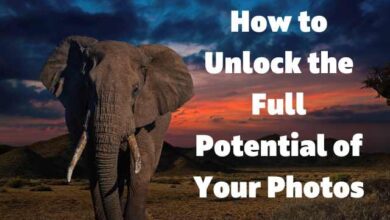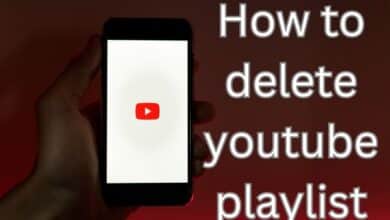How to Fix Valorant’s Download Speed Stuck at 0.1KB/s on Windows

How to Fix Valorant’s Download Speed Stuck at 0.1KB/s on Windows: Valorant is a popular first-person shooter game developed by Riot Games. It is a free-to-play game, and players can download it directly from the official website. However, some players have reported issues with the download speed, with the download speed stuck at 0.1KB/s. In this article, we will explore the possible reasons behind this issue and provide solutions to fix it on Windows.
Reasons for Valorant’s Download Speed Stuck at 0.1KB/s
There could be several reasons behind Valorant’s download speed being stuck at 0.1KB/s. Some of the common reasons are:
Reason 1: Network Issues
If your network connection is unstable or weak, it can lead to slow download speeds. The issue could also be caused by an outdated router or modem. Make sure that you have a stable internet connection before attempting to download Valorant.
Reason 2: High Server Load
If the Valorant server is experiencing high traffic, it can lead to slow download speeds. This is because the server has to handle a large number of requests at the same time, which can slow down the download speed for individual users.
Reason 3: Firewall Settings
Firewall settings can also affect the download speed of Valorant. If your firewall is blocking the game’s connection to the internet, it can lead to slow download speeds or even prevent the download from completing.
Reason 4: Antivirus Software
Antivirus software can also interfere with the download speed of Valorant. If your antivirus software is configured to scan every file that you download, it can slow down the download speed significantly.
Solutions for Valorant’s Download Speed Stuck at 0.1KB/s
Here are some possible solutions to fix Valorant’s download speed being stuck at 0.1KB/s:
Solution 1: Check Your Network Connection
The first thing you should do is check your network connection. Make sure that you have a stable internet connection and that your router and modem are up to date. You can also try resetting your router or modem to see if that helps.
Solution 2: Pause and Resume the Download
If your download speed is stuck at 0.1KB/s, try pausing the download and then resuming it. Sometimes, this can help jumpstart the download and improve the download speed.
Solution 3: Change Your DNS Settings
Changing your DNS settings can also help improve the download speed of Valorant. You can try using Google’s Public DNS or Cloudflare’s DNS to see if that helps. To change your DNS settings, follow these steps:
- Open the Control Panel and go to Network and Sharing Center.
- Click on Change adapter settings.
- Right-click on your network connection and select Properties.
- Click on Internet Protocol Version 4 (TCP/IPv4) and then click on Properties.
- Select Use the following DNS server addresses and enter either Google’s Public DNS (8.8.8.8 and 8.8.4.4) or Cloudflare’s DNS (1.1.1.1 and 1.0.0.1).
- Click on OK and then restart your computer.
Solution 4: Disable Your Firewall and Antivirus
If your firewall or antivirus software is causing the issue, you can try disabling them temporarily. This can help improve the download speed of Valorant. To disable your firewall or antivirus software, follow these steps:
- Open the Control Panel and go to System and Security.
- Click on Windows Defender Firewall and then click on Turn Windows Defender Firewall on or off.
- Select Turn off Windows Defender Firewall (not recommended) for both Private and Public network settings.
- Click on OK to save the changes.
Note: Make sure to enable your firewall and antivirus software once the download is complete.
Solution 5: Use a VPN
Using a VPN can also help improve the download speed of Valorant. A VPN can help you bypass network restrictions and connect to a server that has less traffic, which can improve the download speed. However, using a VPN can also slow down your internet connection, so make sure to choose a reputable VPN service.
Solution 6: Contact Riot Games Support
If none of the solutions mentioned above work, you can contact Riot Games support for assistance. They can provide you with further guidance on how to fix the issue.
FAQ
Q: Why is my Valorant download speed so slow?
A: There could be several reasons behind the slow download speed, including network issues, high server load, firewall settings, and antivirus software.
Q: What should I do if my Valorant download speed is stuck at 0.1KB/s?
A: You can try checking your network connection, pausing and resuming the download, changing your DNS settings, disabling your firewall and antivirus software, using a VPN, or contacting Riot Games support.
Q: How do I change my DNS settings?
A: You can change your DNS settings by going to Control Panel > Network and Sharing Center > Change adapter settings > Right-click on your network connection > Properties > Internet Protocol Version 4 (TCP/IPv4) > Properties > Use the following DNS server addresses > Enter the DNS server addresses > OK > Restart your computer.
Q: Can using a VPN improve my Valorant download speed?
A: Using a VPN can help improve the download speed by bypassing network restrictions and connecting to a server with less traffic. However, using a VPN can also slow down your internet connection.
- How to unban valorant account in 2022
- 10 most popular esports games in 2022/2023
- How to Mute Players & Turn Off Voice Chat in MW2
Conclusion:
Valorant’s download speed being stuck at 0.1KB/s can be frustrating, but it’s usually fixable. By checking your network connection, pausing and resuming the download, changing your DNS settings, disabling your firewall and antivirus software, using a VPN, or contacting Riot Games support, you can improve the download speed and start playing the game in no time.