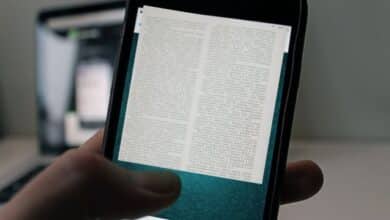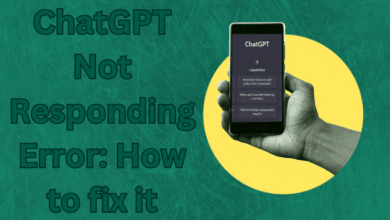How To Enable Cookies In Chrome

How To Enable Cookies In Chrome- You can turn on cookies in chrome if you really want websites to stay signed in to your accounts & store your interests. We are going to explain how to enable cookies in Chrome or chrome cookies settings.
What Are Google Chrome Cookies?
A cookie is a little file that your web browser saves when you visit a website. The data in this cookie file is read by the site the next time you visit it, so it provides you properly.
A session ID, for example, could be stored in a cookie file. This notifies the website whose user profile you own and enters you into that profile automatically.
- How to Enable Cookies
- How to Recover Deleted Instagram Account
- How to Know if Your Google Account is Hacked
Chrome distinguishes between third party cookies chrome, that allow third party cookies chrome organizations to collect as well as track data, and other kinds of cookies.
How To Enable Cookies In Chrome
How to enable cookies in google chrome on PC
- Start Computer and Go to Chrome.
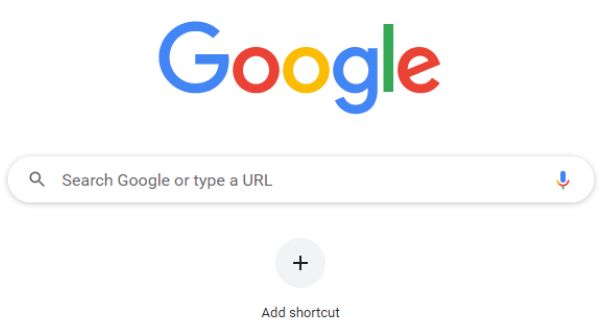
- In chrome You will show three dot at top right corner Click on three dots.
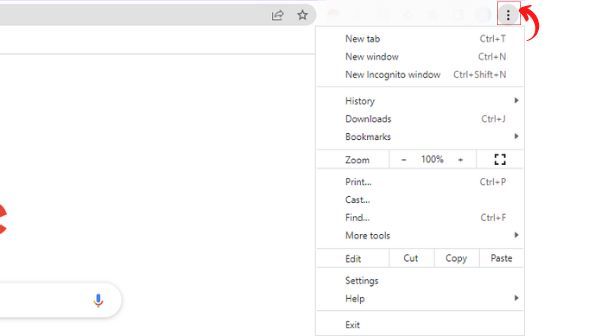
- Next Click on Settings.
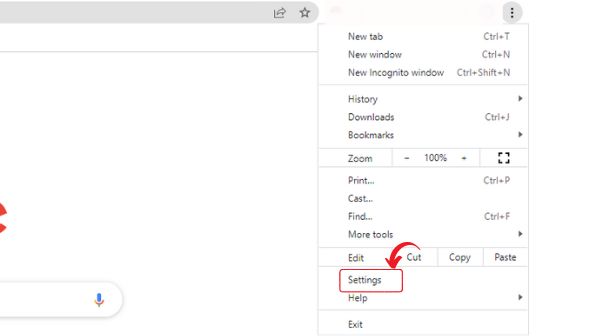
- Click on Privacy and Security at the left side.
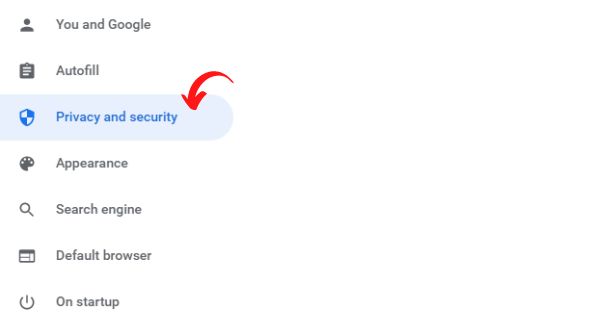
- Click on Site Settings.
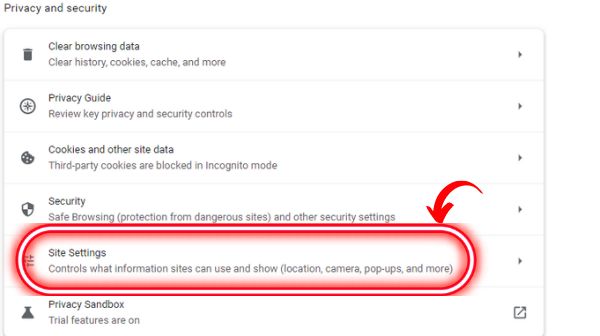
- Then Click on Cookies and other site data.
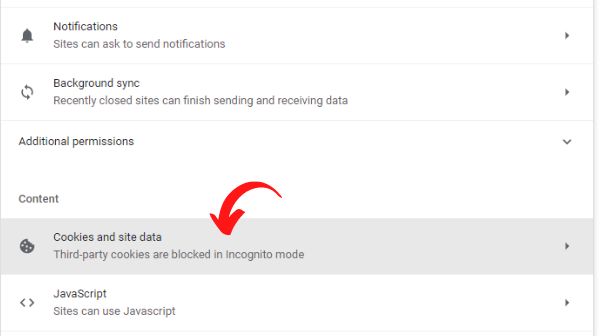
- You will show these options- and click on Allow all cookies.
Allow all cookies
Block third party cookies in Incognito
Block third party cookies
Block all cookies (not recommended)
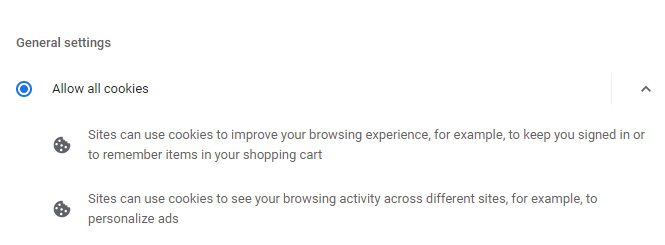
How to enable cookies in chrome mobile (Android or Tablet)
- Open Chrome.
- In chrome You will show three dot at top right corner Click on three dots.
- Next Click on Settings.
- Click on Privacy and Security at the left side.
- Click on Site Settings.
- Then Click on Cookies and other site data.
- You will show these options- and click on Allow all cookies.
How to enable cookies in chrome on iPhone or iPad
- Open iPhone and iPad open Chrome app (as well as other browsers)
- Cookies are already turned on.
Why are cookies useful?
Cookies are small text files that websites create when you visit them. They simplify your internet experience by storing browsing data. Sites can use cookies to:
- This will Keep you signed in
- Remember your site choices.
- Provide you with localized material
- Cookies help us improve our services.
Fix problems on chrome
If you are unable to use your Google Account because cookies have been disabled, follow these steps:
- To enable cookies, follow the procedures described above.
- Please try signing in again.
- If the error notice persists, consider the following options. After you’ve checked each one, try signing in.
- Open a new chrome browser tab or window.
- Clear the cache as well as cookies in your browser.
- Private browser
- Change the privacy options in your browser.
Read Also- Google Really Wants Apple To Support RCS Messaging
People May Ask
How to enable cookies on iPhone chrome?
Start Chrome. Go to the More menu at top right corner, then to Settings, then to Site Settings, then to Cookies. Check to see if cookies are enabled.
What does it signify if you have your cookies turned off?
The websites that use and keep your data via cookies will no longer be able to do so if you disable cookies. You can also store information from another person on the same device, such as saved login usernames, filled forms, and so on.
Is it safe to allow cookies on my computer?
Cookies aren’t hazardous because the data they save doesn’t change. They can’t utilize viruses or other malware to infect computers. Some cyberattacks, on the other hand, can hijack cookies and get access to your browsing activities. Their capacity to track people’s browsing histories poses a threat.
On Windows 10, where can I discover cookies?
Select Settings and more > Settings > Site permissions in Microsoft Edge. Cookies and site data can be selected. You can set individual cookie settings here. Select View the whole list of cookies and site data.
What exactly does it mean to “allow cookies”?
Enabling cookies by default permits websites to follow your web activity across multiple websites. Check the box next to “Prevent cross-site monitoring” to turn this feature off. This may break some website functionality, but it will make your browsing more private.
Related queries to this Article
- How to allow cookies on chrome,
- Enable cookies on android,
- Google chrome enable cookies,
- How to turn on cookies on chrome,
- Turn on cookies in chrome,
- Enable cookies chrome iphone,
- Third party cookies chrome,
- How to enable cookies on ipad chrome,
- How to enable cookies on iphone chrome,
- Enable third party cookies chrome,
- Enable cookies in chrome iphone,
- Google enable cookies,
- How to enable cookies on chrome iphone,
- How to enable cookies in chrome mobile,
- How to enable cookies on google,
- Chrome third party cookies,
- Allow third party cookies chrome,
- Enable cookies chrome android,