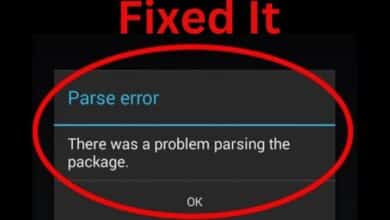How to download Android 13

We will going to explain How to download Android 13 in this Article. Android 13 is now available for download following months of rumors’ and a strict beta testing procedure. The most recent major update of Google’s OS comes with the same warnings but arrives a little sooner than in prior versions.
Currently, only current Pixel phones can download Android 13 in its complete form. The public beta is currently available for download on many different devices, indicating they’ll be among the early users. But before you can upgrade from Android 12, you’ll need to wait for many other Android phones, which might take months.
When more devices supported, we’ll update this post, but for now, only some Android users will find this article useful. The beta is more prone to problems, but installing the complete version should run and without bugs. Thus, we wouldn’t tell putting the latter on your primary smartphone.
How to download Android 13 on a Pixel phone
The method is the same whether you’re using Android 12 or the Android 13 beta. Moreover, everything is exactly the same as if you were looking for software updates:
Step 1: Go to Settings
Step 2: Click on System
Step 3: Click on System Update
Step 4: Click on green check for update
The Android 13 update should show up after a brief period of time. If not, it should do so at some time in the next days. There’s no need to keep checking for updates.
You may also download the update using the official Android Flash Tool. This is only advised, though, if you can’t wait that much.
How to download the Android 13 beta
Here are the simple and easy steps for downloading the OS.
- Sign in your Google account.
- Find “Your eligible devices” by scrolling down.
- Install or download Android 13, choose “Opt in.”
- After reading the T&Cs and checking the appropriate boxes, select “Confirm and enroll.”
- Go back to Settings
- Go to System
- Go to Advanced on your phone.
- To check for updates, select System Update.
If you ever decide to opt out, visit the Android Beta Program website and click “opt out” where you first chose “Opt in” under Your eligible devices.
Which phones can get Android 13 now?
Google is prioritizing its own smartphones when it comes to Android 13, as was to be expected. At the moment, the complete version is only available for newer Pixel phones:
- Pixel 4
- Pixel 4 XL
- Pixel 4a
- Pixel 4a (5G)
- Pixel 5
- Pixel 5a
- Pixel 6
- Pixel 6 Pro
- Pixel 6a
- Pixel 7
- Pixel 7 pro
If you own a Pixel 6 phone, be totally sure you want to move forward. There isn’t a way to revert to Android 12 as there is with the other phones on our list if you don’t like it.
Which phones can get the Android 13 beta?
The device support hasn’t changed over the four iterations of the public beta for Android 13 so far. In addition to the Pixel phones mentioned above, the following devices are still eligible for the beta right now: According to google these phones supported Android 13.
- Asus ZenFone 8
- Lenovo P12 Pro
- Nokia X20
- OnePlus 10 Pro
- Oppo Find X5 Pro
- Realme GT 2 Pro
- Sharp Aquos sense6
- Tecno Camon 19 Pro 5G
- Vivo X80 Pro
- Xiaomi 12
- Xiaomi 12 Pro
- Xiaomi Pad 5
- ZTE Axon 40 Ultra
Has Android 13 been released?
Google has announced that its Pixel smartphones will soon start receiving Android 13, the biggest update to the Android operating system this year. The yearly update will be officially released a bit earlier than normal, following the releases of Android 12 in October of last year and Android 11 in September of the following year.
- Android 13 Features: Google Testing Amazing User Profile
- Android 13: Everything You Need to Know Best About New Google’s Next System
- WhatsApp for Android Beta 2.22.17.13
Does Pixel 3a get Android 13?
The only Pixel models supported by the Android 13 Beta are the Pixel 4/XL, Pixel 4a, Pixel 4a 5G, Pixel 5a, and Pixel 6/Pro. It cannot be installed on the Pixel/XL, Pixel 2, Pixel 3, or Pixel 3a/XL devices.

![How to Change Your Google Profile Picture [2023] - 2 How to Change Your Google Profile Picture](https://techmodena.com/wp-content/uploads/2023/03/How-to-Change-Your-Google-Profile-Picture--390x220.jpg)