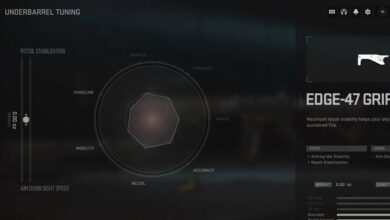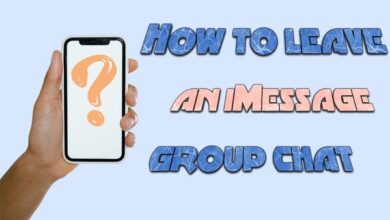WhatsApp Tips: How to disable message reaction notifications?

Lets know about WhatsApp Tips: How to disable message reaction notifications? Users of WhatsApp can respond to messages in individual or group chats. All users of iOS, Android, and the web have access to the feature. Users of WhatsApp can also disable message reaction notifications. Here is a detailed how-to.
- Emoji reactions to messages are supported by WhatsApp in both private and group chats.
- With every emoji on the keyboard, users can respond to messages.
- Additionally, WhatsApp notifies users of message reactions.
Earlier this year, WhatsApp added the message reaction capability for the iOS, Android, and web versions. The function is comparable to the Facebook and Instagram reaction tool, which lets users reply to messages in individual or group chats with an emoji. The virtual keyboard’s emojis allow users to respond to any communication.
When responding quickly to a specific message, the WhatsApp message reaction feature is useful. WhatsApp even notifies your contact of your emoji reaction to a message when you do so.
However, the message reaction notifications might occasionally be mistaken for a message notification. Or, you may receive a string of notifications if several people in a group chat reply to one of your messages, which is occasionally grating. The Meta-owned platform, however, also provides a fix for this issue. Users of WhatsApp can turn off message reaction notifications. Let’s quickly review how to turn off message reaction notifications.
How to disable WhatsApp message reaction notifications
- Open WhatsApp on your iOS or Android device or computer.
- Select Settings from the three-dot menu that appears at the top right of the screen.
- Next, press the Notifications tab to be opened from the options.
- Locate the Reaction Notification option by scrolling.
- ‘Show Notification for reaction to messages you send’ can be toggled on and off.
Notably, WhatsApp gives users the ability to disable message reaction notifications for both individual and group chats separately. Therefore, under the “Messages” and “Groups” choices, deselect the reaction notification option.
In the meantime, WhatsApp has begun handing out the ability to display profile pictures in group chats. WhatsApp online beta testers can access the feature. Select WhatsApp iOS beta testers can also get the feature.
Additionally, WhatsApp has begun introducing a self-chat capability. Users will be able to WhatsApp themselves messages, reminders, and shopping lists thanks to the new feature. In the upcoming weeks, the feature will be accessible to all Android and iPhone users.
How to send Message to yourself
- Open WhatsApp on your iOS or Android phone.
- Activate the contact list. Your own contact will be at the top of the list of contacts.
- You can message yourself on the self-chat screen by tapping your contact, which will take you there.
Is it possible to disable reaction notifications?
Reactions alerts can be enabled or disabled.
Does WhatsApp ping users when they respond?
When someone replies to a message you sent in a group or private conversation, WhatsApp will notify you by default. However, you can adjust this behaviour in the app settings.
- WhatsApp rolls out a feature that makes it easier to message yourself
- WhatsApp data of 500 million users available for purchase, says report
- How to run polls on WhatsApp’s personal and group chats
What does WhatsApp’s message reaction feature do?
Users can select their preferred emoji by pressing the + symbol. By long-pressing any message, which should reveal a small menu on the side, you can reply to any message with an Emoji.
Can everyone see reactions on WhatsApp?
The only person who will see a WhatsApp notification about the responses is the message’s sender. The response is visible to other group chat participants, but they won’t be notified.