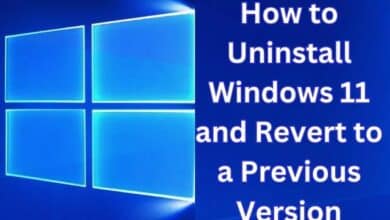How to delete your Quora account

How to delete your Quora account- If you’ve decided to leave Quora and would like to delete your account, it’s a simple process. Deleting your Quora account will remove your profile, questions, answers, and other content from the platform. However, it’s important to note that once you delete your account, your content will be permanently lost and cannot be recovered. This guide will walk you through the steps to delete your Quora account.
How to delete your Quora account
To delete your Quora account, follow these steps:
- Log in to your Quora account.
- Click on your profile picture in the top right corner and select “Settings & Privacy.”
- Scroll down to the bottom of the page and click on “Deactivate Account.”
- Read the information provided and confirm that you want to deactivate your account by clicking on “Deactivate.”
- Enter your password and click on “Deactivate Account.”
Please note that after you deactivate your account, your profile and all your content, such as questions and answers, will no longer be visible to other Quora users. Additionally, once your account is deactivated, it cannot be reactivated, and you will not be able to retrieve your content.
If you decide to come back to Quora later, you will need to create a new account. Before you deactivate your account, you may want to consider downloading a copy of your data. To do so, go to the “Settings & Privacy” section of your account and click on “Download Data.”
Deactivating vs. Deleting Your Quora Account
Deactivating and deleting your Quora account are two different actions with different outcomes. When you deactivate your Quora account, your profile, questions, answers, and other content will no longer be visible to other Quora users, but your account and your data will still be saved on the platform. If you later decide to return to Quora, you can reactivate your account and your content will be restored.
On the other hand, when you delete your Quora account, your profile, questions, answers, and other content will be permanently removed from the platform, and you will not be able to reactivate your account or retrieve your data.
It’s important to consider the difference between deactivating and deleting your account before making a decision. If you’re not sure whether you want to leave Quora permanently, you may want to consider deactivating your account first. If you’re certain that you want to leave Quora and don’t plan to return, you can proceed with deleting your account.
Deactivating or Permanently Deleting Your Quora Account on PC
To deactivate or permanently delete your Quora account on a PC, follow these steps:
Deactivating Your Account:
- Log in to your Quora account on a web browser.
- Click on your profile picture in the top right corner and select “Settings & Privacy.”
- Scroll down to the bottom of the page and click on “Deactivate Account.”
- Read the information provided and confirm that you want to deactivate your account by clicking on “Deactivate.”
- Enter your password and click on “Deactivate Account.”
Permanently Deleting Your Account:
- Log in to your Quora account on a web browser.
- Click on your profile picture in the top right corner and select “Settings & Privacy.”
- Scroll down to the bottom of the page and click on “Delete Account.”
- Read the information provided and confirm that you want to delete your account by clicking on “Delete.”
- Enter your password and click on “Delete Account.”
Please note that after you deactivate or delete your account, your profile, questions, answers, and other content will no longer be visible to other Quora users. Additionally, once your account is deleted, it cannot be reactivated, and you will not be able to retrieve your content.
Deactivating or Permanently Deleting Your Quora Account on Mobile
To deactivate or permanently delete your Quora account on a mobile device, follow these steps:
Deactivating Your Account:
- Log in to the Quora app on your mobile device.
- Tap on your profile picture in the top left corner and select “Settings & Privacy.”
- Scroll down to the bottom of the page and tap on “Deactivate Account.”
- Read the information provided and confirm that you want to deactivate your account by tapping on “Deactivate.”
- Enter your password and tap on “Deactivate Account.”
Permanently Deleting Your Account:
- Log in to the Quora app on your mobile device.
- Tap on your profile picture in the top left corner and select “Settings & Privacy.”
- Scroll down to the bottom of the page and tap on “Delete Account.”
- Read the information provided and confirm that you want to delete your account by tapping on “Delete.”
- Enter your password and tap on “Delete Account.”
Please note that after you deactivate or delete your account, your profile, questions, answers, and other content will no longer be visible to other Quora users. Additionally, once your account is deleted, it cannot be reactivated, and you will not be able to retrieve your content.
- How To Take Screenshots On Android Auto
- Picoworkers Review 2022
- How to Make Money with Clickbank Without a Website in 2022
Conclusion
Deactivating or permanently deleting your Quora account is a straightforward process that can be done through the Quora website or mobile app. When you deactivate your account, your profile, questions, answers, and other content will no longer be visible to other Quora users, but your data will still be saved on the platform. When you permanently delete your account, your data will be permanently removed from the platform and cannot be recovered. It’s important to consider the difference between deactivating and deleting your account before making a decision, and to make sure you understand the implications of either action.