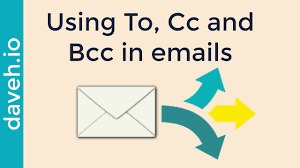How to delete Chatgpt Account

Are you looking for delete Chatgpt Account? Here is How to delete Chatgpt Account. May be you have security concern. Whether you no longer need the service, have concerns about privacy or security, or simply want to change your preferences, you need to delete your ChatGPT account.
Why you want to delete Chatgpt Account?
There could be several reasons why someone may want to delete their ChatGPT account. Some common reasons include:
- No longer needing the service: If a user no longer needs or uses the ChatGPT service, they may choose to delete their account to prevent any unnecessary data from being stored.
- Concerns about privacy: Some users may have concerns about the amount of data that ChatGPT collects and stores. Deleting their account can help alleviate those concerns.
- Security concerns: If a user’s ChatGPT account has been compromised or they suspect that it has been, they may want to delete their account to prevent any further issues.
- Changing preferences: Users’ preferences may change over time, and they may no longer find ChatGPT useful or enjoyable to use.
How to delete Chatgpt Account
Here is simple steps to Delete ChatGPT Account:
Step 1: Log in to your ChatGPT Account
To delete your ChatGPT account, you must first log in to your account. Go to the ChatGPT website and log in using your username and password. If you have forgotten your login details, you can retrieve them using the “Forgot Password” feature.
Step 2: Go to Settings
Once you have logged in, navigate to the “Settings” section of your account.
Step 3: Click on “Delete Account”
In the “Settings” section, scroll down until you find the “Delete Account” option. Click on this option to proceed.
Step 4: Confirm Deletion
After clicking on “Delete Account”, ChatGPT will ask you to confirm that you want to delete your account.
Step 5: Verify Your Identity
To prevent unauthorized deletion of accounts, ChatGPT may ask you to verify your identity. This may involve entering a code that is sent to your registered email address or phone number.
Step 6: Confirm Deletion Again
After verifying your identity, ChatGPT will ask you to confirm the deletion of your account again. After confirmation, your account will be deleted.
Step 7: Delete ChatGPT App
Downloaded the ChatGPT app, you will need to delete it from your device as well.
Step 8: Clear Your Browser History
To ensure that no data related to your ChatGPT account is stored on your device, you should clear your browser history. This can be done by going to your browser’s settings and selecting the option to clear your browsing history.
Step 9: Unsubscribe from ChatGPT Emails
If you receive any emails from ChatGPT, you should unsubscribe from them to prevent any future communications from the company.
Step 10: Check for Third-Party Integrations
If you have used ChatGPT with any third-party applications, you should check to ensure that those integrations have been deleted as well. This will prevent any data from being shared with those applications.
Frequently Asked Questions:
Q. What happens when I delete my ChatGPT account?
A. When you delete your ChatGPT account, all of your data will be permanently deleted from the company’s servers. This includes any conversations or content that you may have generated using the service.
Q. Can I recover my ChatGPT account after I delete it?
A. No, once you have deleted your ChatGPT account, it cannot be recovered. All of your data will be permanently deleted from the company’s servers.
Q. Will deleting my ChatGPT account delete any third-party integrations as well?
A. No, deleting your ChatGPT account will not delete any third-party integrations that you may have used. You will need to delete those integrations separately.
Q. How long does it take to delete my ChatGPT account?
A. The time it takes to delete your ChatGPT account can vary depending on the verification process and the volume of requests that the company is processing at the time. It takes less than 24 hours.
Q. Can I delete my ChatGPT account from the mobile app?
A. Yes, you can delete your ChatGPT account from the mobile app.
Q. Is there any way to temporarily deactivate my ChatGPT account instead of deleting it?
A. No, ChatGPT does not have a feature to temporarily deactivate accounts. For this you can log out your account.
Q. What happens to my data if I delete my ChatGPT account?
A. All of your data will be permanently deleted from ChatGPT’s servers. This includes any conversations, content, or personal information that you may have provided.
Q. Will deleting my ChatGPT account cancel any subscriptions or payments that I may have set up?
A. No, deleting your ChatGPT account will not cancel any subscriptions or payments that you may have set up. You will need to cancel those separately.
Q. Can I delete my ChatGPT account if I signed up through a social media platform like Facebook or Twitter?
A. Yes, you can delete your ChatGPT account even if you signed up through a social media platform.
- ChatGPT, but for making videos? Text-to-video generators come close to being a reality
- How to Replace Siri with ChatGPT on iPhone
- Snapchat is releasing its own AI chatbot powered by ChatGPT
Conclusion:
Deleting your ChatGPT account is a straightforward process that can be completed in a few steps. If you have any issues with deleting your account, you can contact ChatGPT’s customer support team for assistance.