How to Create Google ads Account in 2022
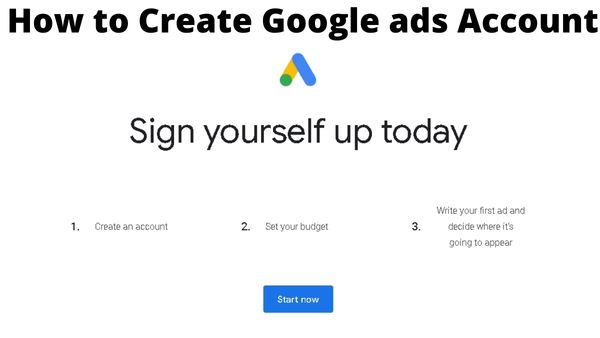
In this Article, we are going to discuss How to Create Google ads Account. A great paid resource for digital marketing that can be leveraged to increase traffic and conversion rates is Google Ads.
Paid search results are displayed alongside organic search results in Google Search advertising. On the main page of Google search results are authoritative pages (based on SEO) and sponsored advertisements.
Uncertain about where to begin? I understand. In order for you to rule paid search with your Google Ads campaigns. We’re going to lay down the required procedures for creating and setting up a Google Ads account.
In this Article, we cover how to create Google ads Account and some useful advice so you can start your first ad campaign.
How to Create Google ads Account
Easy Steps to create or setup Google ads Account–
- Visit Google Ads and select one of the “Start Now” buttons.
- Open a new Google Ads account or sign in to your current one. Additionally, your Google Analytics or Google Ads management accounts may be connected to this email.
- This page will appear when you log in or establish a Gmail account.
- In order to set up and create a new account. The “Experienced with Google Ads?” link is the one you should select. You will exit the campaign creation process if you do this.
- Google will ask you to attempt to start a campaign using your manager account one more time. Tap the “Create an account with a campaign” option below.
- Verify your company’s information (Billing country, Timezone, and Currency). You may have Google automatically fill in this information for you.
- Your account has now been created!
Ensure billing is setup
Advertising cannot be done without billing being configured. Verify again that the proper billing information was entered.
The best course of action is to confirm that all of your contact information, including your address and phone number, is up to date. Having accurate information will help with ranking if you wish to utilize this account to join up for additional business tools like Google Business Profile.
- Login your Google Ads account.
- In the top menu, select the “Wrench” icon.
- Select “Billing & Payments” from the drop-down menu that opens.
- Examine the billing page and, if necessary, add your company’s information and payment card details. The Terms of Service must be read and acknowledged, and they are located at the bottom. Finally, press the page’s bottom submit button.
How to create first campaign
Google is generally easy to use. This is advantageous because occasionally, compensated advertising might be perplexing.
Here is a easy steps to setup your first campaign:
- First sign in or have access to a Google Ads account.
- Click “Campaigns” on the left-side menu bar.
- Choose “New Campaign” after selecting the plus tab.
- For your initial campaign, decide on your advertising target.
- Next, choose your conversion objectives and press “Continue.”
- Select a campaign theme, then click “Continue.”
You are now prepared to start your campaign.
You can choose to establish ad groups for your company if you want to launch more than one ad campaign. Optimization is still another fantastic approach to guarantee that your advertising are actually clicked on.
The optimization of Google Ads is a crucial step. Your account, campaigns, keywords, targeting, and advertising must all be improved. You may save expense while still increasing traffic and sales by optimising your Google advertisements.
So keep it in mind when you design your first advertising strategy. When optimizing your Google Ads, keywords and other SEO techniques do matter.
- How to Block ads on Spotify
- What Is Google AdSense And How Does It Work?
- Apples AR/VR Headset Launches in Early 2022
- Googleadservices Not Working! How to Fix?
Is Google ads Account Free?
You may develop, launch, and start your campaigns for free using Google Ads (formerly known as Google Adwords). Google Ads is a pay-per-click (PPC) advertising solution with a feature that only charges you when someone clicks on your advertisement. This approach is a terrific technique to save costs on advertising so that you aren’t shelling out thousands of dollars on advertisements that aren’t worth it.
Cost-per-click bid is a fantastic technique to employ if you’re on a tight budget (CPC). You are able to establish a maximum cost for your PCP using CPC bidding campaigns. You may essentially just specify a maximum cost per click that you’re prepared to spend. If you are using this option and have a specific objective in mind for your google search ad, it is wonderful.
You may have to pay anywhere from $15 to $800 per month for PPC management solutions. CPC services, however, may only cost you $1 or $2 per click.
The cost of traditional advertising for your company may run into the thousands. The ideal alternative for someone on a tight budget or just beginning out with a small business is to use simple PPC or CPC.
Why Use Google Ads?
The most popular search engine worldwide is Google. With the correct keywords and SEO techniques, you are sure to get more than a few clicks on your ad with the daily average of well over 7 billion searches.
Customers use Google not just to look for information or conduct product searches, but your rivals are also utilizing Google advertisements, so you should be doing too.
A great way to attract the right audience from google searches is by using Google Ads. Although leads are excellent, qualified leads are superior. Your call volume, website visitors, sales, and overall business will increase if you use the most pertinent keywords in your advertising efforts.
According to studies, around 80% of businesses concentrate on Google advertisements for their PCP content. This statistic demonstrates how sponsored advertisements increase traffic, sales, and business.
Don’t lose up just yet if you’ve previously attempted utilizing several PCP services in the past and are unsure of whether Google will be successful for you. You might utilize a variety of strategies to get back on track.
Tricks & Tips for Google Ads
So, how exactly do Google ads perform? It’s all a part of SEO basics and SERPs, I suppose. The information returned by Google depends entirely on authority and keywords.
Your audience is greatly impacted by effective advertisements. According to statistics, 90% of customers claim that advertisements have an impact on their choice to purchase a good or service.
You must properly optimize your landing page and Google AdWords campaign if you want people to click on your advertisement and visit your service or product.
Here are some points and tricks to get you going:
- Use specific keywords intended for your audience.
- Keep your keywords relevant by doing research on them.
- Use your SEO.
- Metrics for tracking conversions
- Make use of Google Smart Campaigns.
- Make use of Google Ad extensions
The concept of targeted keywords is important. Sales may be produced by using the right keywords for your target. Your prospects of generating money from advertisements might be harmed, though, if you use the incorrect keywords or none at all.
The clever advertising campaign from Google can also help you out with part of the effort. All you have to do is enter a brief description of your company and a few pertinent keywords, and Google will handle the rest. It’s a cool tool to experiment with and see whether it benefits your company.
Monitoring what works and what doesn’t involves the use of conversion monitoring and metrics. It’s crucial to use fundamental SEO techniques while developing Google Ad campaigns.
You may utilize a variety of Google Ads extensions to build the most effective ad campaign. A phone call, image, pricing, promotion, and location extension are all options. These add-ons may provide your prospective client a wide range of opportunities to learn about, explore, and get in touch with your company.
Conclusion
Your Google Ads account will be set up and ready to use once you’ve completed these steps. You’ll quickly be able to accomplish your advertising objective.
Is a Google Ads account free?
Yes, Google Ads Account is free for sign up. You only pay when your clients take action, such as when they click your ads to go to your website or make a contact to your company. We’ll give you information and insights so you may monitor the effectiveness and expenses of your advertising in order to position you for success.
- What Is Google AdSense And How Does It Work?
- How To Get Google Keyword Planner Search Volume without Adding Credit Card?
- How to disable ads on Windows 11
How do I create a free Google ad?
You’ll need a business email address as well as a website toto set up your Google Ads account. The default Google Ads offering for new advertisers, Smart campaigns, allows you to advertise on Google if you don’t have a site. Your first advertisement may be made in only 15 minutes.
Can you do Google Ads yourself?
Yes, You can do Google Ads Yourself. You may register for an account and quickly set up an advertisement that will run. Your company will show up in Google searches and on websites across the nation and even the globe!
Can I stop Google Ads at any time?
Your Google Ads account can be canceled at any time. All of your advertisements will automatically end after 24 hours. This article explains how to close your account and what you need to know before doing so.
How to create google ads account without campaign
Easy steps to create google ads account without campaign-
- Start Now by visiting ads.google.com.
- Open your Gmail account and log in.
- Tap Add New Google Ads Account when requested.
- Scroll down and click on Are you a Professional Marketer? Go to the expert setting.
- Select Create an account without a campaign in the lower-left corner once you are in Expert Mode.
- Verify the currency, time zone, and billing country. Next, click Send.
- Select Examine your account.
- Tap Tools and options in the top right corner to open Keyword Planner. Tap Keyword Planner from the dropdown menu.
- Select Find new keywords.
- Start doing keyword research now that your Google Ads account is set up! Click “Return” after each of the up to 10 relevant keywords you want your blog to rank for.
Then, tap GET RESULTS to view the quantity and variants of searches for each term.
There you have it, then! a step-by-step tutorial on opening a Google Ads account without using a credit card or starting an advertisement campaign.
How to create google ads account for YouTube
Steps to create google ads account for YouTube–
- Join your YouTube Studio account.
- After selecting Settings, choose Channel.
- Tap on the Advance setting tab
- Press Link Account.
- Give the link a name, a Google Ads customer ID, and the rights you want to provide.
- Select “Done”
- Press Save.






