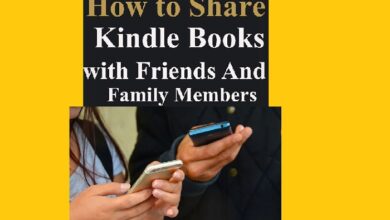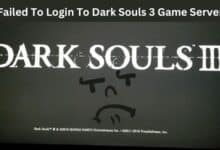How to Choose the Right Cloud Storage Solution for Your Business

With the growing demand for data storage and management, cloud storage solutions have become increasingly popular in recent years. Businesses are realizing the benefits of these solutions, such as increased accessibility and security, cost-effectiveness, and scalability. However, with so many cloud storage solutions available, choosing the right one can be overwhelming. In this article, we will explore how to choose the right cloud storage solution for your business.
How to Choose the Right Cloud Storage Solution for Your Business
- Determine Your Storage Requirements:
The first step in choosing the right cloud storage solution is to determine your storage requirements. Consider the amount of data you need to store, the types of data, and the frequency with which you need to access the data. You should also consider any specific regulatory or compliance requirements for your industry. This will help you determine the size and type of cloud storage solution you need.
A significant part of storage management is implementing compliant email archiving, which ensures that all email correspondence is securely stored and easily retrievable, meeting the legal requirements for data retention in your field.
- Evaluate Security Features:
Security is a top concern for businesses when it comes to storing sensitive data in the cloud. Evaluate the security features offered by each cloud storage solution, such as encryption, authentication, and access controls. Consider the level of protection required for your data and look for a solution that offers the highest level of security for your business.
- Consider Accessibility and Collaboration:
Accessibility and collaboration are important considerations when choosing a cloud storage solution. Look for a solution that allows you to access your data from any device, anywhere, at any time. This will increase your productivity and improve collaboration with your team. Consider also the ease of sharing data with others, as well as the ability to set permissions for different users.
- Evaluate the User Interface and User Experience:
A good cloud storage solution should be easy to use, with a user-friendly interface and a good user experience. Look for a solution that is intuitive, has a simple and straightforward navigation, and provides clear instructions and guidance.
- Consider Integration with Other Applications:
Many businesses use a variety of applications to manage their data and processes. Consider the ability of the cloud storage solution to integrate with the applications you already use, such as your CRM, accounting software, or project management tool. Integration will allow you to access and manage your data from a single platform, saving you time and effort.
- Evaluate Cost:
Cost is a key consideration when choosing a cloud storage solution. Consider the upfront costs, as well as the ongoing costs, such as storage and data transfer fees. Make sure you understand the pricing structure, and look for a solution that offers good value for money.
How does cloud storage work?
Cloud storage is a type of data storage where data is stored in remote servers and accessed over the internet. The data is stored on physical servers maintained by a cloud storage provider, rather than on local hard drives or other physical storage devices.
Here’s how cloud storage works in detail:
- Data upload: To store data in the cloud, the user uploads their data to the cloud storage provider’s servers over the internet. The process of uploading data to the cloud is similar to uploading a file to a website.
- Data storage: Once the data is uploaded, it is stored on the cloud storage provider’s servers. The data is stored on multiple servers in multiple locations to ensure data redundancy and to prevent data loss in case of a hardware failure.
- Data retrieval: To access the data stored in the cloud, the user retrieves it from the cloud storage provider’s servers over the internet. The process of retrieving data from the cloud is similar to downloading a file from a website.
- Data processing: In some cases, cloud storage providers also provide data processing capabilities, such as data analysis and data management, in addition to data storage. This allows users to perform data-intensive tasks in the cloud without having to invest in expensive hardware or software.
- Data security: Cloud storage providers implement various security measures to protect the data stored in the cloud. These measures can include data encryption, data backup and recovery, and access control. The security measures implemented by cloud storage providers are typically more robust than those that can be implemented by individual users or businesses.
Overall, cloud storage allows businesses and individuals to store, manage, and access their data from anywhere, at any time, without having to invest in physical storage devices or maintain their own data centers. This makes it a cost-effective and convenient solution for data storage and management.
Benefits of cloud storage
There are several benefits to using cloud storage, including:
- Cost savings: Cloud storage is typically more cost-effective than traditional data storage methods. There is no need to invest in expensive hardware or software, and the cost of storage is based on usage, making it scalable and flexible to meet the changing needs of businesses.
- Accessibility: Cloud storage allows users to access their data from anywhere, at any time, using any device with an internet connection. This enhances productivity and collaboration, and makes it easier to work from anywhere.
- Scalability: Cloud storage is highly scalable, which means businesses can increase or decrease their storage capacity as needed, without having to invest in new hardware or software.
- Reliability: Cloud storage providers typically have multiple servers in multiple locations, which provides data redundancy and ensures that data is always available, even in the event of a hardware failure.
- Security: Cloud storage providers implement robust security measures, such as data encryption and access control, to protect user data. This can provide a higher level of security than businesses can achieve on their own.
- Data backup and recovery: Cloud storage providers automatically backup data to ensure it can be recovered in the event of data loss. This eliminates the need for businesses to implement their own data backup and recovery procedures.
- Integration: Cloud storage can be integrated with other applications, such as CRM, accounting software, and project management tools, making it easier for businesses to manage their data from a single platform.
- Environmentally friendly: Cloud storage eliminates the need for physical storage devices, which reduces the carbon footprint of businesses and helps to preserve the environment.
Overall, cloud storage provides businesses and individuals with a flexible, scalable, and cost-effective solution for data storage and management, while also enhancing accessibility, reliability, security, and integration.
- Why Some Cloud Services Vulnerabilities Are So Hard to Fix
- Harness the Power of Oracle Cloud Automation Tools
- How to Sync Multiple Google Drive Accounts – MultCloud?
Conclusion:
Choosing the right cloud storage solution for your business requires careful consideration of several factors, including your storage requirements, security features, accessibility and collaboration, user interface and user experience, integration with other applications, and cost. By evaluating each of these factors, you can select a cloud storage solution that meets your needs and helps you to achieve your business goals.