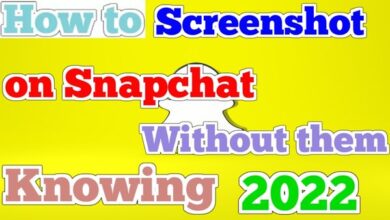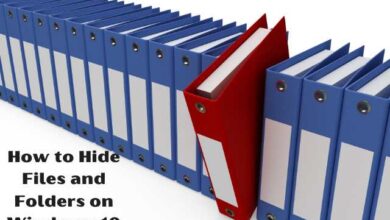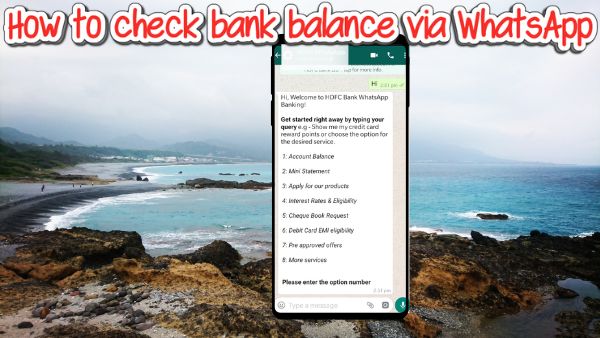
How to check bank balance via WhatsApp- Users of WhatsApp may send money, view their bank account balance, and do other financial operations using the instant messaging service app.
WhatsApp Payments makes use of UPI to provide bank-to-bank financial transactions. Almost all of India’s main banks participate in the UPI (Unified Payment Interface), a nationwide payment system created by the NPCI (Nationwide Payments Corporation of India).
WhatsApp utilizes the phone number associated with your account to determine the specifics of your bank account. Your bank account details or number has to be entered as a payment method if you want to use WhatsApp to view your account amount. One may view the account balance in two different ways: through settings, or when sending money.
How to check bank balance via WhatsApp
Follow these steps to check your account balance by Settings option:
- Go to WhatsApp account.
- Click More options if you’re using an Android phone.
- If you’re using an iOS or iPhone, go to Settings.
- Click Payments.
- Go to Payment methods
- Tap your bank account.
- View your account balance by clicking on View account balance.
- Type your UPI PIN and check your balance.
- How to Know if Someone Deleted You On Whatsapp
- WhatsApp Rolls Out New Chat Sync Feature
- How to Manage Storage on WhatsApp
How to check account balance when sending money?
To check your account balance while transferring money to Other account follow these steps-
- Click your preferred payment option from the payment notification display.
- Tap on ‘View account balance’.
- Choose the relevant bank account if you have multiple bank accounts linked or connect to your WhatsApp account.
- Type your UPI PIN.
Note:
- You will only need to accept the Payments Terms and Privacy Policy during your initial bank setup.
- It’s conceivable that your bank isn’t supported if you can’t locate it on the list.
- The phone number should be connected to your WhatsApp account in order to enable payments. You may use this number to find out information about your bank account.
- To utilise paym., make sure WhatsApp is running the most latest versions.