How to bank Account to NPCI
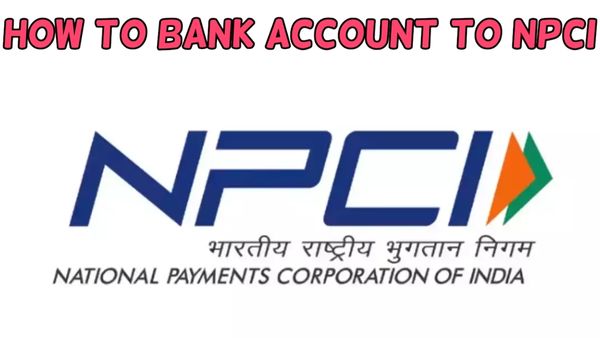
Step by step guide on How to bank Account to NPCI.
How to bank Account to NPCI-
- First of all you have to login to Paytm App in your phone!
- Then you will get the option of a Paytm Bank! Which you have to click!
- Then a new page will open in front of you!
- From here you can check the current balance of your bank!
- After this you will have to go to the bottom here where you will see an option of services!
- Here you have to click on the option of All Services!
- Then another new page will open in front of you!
- Now at the bottom of this page you will see an option of Government Scheme!
- Then the page of DBT will open in front of you!
- Below this you will see an option of Link Your Account! Which you have to click!
- Then another new page will open in front of you!
- Here you have to select the type of account!
- After this, the list of different banks will open in front of you.
- Here you have to select your bank!
- Then you have to click on the option of Link Your Account!
- Then your bank account will be linked!
The RBI’s National Payments Corporation of India (NPCI) serves as a hub for all types of retail payments and their settlements. So, in order to avoid any future difficulties, it’s crucial to link your Aadhaar with NPCI. But do you still lack a complete understanding of the entire procedure, which is why the processing of your Aadhaar link with NPCI is still pending? Here is a tutorial to help you comprehend the full procedure for obtaining an NPCI connection to your Aadhaar card.
What is NPCI Linking to Aadhaar Card?
Aadhaar cards are stored by NPCI (National Payments Corporation of India), allowing them to be linked to any desired bank account. The main purpose of the linkage is to make it possible to efficiently route payments from Aadhaar-linked bank accounts to the recipient’s bank account. The main duty is to connect your Aadhar number and IIN to your bank account through NPCI. IIN stands for Issuer Identification Number, which aids in linking bank accounts and Aadhaar cards.
What is the procedure for linking a bank account through NPCI to an Aadhaar card?
The procedure of connecting an Aadhaar number to an NPCI bank account involves completing the necessary paperwork and having the bank check the account holder’s information.
Following Aadhaar authentication for NPCI, the procedure begins with the steps listed below that were provided by your bank’s central branch:
- The holder’s bank account at the main branch is connected to the aadhar number.
- The Aadhaar card number is then retrieved and entered into the NPCI mapper.
The Aadhar card information or number is not seeded in NPCI if the last step is not completed correctly.
Why is it Important for NPCI to Connect an Aadhaar Card to a Bank Account?
Aadhaar card NPCI connection is required due to the advantages to the cardholder. Direct Benefit Transfer (DBT) from government programs may be obtained rapidly. Additionally, it is simple to keep track of the transactions that were made and received during the full year or longer. In order to prevent additional fraud or misunderstanding, it also eliminates the possibility of untraceable transactions.
What restrictions apply to the NPCI Bank Account Aadhaar Link?
While NPCI connects the UIDAI aadhaar card with a bank account, the following restrictions are imposed:
Only one bank account can be linked to an Aadhar card by the cardholder.
Bank accounts will incur subsidy fees as the number of accounts grows.
If the NPCI Aadhaar link to the bank account status indicates that the last linkage is still operational, these fees will be subtracted.
How to Check NPCI Aadhaar Link Bank Account Status?
Look at the brief instructions below for connecting your Aadhaar to your NPCI bank account:
Enquire your bank branch to show NPCI confirmation that your Aadhar number was seeded.
Verify whether the Aadhar is active or not using the evidence.
If it says “active,” then your NPCI connect aadhar card with a bank account was successful. If not, NPCI has not been seeded with the Aadhaar number.
These might be the causes why an Aadhaar number is not seeded in NPCI:
The central branch of your bank does not conduct the NPCI mapper connect Aadhar card mapping to bank account.
The Aadhaar number must be seeded in the NPCI mapper otherwise.
Note: If not done, the bank must upload the Aadhaar NPCI connection with the bank account. They must also carry out their responsibilities inside the internal system.
What Needs to be Done if an Aadhaar Number is not Seeded in NPCI
You may check the status of your NPCI aadhaar link bank account by taking the steps below:
If the link between your bank account and your Aadhaar NPCI is not found right away, ask the bank to inform you.
Make sure you follow up with the bank about the problem and that internal uploads are also performed on the bank’s end.
Going to Bank Nodal Officers may help to expedite the process and address your issue if you do not receive a response.
Conclusion
Understanding the basic criteria of Aadhar, which is connected to NPCI and may provide various advantages provided by the Indian government, is crucial. The majority of people process the NPCI link between their Aadhar card and the primary branch of their bank. Additionally, the owner of the bank account should avoid linking their Aadhaar to other accounts because doing so may result in a liability. Since there is no added advantage, it may be avoided.
- How to Link Pan Card with Aadhar Card
- How to Download Aadhar Card Online
- Google Pay Is Now Google Wallet
People May Ask
Q1. How do I know if my Aadhaar is linked to NPCI?
Customers may check the status of their Aadhar Link with NPCI by dialling 9999# on GSM-enabled mobile devices. The quickest approach to determine if the bank is in charge of your aadhar card connecting with your bank account through NCPI or not is to check the status here.
Q2. How do I know if my bank account is linked to NPCI?
You can visit the NCPI or UIDAI official websites to check the bank account-Aadhaar connection. To check the aadhaar NPCI link and the bank account, you must also have a cellphone number connected to your Aadhaar.
Q3. How much time aadhar seeding takes?
The entire process of connecting your Aadhaar with NPCI might take up to 48 hours. You will just need to select “Request” from the menu on the NPCI website. Then, choose the dropdown menu’s “Aadhaar Seeding” tab. For your NPCI link Aadhar card to be correctly obtained, wait for the aforementioned hours.






