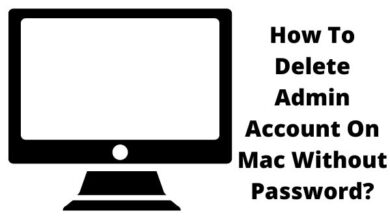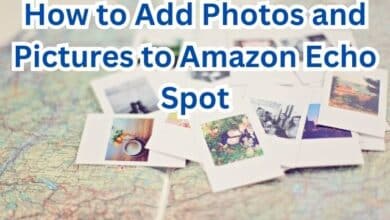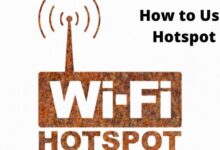How to add people on WhatsApp
There are billions of monthly active users on WhatsApp, but how can you add people to the service?

How to add people on WhatsApp- One of the essentials of utilizing the well-known messaging service owned by Meta is adding individuals to WhatsApp.
When engaging someone for the first time on WhatsApp, it’s one of the first actions you take. And mastering it is quite simple.
Some customers still struggle with the WhatsApp addition process, though. Don’t worry, though; we’ll explain everything to you.
You can read more about adding individuals to WhatsApp, the many methods for doing so, and how to delete someone from your WhatsApp contacts on this page.
How to add people on WhatsApp
There is no restriction on how many individuals you may add to your WhatsApp contacts, even though groups can hold up to 512 members.
Having said that, there are primarily two ways to add individuals to WhatsApp: directly via WhatsApp or through your phone’s contacts.
Once you add someone to WhatsApp, utilizing the built-in search feature to find them and prior messages is simpler.
Additionally, you cannot deactivate a contact on WhatsApp. On WhatsApp, you may, however, block someone and later remove their contact from your phonebook.
How to add contacts from your phone to WhatsApp
Adding contacts to WhatsApp from your phone’s address book or contacts:
If you recently chatted with them, check your call history or contacts on your phone.
iPhone’s recent contacts screen
Search for the contact you’re looking for or scroll down to find it in your iPhone contacts.
Then select New contact, Add contact, or New. This may vary from phone to phone. This arrow points to the iPhone contacts where a new contact can be created.
Add the person’s name, phone number, and any other information you want to provide by clicking the arrow next to the new contact area.
When finished, tap Save, and the stored contact should be added to your WhatsApp contacts immediately. arrow pointing to done on the new contact part of the iPhone
Open WhatsApp now and look for the newly added contact so you can start conversing.
That is how you add contacts from your contacts list; however, if you really want to add contacts directly through the WhatsApp platform, continue reading.
How to add people directly on WhatsApp
Below, we’ll guide you through the process of adding individuals straight to WhatsApp if that’s what you choose to do.
- You can request to speak with them on WhatsApp.
- When they do, click Add to Contacts under the “This sender is not in your contact list” box, then view the message. Additionally, you may click the three dots icon located in the top-right corner.
- Choose between adding a contact to an existing one or creating a new one.
- Name and other contact details should be entered.
- When done, select Save.
Alternatively:
- Click the New conversation icon in the bottom-right corner of WhatsApp after opening it. (Top right iPhone click symbol)
- choose “New contact”
- Enter the contact information, then choose Save.
- The fundamentals should be covered, so let’s get started on adding group members to your WhatsApp contacts list.
To add another member of a mutual group as a contact
- What to know if you want to add someone you are in a group with to your contacts:
- Click and hold message from the person
- In the top-right corner, press the three dots button. Tap the More…. tab on an iPhone.
- Click on Add to contacts
- To add a contact, tap it on WhatsApp for mobile.
- Select New Contact or Add to Existing Contact by clicking.
- Add the person’s information, then select Save.
- Add WhatsApp connections quickly and anywhere
Adding more people to your WhatsApp contact list might help your company or brand. It may broaden your audience and raise your profile. You may just use it to stay in touch with your loved ones.
It can help you in using WhatsApp more imaginatively to make groups, send out broadcast messages, market your products and services, make calls, have chats, and engage with clients.
You shouldn’t have any trouble adding individuals to your WhatsApp contacts after following the above instructions.
- How to add someone to WhatsApp group
- WhatsApp: So you can record voice calls from the application
- How to Use WhatsApp Communities
How to add a contact
- Avail of WhatsApp
- Activate the Chats tab.
- Click on New Chat > New Contact.
How do I add someone on WhatsApp without contact?
Go to https://wa.me/phonenumber for more information. In the phone number area, enter the registered WhatsApp mobile number you wish to talk with in the following format: https://wa.me/919734652818. Additionally, the country code, which is 91 for India, must be included.