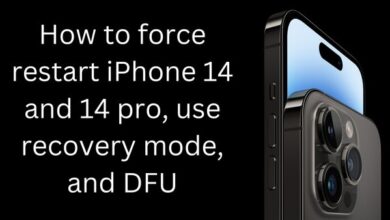How to factory reset your Google Nest Mini

Are you looking for how to factory reset your Google Nest Mini? The Google Nest Mini is a good smart speaker for casual listening as well as a low-cost foundation for a Google Assistant smart home. However, malfunctions can occur with any device, and a factory reset is one possible cure.
Important: Before trying a reset, always perform a restart by disconnecting your Mini, waiting 10 seconds, and then plugging it back in. This method is quicker and less extreme, so if it works, you will save yourself a lot of trouble.
To reset a Google Nest Mini, turn off the microphone and then push and hold the Mini’s center, where the activity lights are placed. The reset option should activate after 5 seconds, but hold down the button until you hear a verification sound. Simply press and hold the reset button close to the power socket until you hear the verification tone to reset the original Home Mini.
How to factory reset your Google Nest Mini (Gen 2)
The procedure of resetting the Nest Mini isn’t straightforward, but it’s still simple:
- Flip the side switch to turn off the speaker’s microphone.
- Hold down the center of the Mini where the activity lights (the four dots) are.
- Wait for 5 seconds. If you’ve done everything correctly, the reset option should activate, but don’t withdraw your fingers – you’re in a fail-safe period where you can back out.
- Hold for another ten seconds. You’ll hear a sound indicating that the reset has begun, at which time you can withdraw your hand.
How to reset your Google Home Mini (Gen 1)
The Home Mini, the Nest Mini’s predecessor, has a specific reset button below its power port. To reset, simply keep holding this button down until you hear the verification tone.
What happens when you reset your Mini
A factory reset, as the name implies, returns your Mini to the factory settings. Because all of your data has been erased, you must re-register the speaker in the Google Home app to use it. Before you proceed, ensure that your device’s former listing in the app has been removed.
Selling or trading in your Google Home Mini
In many stores, you can swap your Google Home Mini for another product. Target and Walmart will charge around $4 for a fully functional Google Home Mini. The advantage of selling or swapping your equipment at these megastores is that the transaction is simple and quick. Be aware that you will most likely not earn as much as if you sold it directly to another individual. Nonetheless, your specific situation may necessitate a quick business transaction rather than more money.
You may sell your Home Mini to a buyer on several different websites, including Swappa, eBay, and LetGo. Swappa’s typical rate is roughly $20, so you’ll almost certainly make more money than if you attempted to sell it at Target or Walmart. If you’d like to see that payoff come full circle, you’ll need to put in some time and work. Remember that you may have to wait a long time before a consumer comes along as well as makes an offer on your merchandise. We believe you’ll get a greater return on investment if you’re willing to go the extra mile.
You can always donate your device as a tax-deductible donation. Although you’re giving it away, doing so permits you to collect anything for it during tax season.
How can I reset my Google Home Mini in the absence of a reset button?
The Google Home lacks a separate factory reset button. Instead, it employs the Mic Mute button on the device’s rear for this function. Keep the button down for 12-15 seconds, like with the Home Mini. When the Assistant confirms that it is resetting the phone, you can let go of the button.
How long does a factory reset take Google nest?
This procedure may take up to ten minutes. Allow up to 10 minutes for the device to completely reset. When finished, your point will pulse blue to signify that it is ready for setup. The gadget will still show in the Google Home or Google Wifi apps after it has been reset.
Why is my Google Nest Mini unable to connect to Wi-Fi?
Are you confident your password is correct? If this is correct, try moving your Mini closer to your router to determine if there is a blind spot or an interference problem. If everything appears to be in order, the best remedy is to restart your Nest Mini.
- Detailed Review About: Google Home Mini, Google Home Max & Google Nest Mini
- How to Get Google nest aware Plus on iPhone
- You can finally see a live feed of your Google Nest cameras on your TV
How do I reset my nest WIFI manually?
Here’s how to reactivate your Google Nest WiFi Point:
Check for a circle carved into the device’s bottom. Press the button down for 15 seconds. When the factory reset is finished, a sound cue will signal that it has been reset. This could take up to ten minutes.